Translate by coordinates – Spectra Precision Survey Pro v3.80 Recon iPAQ User Manual User Manual
Page 173
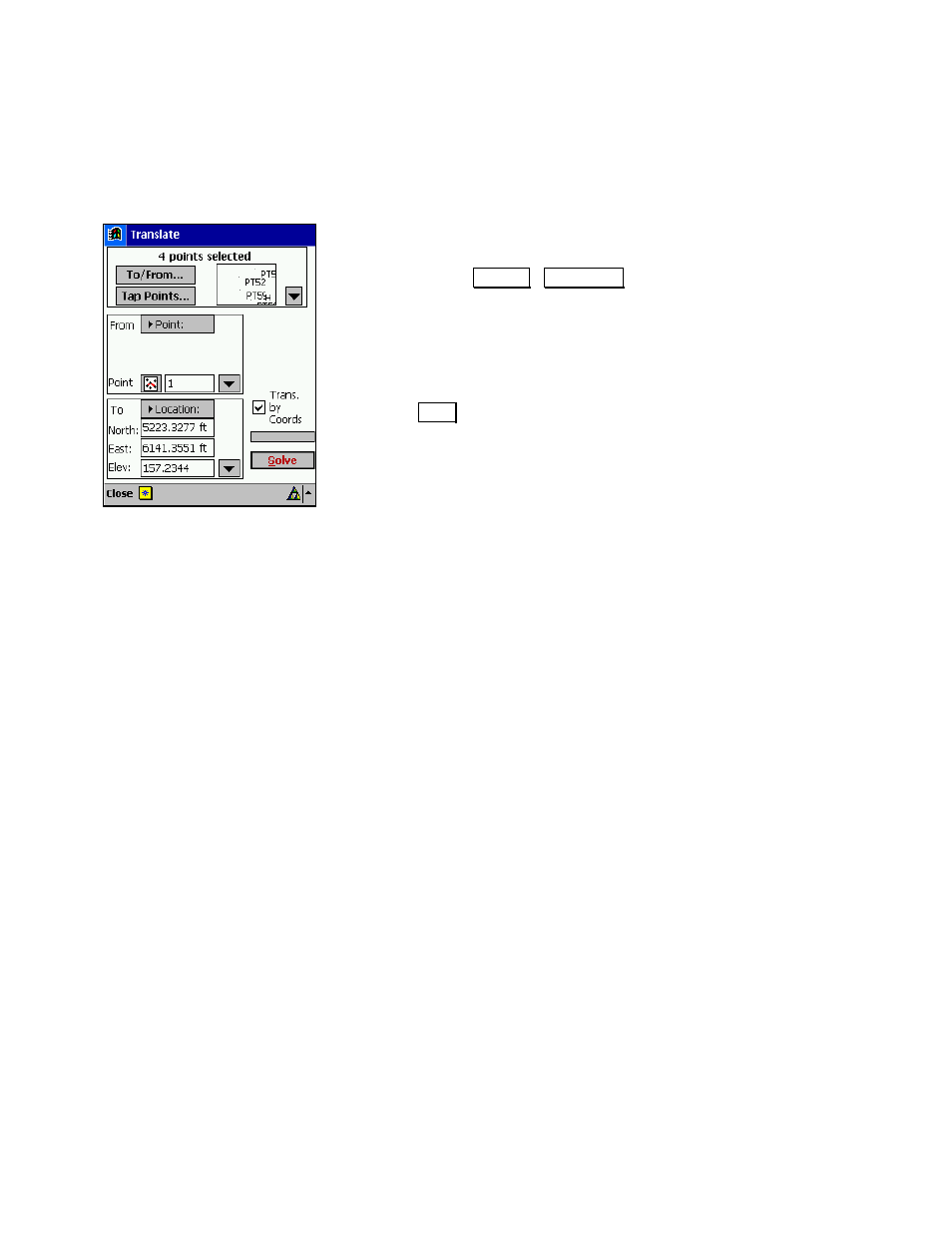
Screen Examples
165
Translate by Coordinates
The Translate by Coordinates method requires that you define a
starting location and an ending location. The adjustment will then
move all of the selected points in the direction and distance as defined
between the starting and ending locations.
•
Check the
Translate by Coordinates
checkbox.
•
In the
From
area, enter the starting location by
tapping the
3RLQW / /RFDWLRQ button and
either specify an existing point name or enter
coordinates.
•
In the
To
area, define the ending location in
the same way as you did for the starting
location.
•
Tap
6ROYH. The selected points will be adjusted
in the same direction and distance as between
the starting and ending location.
