Spectra Precision Survey Pro v3.80 Recon iPAQ User Manual User Manual
Page 144
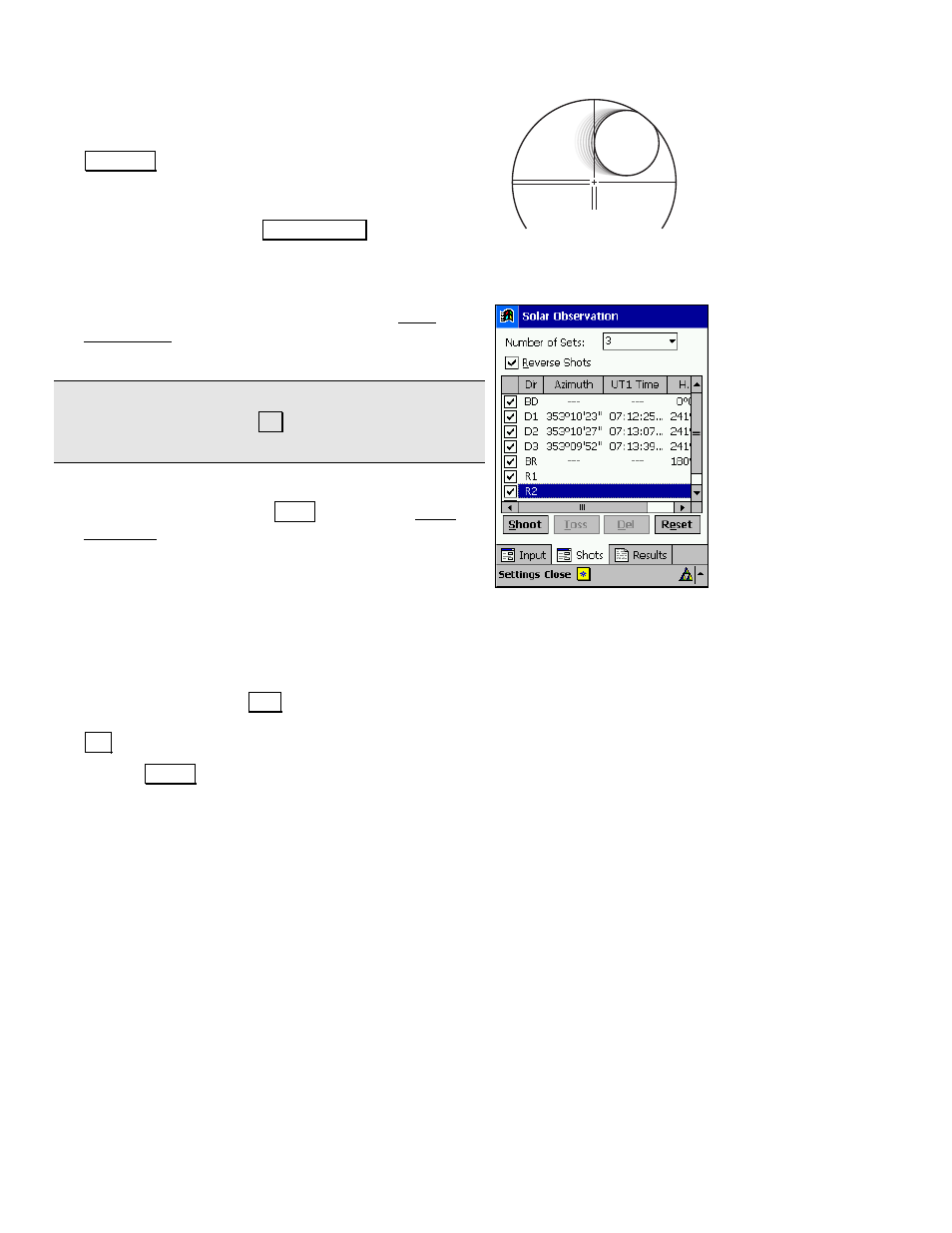
User’s Manual
136
10.
WITH A SOLAR FILTER INSTALLED, aim ahead of
the path of the sun so that the trailing edge has not yet
contacted the vertical crosshair in the scope and tap
7DNH 6KRW to record the current horizontal angle.
11.
Watch the movement of the sun in the scope. As soon as
the trailing edge of the sun contacts the vertical
crosshair, either tap the
*HW /RFDO 7LPH button or use an
external timepiece and note the precise time. (When using an
external timepiece, manually key in the noted time in the
HH,
MM, SS, sss
fields.)
12.
Tap OK to continue. You will return to the Solar
Observation screen and the computed azimuth for each
shot taken is displayed with other shot information.
Note: You can delete and re-shoot the last shot taken by
selecting it and tapping the
'HO button. This is useful if
the last shot was in error.
13.
If additional shots are remaining, the next required
shot will be selected. Tap
6KRRW to access the Enter
Shot Data screen to take the next shot.
14.
Repeat Steps 10 through 12 until all forward and
reverse shots have been performed.
15.
After completing all shots, you can scan down the list and view
the computed azimuth for each one. If any of the azimuths
appear incorrect, you can have those shots excluded from the
computed average azimuth from all shots. To exclude a
particular shot, select the shot and then either tap the checkbox
next to the shot or the
7RVV button. (You can include the shot
again by selecting it and re-checking the checkbox or tapping the
,QFO button.
16.
Tap the
5HVXOWV tab to view the average computed azimuth to the
selected backsight.
Get local time now!
