Horizontal alignment – Spectra Precision Survey Pro v3.80 Recon iPAQ User Manual User Manual
Page 65
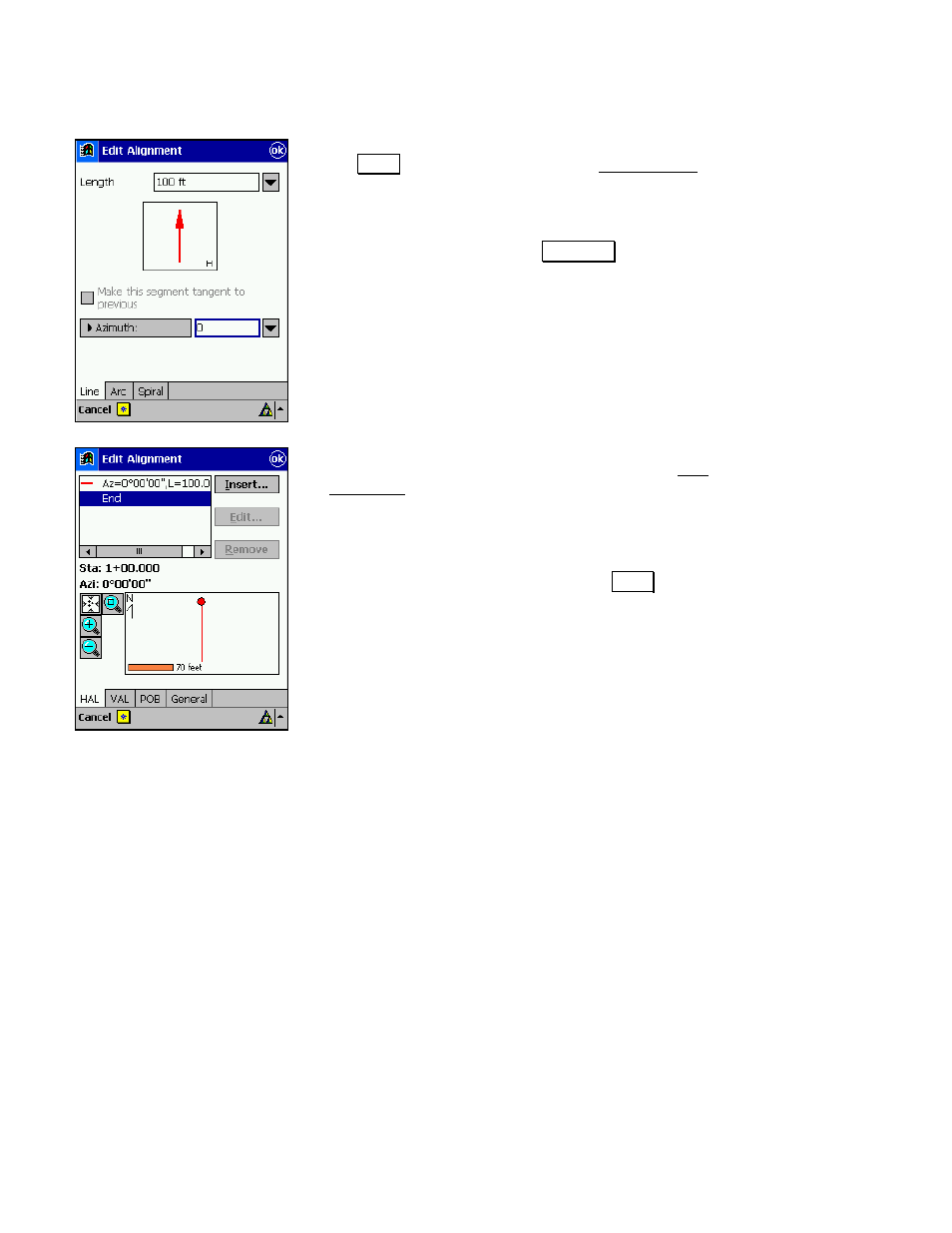
Getting Started
57
Horizontal Alignment
4.
Tap the
HAL
(Horizontal Alignment) tab and then tap
the
,QVHUW button. This will open the Edit Segment
screen where the first horizontal alignment segment
can be defined.
5.
Tap the
Line
tab to insert a straight line segment.
Enter a
Length
of
100
and an
$]LPXWK of
0
.
6.
Tap OK at the top of the screen to add the segment to
the horizontal alignment. You will return to the Edit
Alignment screen where the new segment is displayed.
The graphic shows every horizontal segment entered so
far with the selected segment in bold. The dot in the
picture indicates the beginning of the selected segment
(in this case it is the end). This is where the next
segment will be placed when using the
,QVHUW button.
