Repetition shots, Repetition settings screen – Spectra Precision Survey Pro v3.80 Recon iPAQ User Manual User Manual
Page 131
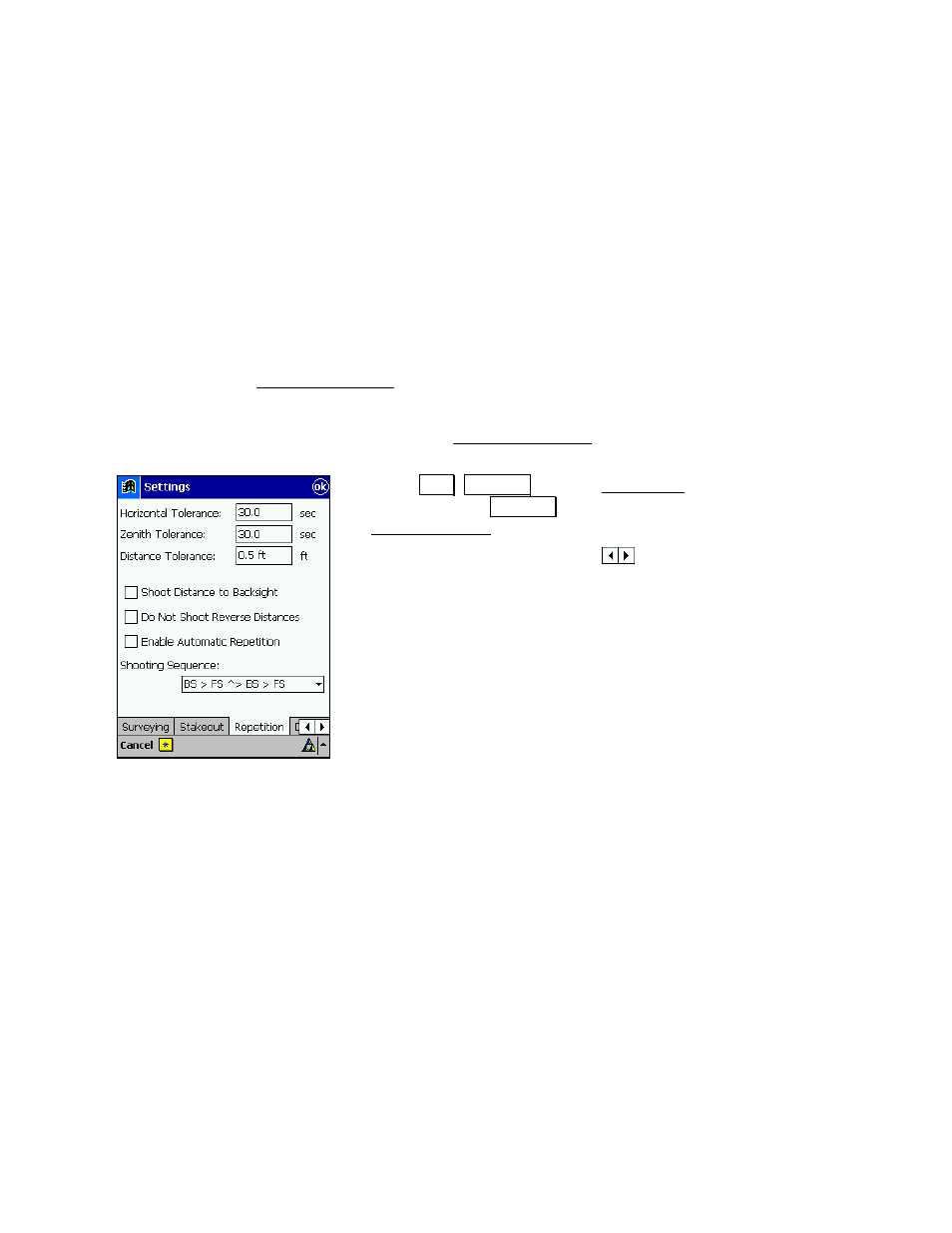
Screen Examples
123
Repetition Shots
A repetition “shot” consists of one or more sets. A set consists of four
individual shots; direct and reverse shots to a backsight and a
foresight. The result of a repetition shot is to store the foresight point
using average coordinate values that are computed from all the shots
taken.
Repetition shots can be performed with a variety of options. This
section explains how to perform a repetition shot and the different
options available.
Repetition Settings Screen
The Repetition Settings screen is used to define the method that you
will use when performing repetition shots. It includes acceptable
tolerance values between the direct and reverse shots for each set and
the desired shot sequence. The Repetition Settings must be set before
you start taking shots.
1.
Select
-RE , 6HWWLQJV from the Main Menu. (You
can also tap the
6HWWLQJV button from the
Repetition Shots screen.)
2.
Tap the
Repetition
tab. (Use the
buttons to
expose hidden tabs.)
