Spectra Precision Survey Pro v3.80 Recon iPAQ User Manual User Manual
Page 125
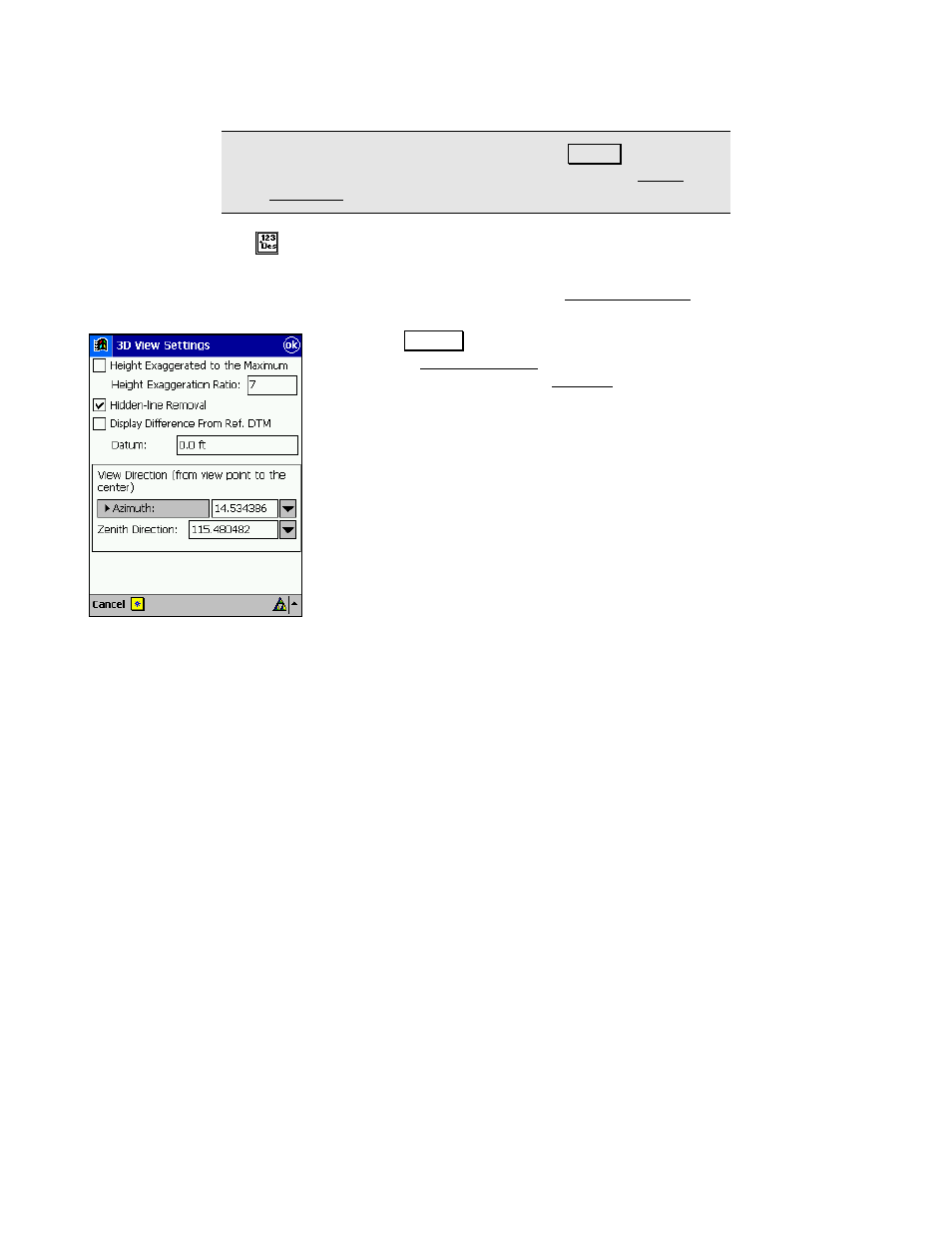
DTM Stakeout
117
Note: The cut and fill values accessed from the
9ROXPH button are
volumes, where the cut and fill values represented in the Result card
of the DTM Shot screen are vertical distances.
The
button toggles to display or hide the point names and
descriptions in the 3D view.
Datum
: displays the datum elevation set in the 3D View Settings
screen.
17.
Tap the
6HWWLQJ button at the top of the screen to
access the 3D View Setting screen to configure the
information displayed in the 3D View screen.
When
Height Exaggerated to the Maximum
is checked,
the height exaggeration is automatically set to a high
value. When unchecked, the height exaggeration can be
set manually in the next field.
Height Exaggeration Ratio
: is the value that the height
is multiplied by in the 3D view. The higher this value,
the more exaggeration, where 1.0 would result in no
exaggeration.
