Instrument settings – Spectra Precision Survey Pro v3.80 Recon iPAQ User Manual User Manual
Page 31
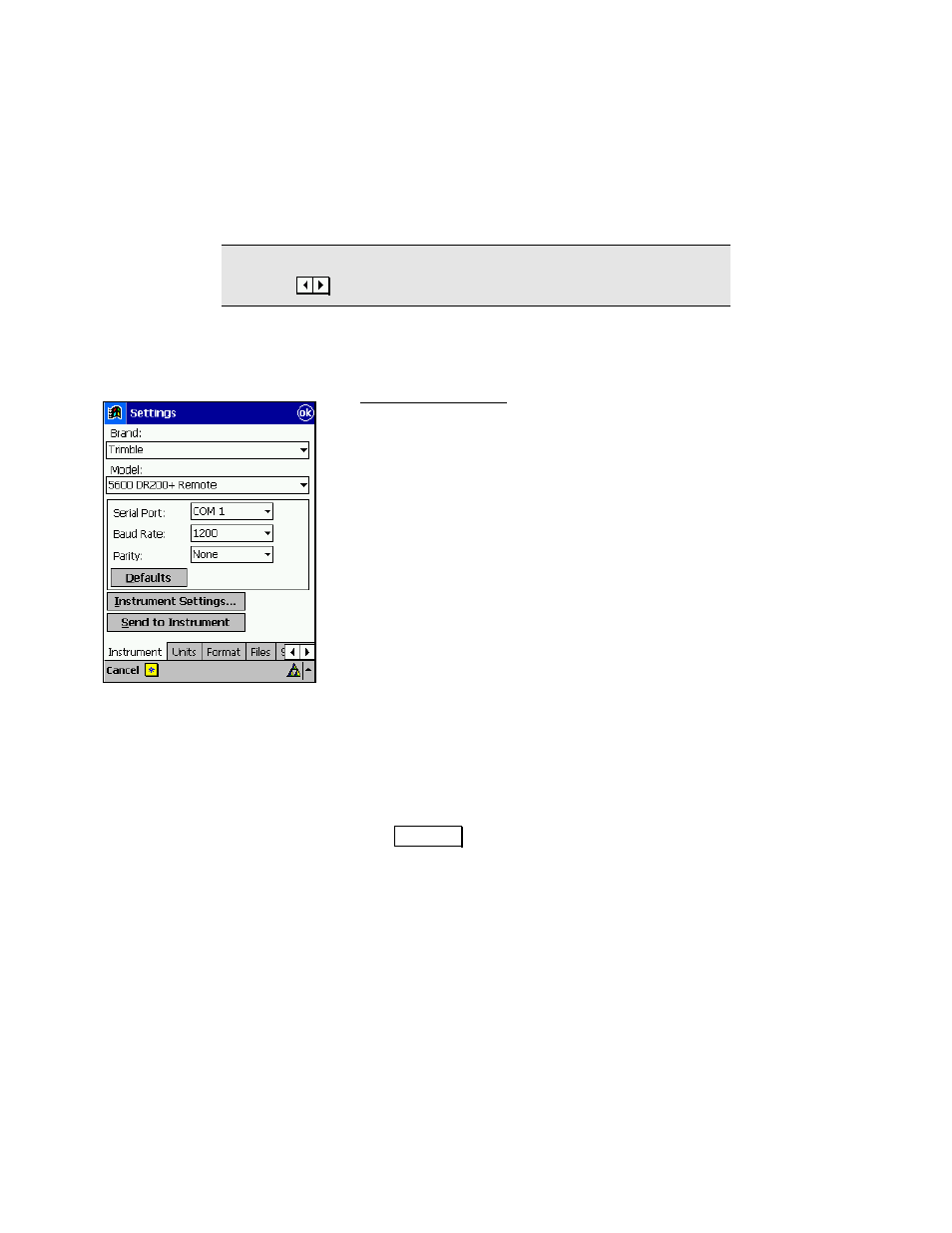
Getting Started
23
•
Scale
Factor
– Surveying Settings Card
•
Earth
Curvature
On
or
Off
– Surveying Settings Card
•
Units for Survey Data
(distances) – Units Settings Card
•
North
or
South Azimuth
– Units Settings Card
•
Angle
Units
– Units Settings Card
Note: You can scroll to additional tabs when they are not in view by
using the
buttons.
Instrument Settings
The Instrument Settings are used to define the type of
total station that is being used so it can communicate
with Survey Pro. When connected to a total station,
the
Brand
and
Model
should be selected to match your
total station. If your exact model is not listed, you
should select the model that most closely matches your
model or try several, until you find one that works.
You can also communicate wirelessly when using a
Recon and a supported Bluetooth-enabled total station.
(See the Bluetooth Communication section on Page 35
for more information.)
When set to
Manual Mode
, Survey Pro will not
communicate with a total station. Instead, when a
button is pressed that would normally trigger the total
station to take a shot; a dialog box will open where you
enter the shot data manually from the keypad. When you are
learning the software in an office environment, it is usually easiest to
set the software to manual mode.
Model
: is where you specify the model of the total station that you are
using from a dropdown list. When a particular model is selected, the
default settings for that model are automatically selected. If those
setting are changed manually, you can switch back to the default
settings by tapping the
'HIDXOWV button.
