Stake out in remote mode – Spectra Precision Survey Pro v3.80 Recon iPAQ User Manual User Manual
Page 148
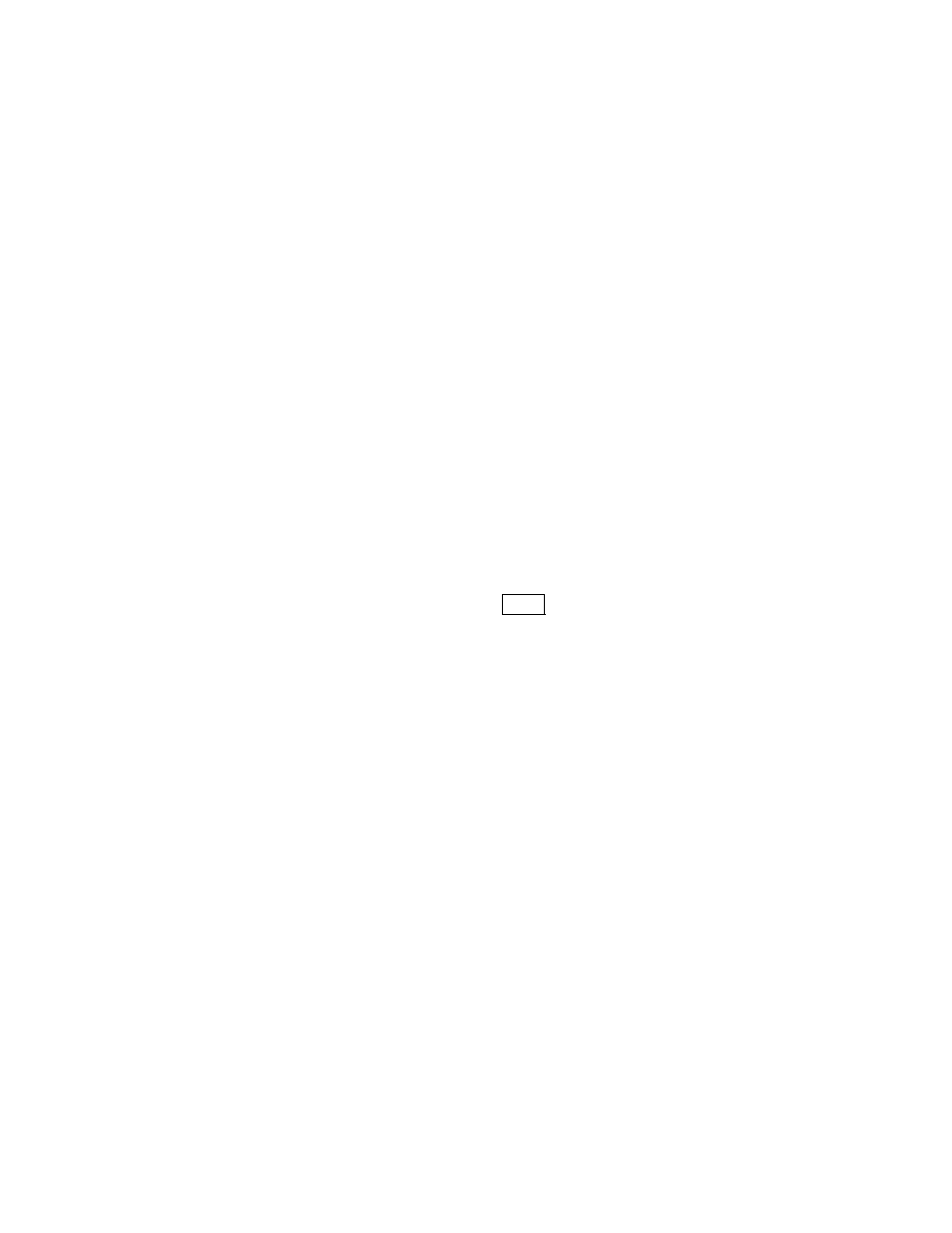
User’s Manual
140
Stake Out in Remote Mode
Performing stake out in remote mode is different from running in a
non-remote mode because the feedback is continuous and provided in
the rod’s point of view instead of the total station’s.
Stakeout data is presented in the Remote Staking screen. All of the
information is displayed as if the rod person were facing the total
station. The graphic portion of the screen will change depending on
how close the rod is to the stake point.
When the prism is located more than 10 feet, or 3 meters from the
stake point, the first screen shown above is displayed. In this
situation, the prism is shown at the center of the screen and an arrow
indicates the necessary direction of travel, as you face the total
station.
Once the prism moves to within 10 feet of the total station, the second
screen, shown here, is displayed. The prism location is now at the
center of the screen and the current prism location is displayed away
from the center. Red “lights” are also displayed in the corners of the
graphic.
When the prism is within 3 feet, or 0.3 meters of the stake point, the
“lights” change to green and locating the stake point is simply a
matter of moving the round prism icon directly over the square stake
point icon.
When you are satisfied with the location of the prism, tap the
'RQH
button. This will open the Stake Point screen (see Page 79) where the
stake point can be stored.
