8 tramline operation – Seed Hawk 30 SERIES: 600C & 800C 2013 User Manual
Page 78
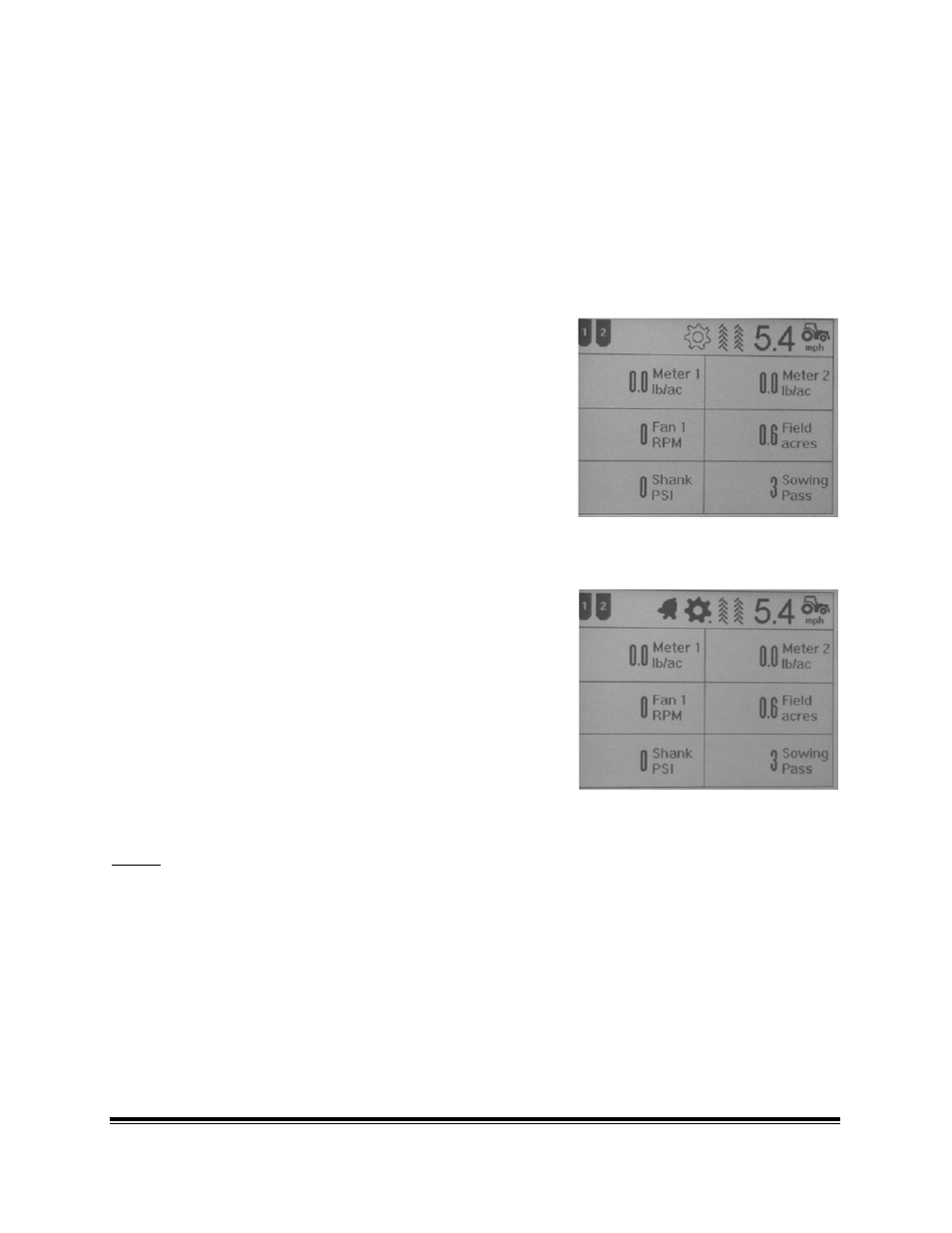
SEED HAWK® 30 SERIES OPERATOR’S MANUAL
78
4.24.8 TRAMLINE OPERATION
The tramline function operation is controlled by the Drive Engage “ACK” key. This allows a
predetermined pattern to be repeated across a field with rows left unseeded to facilitate the
operation of sprayers. When active during a tramline seeding pass the control system will
leave 2 furrow openers up out of the ground when the rest drop and seed flow to those
openers will be blocked. During other passes not requiring the tramline rows all the openers
will drop and seed flow will go to all the openers. There are no extra operator operational
functions needed once the tramline function is enabled and the tramline pattern is established.
During an active tramline pass, an icon will display in the
top display area of the monitor screen. Also, the monitor
can display which seeding pass in the pattern is in use. The
last pass in the pattern will always be the one that will be
the tramline pass.
The monitor will display the tramline status on the run
screen. To add this to the display press any of the soft keys
to bring up the soft key menu, then press “Item”. A
highlight box will appear over the upper LH window.
Navigate the highlight box to the display window you want
to place the marker information and press “Enter”. A
menu will appear with a list of all the items you can display
in the window. Navigate to “Field Seeding Pass” and press
“Enter”.
NOTE: The window item selection is time limited. If no action is taken after selecting “Item”
from the soft key menu the monitor will cancel the function. When displayed the “Field
Seeding Pass” display will show 1 with the first seeding pass and increment to 2 with the next
pass and then 3, etc., returning to 1 when the pattern repeats.
FIGURE 4.98
FIGURE 4.97
