Seed Hawk 30 SERIES: 600C & 800C 2013 User Manual
Page 72
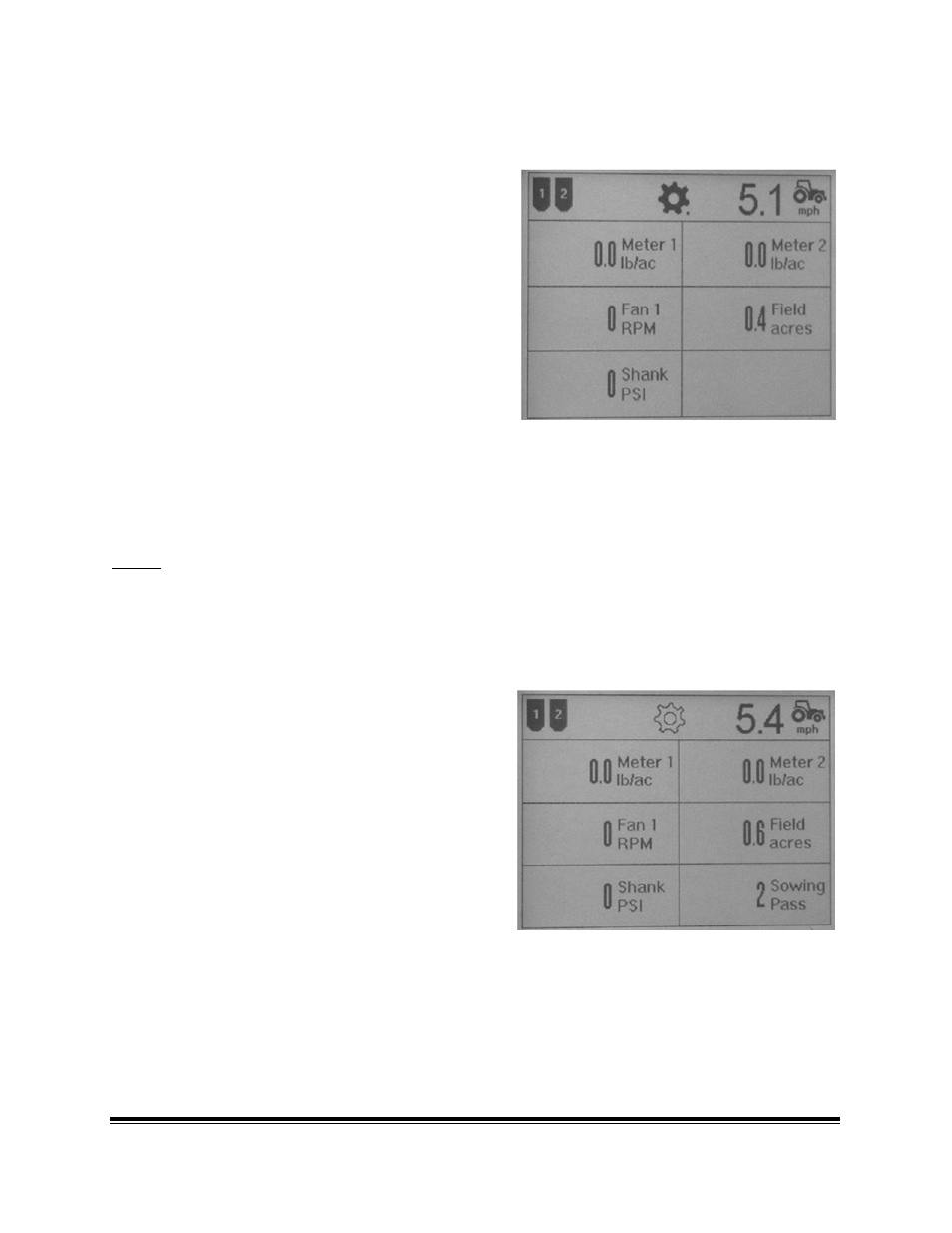
SEED HAWK® 30 SERIES OPERATOR’S MANUAL
72
4.24.1 ENGAGE DRIVE
The monitor requires several pieces of information for field operation.
1. There must be an Implement width entered.
2. There must be a meter application rate entered.
3. There must be a meter calibration rate entered.
4. Forward travel speed must be present
5. The drive must be engaged.
To engage the drive press the “ACK” button. The drive icon in the upper center portion of the
screen will turn solid. Engaging the drive will cause the furrow openers to lower to seeding
position and with travel speed present the rate meters will begin to turn.
NOTE: The user must have the fans in operation before engaging the drive. If the fans are not
operating normally, an alarm screen will show that cannot be acknowledged.
4.24.2 DISENGAGE DRIVE
At the end of a seeding pass, Press the “ACK”
button again to disengage the meter drive. This will
stop the application rate meters and raise the
furrow openers. This will stop the acre
accumulation register as well.
FIGURE 4.82
FIGURE 4.83
