Seed Hawk 30 SERIES: 600C & 800C 2013 User Manual
Page 52
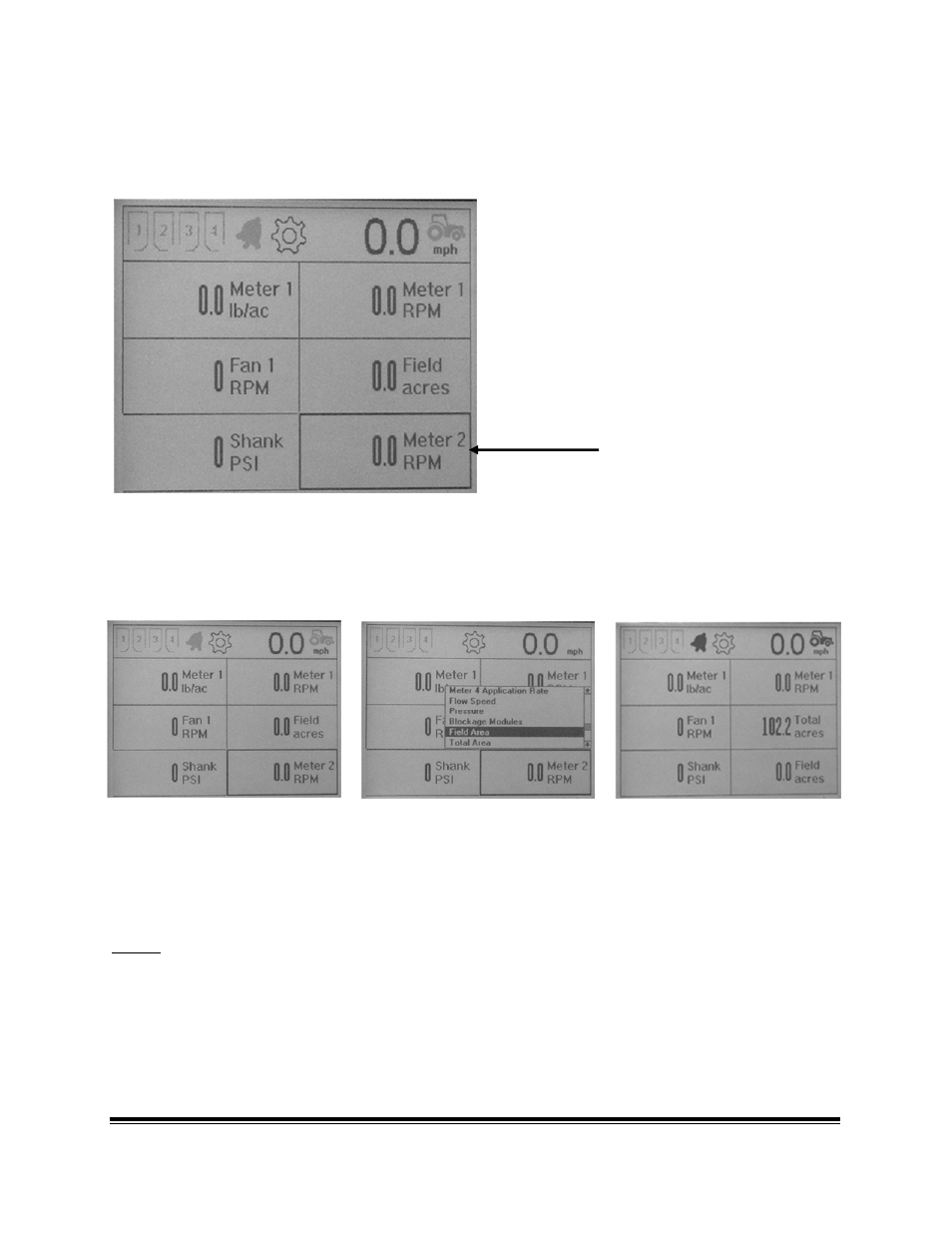
SEED HAWK® 30 SERIES OPERATOR’S MANUAL
52
4.17.4 ITEM MENU
This Soft Key Menu allows the user to select which information is being displayed in the User
Selectable Display Windows.
Begin by pressing the Soft Key “Item”. Notice
the screen shows a highlighted selection box.
Navigate to other selection boxes by using
the Navigation Keys or the Selector Knob.
Choose the highlighted by simply pressing
the Enter Key or Toggle to bring up the
viewable selections menu.
The viewable selections menu is now displayed. Using the Navigation Keys or the Selector
Knob, cycle through the list of options to select which item to view. In the example below we
are changing the display from “Meter 2 Speed” to “Field Area”.
Finalize the selection by pressing the Enter Key or Toggle.
Field Acres is now displayed on the User Selectable Display Window.
NOTE: Once all changes have been made in this menu, the operator must select ESC to exit the
menu.
METER 2 RPM HAS A
HIGHLIGHTED SELECTION
BOX AROUND IT
FIGURE 4.34
FIGURE 4.33
