Seed Hawk 30 SERIES: 600C & 800C 2013 User Manual
Page 57
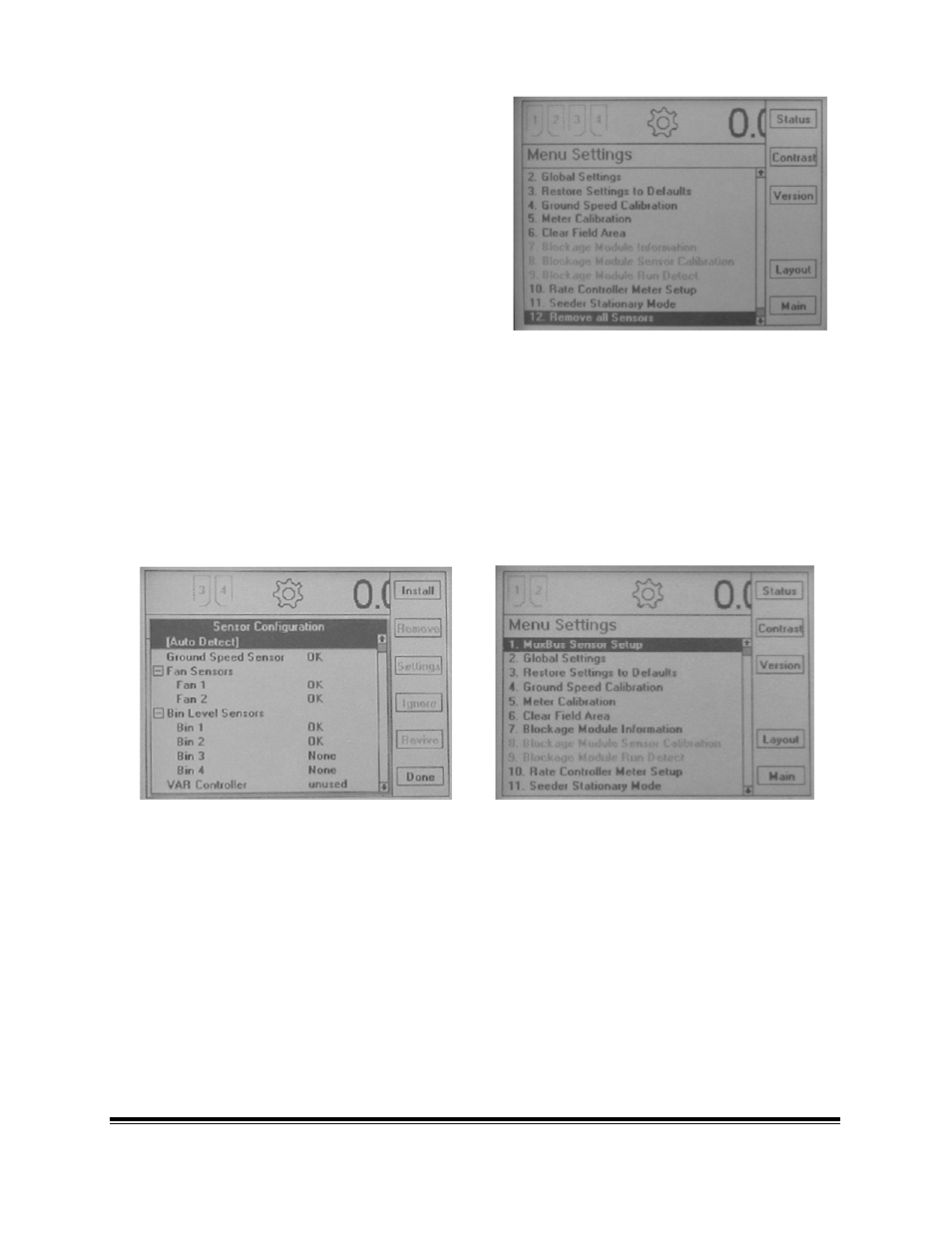
SEED HAWK® 30 SERIES OPERATOR’S MANUAL
57
12. Remove all sensors: This menu choice allows
the user to quickly unlearn all MuxBus sensors
installed on the system. This is a necessary step if
it becomes necessary to relearn the MuxBus
system on a monitor that sensors installed.
4.18.1 MUXBUS SENSOR SETTINGS AND INSTALLATION
At the “Menu Settings” screen use the navigation keys or the spinner dial place the highlight
bar on item 1 “MuxBus Sensor Setup”. Select this item by pressing the spinner dial or the
“Enter” key.
1. New system installation: Place the highlight bar on “Auto Detect”. Press “Install”.
2. Plug in the sensors: in the order listed on the menu. Different sensors have different types
and cannot be learned to the wrong location but the first fan sensor plugged in will be assigned
to Fan 1. The first Bin Level sensor plugged in will be learned to Bin 1, etc. The speed, pressure,
and flow sensors all use the same type sensor code so the first one plugged in will be the speed
sensor, etc.
FIGURE 4.45
FIGURE 4.46
