9 ethercat® related parameters – IAI America PCON-CFA User Manual
Page 156
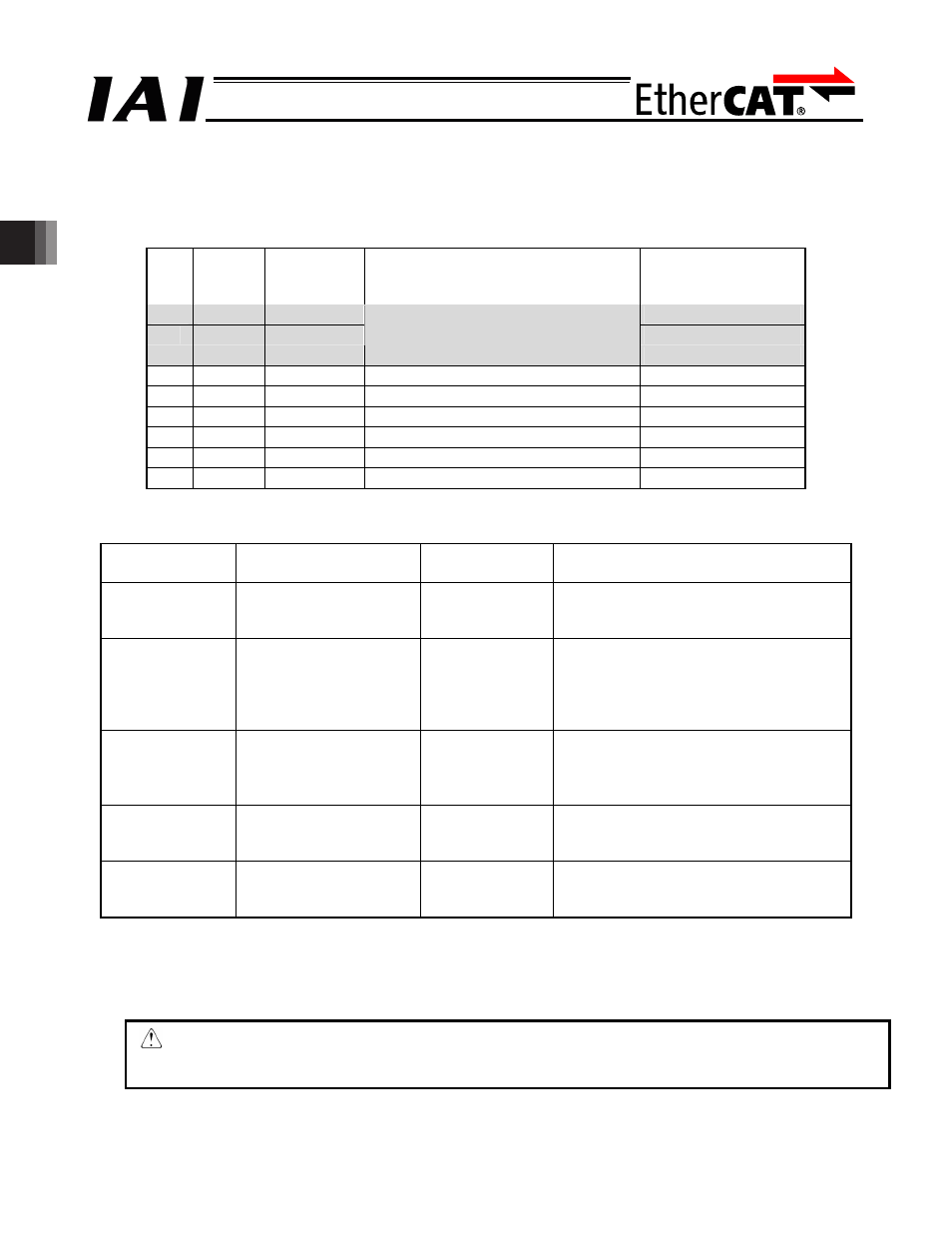
3. SCON-CA/CF
A
150
3.9
EtherCAT® Related Parameters
Parameters relating to EtherCAT® are No. 84 to No. 87 and No. 90.
Category: C :External interface parameter
No. Category Symbol
Name
Default Value set in
the Factory before
Delivery
1
~
83
Refer to Operation Manual for the
controller for the parameters No. 1
through No. 83.
84
C
FMOD
Field bus operation mode
0
85
C
NADR
Field bus node address
17
86
C
FBRS
Field bus baud rate
0
87 C NTYP
Network
type
6
90
C
FMIO
Field I/O format
3
159
C
FBVS
FB Half Direct Mode Speed Unit
0
z Field bus operation mode (No.84 FMOD)
Specify the operation mode in parameter No. 84 using a value between 0 and 4.
Value set in
parameter No. 84
Mode
Number of
occupied bytes
Contents
0 (Factory setting)
Remote I/O Mode
2
Operation using PIOs
(24 V I/Os) is performed via
EtherCAT(R).
1
Position/simple direct
mode
8
The target position can be set directly
using the value or the operation can be
performed using position data value.
The other values required for the
operation are set on the position data.
2
Half Direct Value Mode
16
In addition to the target position, the
speed, acceleration/deceleration and
pressing current value are set directly
using the values to perform the operation.
3
Full Direct Value Mode
32
All the values related to the position
control are set using the values to
perform the operation.
4
Remote I/O Mode 2
12
The current position and current speed
reading functions are added to the
functions in the remote I/O mode.
z Field bus node address (No.85 NADR)
Specify the node address number in parameter No. 85.
Setting Range 0 to 127 (It is set to “17” when the machine is delivered from the factory.)
Caution : Selecting a value between 17 and 80 (EtherCAT (R) I/O device range) is recommended
for node address if Omron’s master is being used.
If a value between 0 and 16 is selected, the Full Direct Value mode cannot be used.
