IAI America RCP2W-RA10C User Manual
Page 82
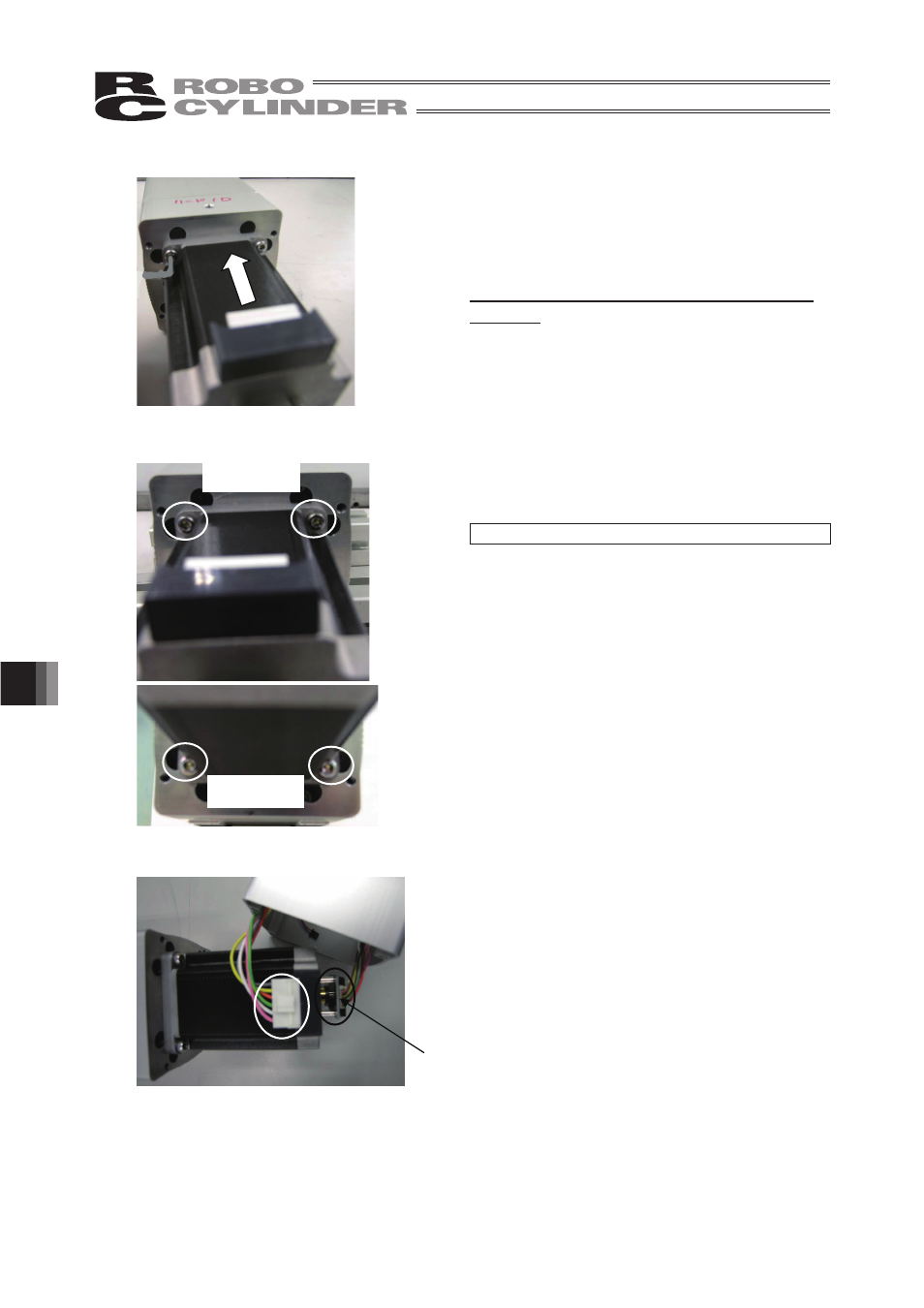
76
12. Process for Motor Replacement
12) Insert the motor after confirming that the key groove
on the main unit and the key on the motor are in the
same position.
Do not move the rod while in the procedures from
12) to 16).
13) Tighten the 4 screws (M4 × 14) using a 3mm sized
hex wrench to hold the motor.
Tightening Torque : 176N·cm (18.0kgf·cm)
14) Plug the motor connector and encoder connector.
Pay special attention to the encoder PCB so you
would not touch it during the work.
Bottom Side
Top Side
Encoder PCB
This manual is related to the following products:
