IAI America RCP2W-RA10C User Manual
Page 58
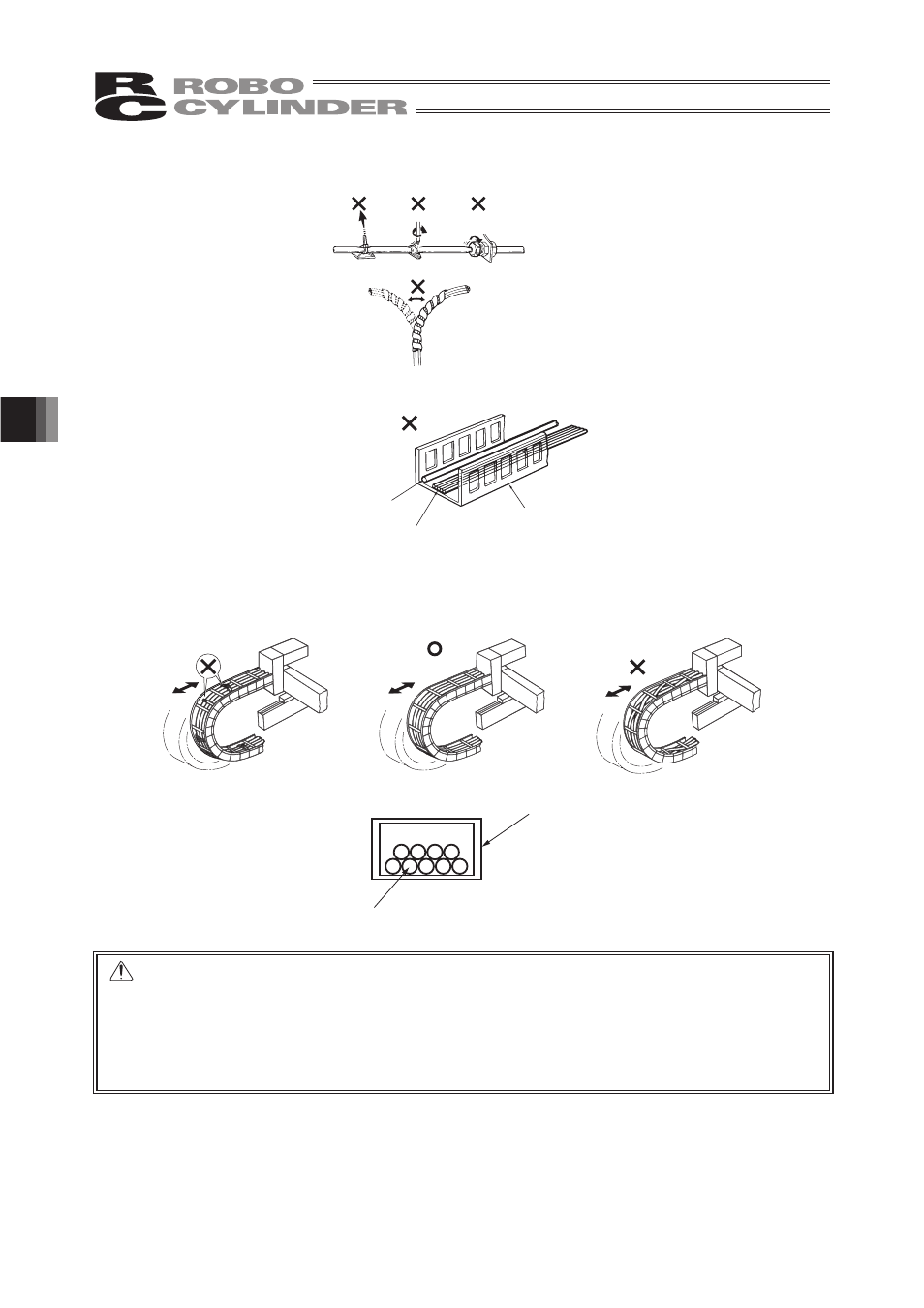
52
6. Connecting the Controller
ƔWhen fixing the cable, provide a moderate slack and do not tension it too tight.
Do not use spiral tube in any
position where cables are bent
frequently.
ƔSeparate the I/O line, communication line and power line from each other.
Arrange so that such lines are independently routed in the duct.
Power Line
Duct
I/O Line
(Flat Cable, etc.)
ƔTake care of the following items using the cable carrier.
ƔArrange the wiring so that there is no entanglement or kink of the cables in the cable carrier or flexible
tube, and do not bind the cables so that the cables are relatively free (Do not bend it at an angle of 90° or
less).
ƔThe cable track capacity for cables to put in should be 60% or less.
Cable
Cable Carrier
Caution:
Ɣ :KHQWKHFDEOHLVFRQQHFWHGRUGLVFRQQHFWHGPDNHVXUHWRWXUQRIIWKHSRZHUWRWKHFRQWUROOHU
When the cable is connected or disconnected with the controller power turned ON, it might cause a
malfunction of the actuator and result in a serious injury or damage to the machinery.
Ɣ :KHQWKHFRQQHFWRUFRQQHFWLRQLVQRWFRUUHFWLWZRXOGEHGDQJHURXVEHFDXVHRIDPDOIXQFWLRQRIWKH
actuator. Make sure to confirm that the connector is connected correctly.
