IAI America RCS-E User Manual
Page 87
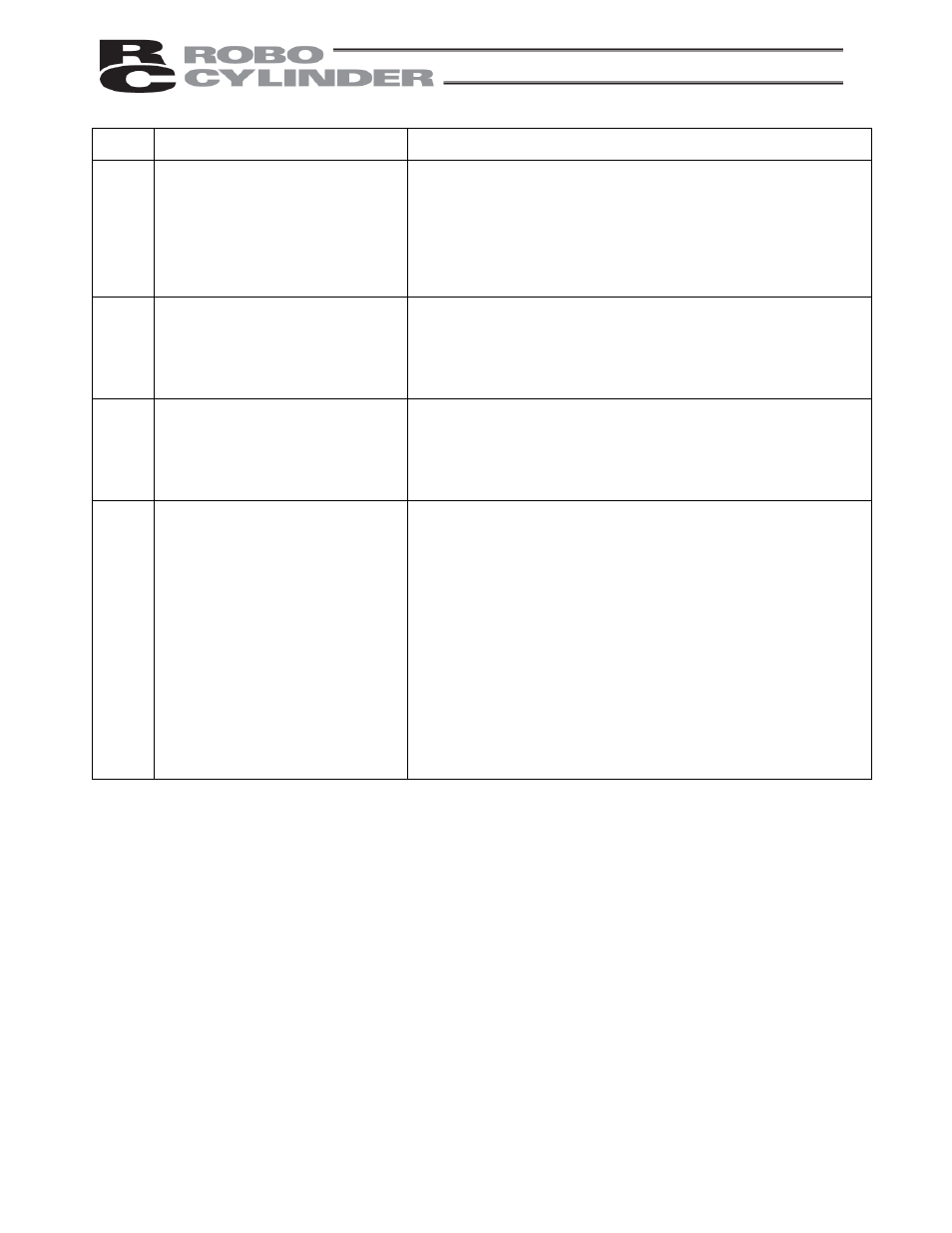
71
Code Error
Cause/action
0CA
Overheat
The surrounding air temperature of the power transistor in the controller
rose excessively (to 95
C or above).
Cause:
[1] High surrounding air temperature of the controller
[2] Defective internal part of the controller
[
3] The load increased when the input power capacity was
lacking
Action:
[1] Lower the surrounding air temperature of the controller.
If the surrounding air temperature is normal, please contact IAI.
0CC
Abnormal control power voltage
The voltage of the 24-V input power supply dropped (by 20% or more, or
to 19.2 V or below).
Cause:
[1] Low voltage of the 24-V input power supply
[2] Faulty internal part of the controller
Action:
Check the voltage of the input power-supply.
If the voltage is normal, please contact IAI.
0DC
Out of push operation range
The actuator was “pushed back” during push-motion operation in the
push mode.
Cause:
Strong external force is applied to the work part.
Action:
Revise the mechanism around the work part so that strong
external force will not apply to the work part.
Or, increase the current limit value.
0E0
Overload
Cause:
[1] The load increased due to external force.
[2] The brake cannot be released on the actuator with brake.
[3] The slide resistance of the actuator increased locally.
Action:
[1] Review the area around the work part. If abnormal external
force is being applied, correct the situation.
[2] Turn on the break release switch to check if the break will be
released. If the brake is not released, a faulty brake, open
cable, or defective brake circuit part in the controller is
suspected.
[3] Move the controller by hand, if possible, to check for points
where large slide resistance is felt.
In the case of [2] or [3], please contact IAI.
Note:
Before resuming the operation, always remove the cause of the
alarm. If the controller power was turned off, wait for at least 30
minutes before turning on the power to protect the motor coil
from burn damage.
