IAI America RCS-E User Manual
Page 79
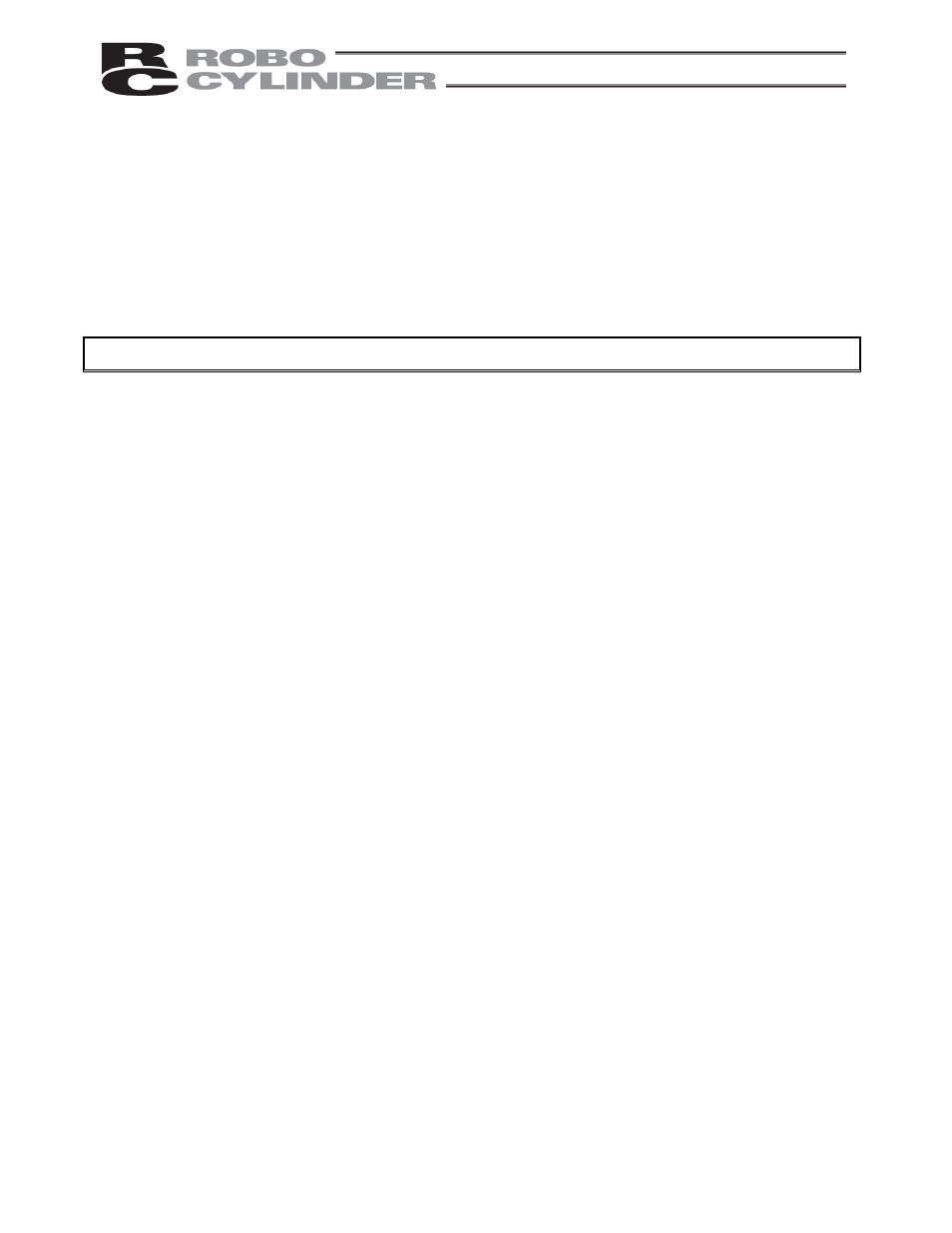
63
Home offset
Parameter No. 22 has been set to an optimal value at the factory so that the distance from the mechanical end to
home will remain constant.
The minimum setting unit is 0.01 mm.
This parameter can be adjusted in the following conditions:
[1] Align the actuator’s home with the mechanical home on the equipment after the actuator has been
assembled to the equipment.
[2] Set the home position again after reversing the factory-set home direction.
[3] Correct the minor position deviation that has generated after the actuator was replaced.
Caution:
If you have changed the home offset, the soft limit parameters must also be reviewed.
5.3.2
Parameters Relating to Actuator Operating Characteristics
Initial speed setting
This parameter has been set to the rated speed of the actuator at the factory.
If a target position was written to an unregistered position table or the current position was acquired in the
teaching mode, the controller regards the value of this parameter as the speed data corresponding to the
applicable position number.
To set a speed lower than the rated speed, change the setting of parameter No. 8.
Initial acceleration/deceleration setting
This parameter has been set to the rated acceleration/deceleration of the actuator at the factory.
If a target position was written to an unregistered position table or the current position was acquired in the
teaching mode, the controller regards the value of this parameter as the acceleration/deceleration data
corresponding to the applicable position number.
To set an acceleration/deceleration lower than the rated acceleration/deceleration, change the setting of
parameter No. 9.
Initial positioning band (in-position)
This parameter has been set to “0.10” mm at the factory.
If a target position was written to an unregistered position table or the current position was acquired in the
teaching mode, the controller regards the value of this parameter as the positioning band data corresponding to
the applicable position number.
Since increasing this value will cause a position complete signal to output early, change the setting of parameter
No. 10 as necessary.
Initial acceleration only MAX flag
To cause the actuator to stop gradually at slow deceleration, you must set a lower acceleration/deceleration.
However, this will also slow the acceleration.
This parameter lets you set a quicker acceleration without affecting the deceleration.
Note, however, that this parameter can be used only when the actual payload is no more than one-third of the
rated loading capacity.
Check the rated loading capacity of your actuator by referring to the supplied specification list of supported
actuators.
This parameter has been set to “0” (Disable) at the factory.
If a target position was written to an unregistered position table or the current position was acquired in the
teaching mode, the controller regards the value of this parameter as the “acceleration only MAX” data
corresponding to the applicable position number.
To enable this function, change parameter No. 11 to “1” (Enable).
