Troubleshooting, 1 what to do when a problem occurs, What to do when a problem occurs – IAI America RCS-E User Manual
Page 83
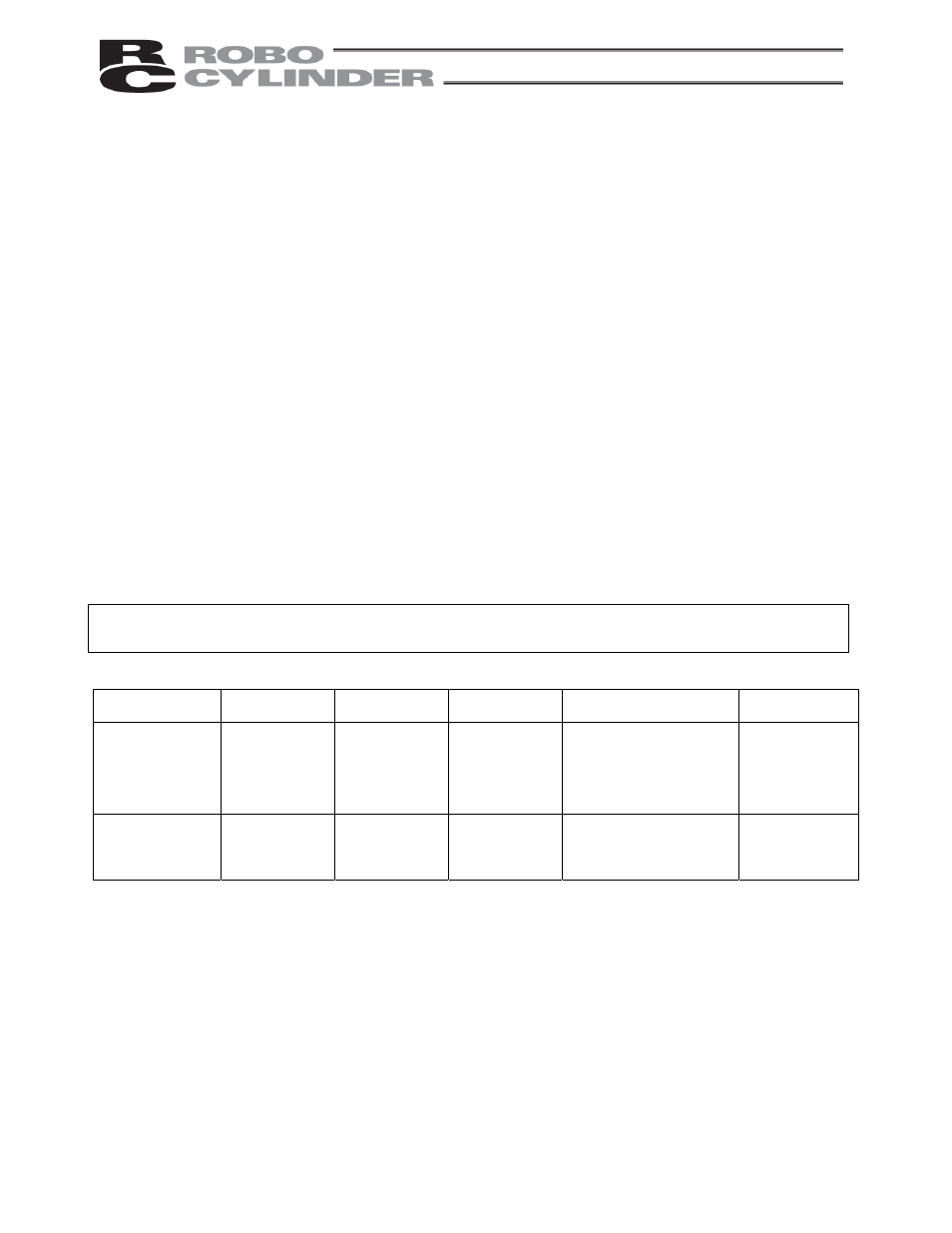
67
6. Troubleshooting
6.1
What to Do When A Problem Occurs
If you encountered a problem, follow the steps below to conduct the specified checks to gather information
needed to implement quick recovery and prevent recurrence of the problem.
a. Check the status indicator lamps
RDY (green)
--- The controller is receiving power and the CPU is operating normally.
RUN (green)
--- The servo is ON and the actuator is moving.
ALM (red)
--- An alarm is present.
ENC (orange) --- The encoder circuit is open or the encoder is not recognized.
b. Check the host controller for abnormality.
c. Check the voltage of the main power supply.
d. Check the voltage of the 24-VDC power supply for I/O signals.
e. Check for alarms.
Check the details of each alarm on the PC or teaching pendant.
f. Check the cables for miswiring, disconnection and pinching.
Before checking the continuity of cables, turn off the power (to prevent a runaway actuator) and disconnect all
wirings (to prevent the power from being supplied unexpectedly due to a sneak path).
g. Check the I/O signals.
h. Check the noise elimination measure (ground connection, surge killer installation, etc.).
i. Identify how the problem occurred and the operating condition when the problem occurred.
j. Check the serial numbers of the controller and actuator.
k. Analyze the cause.
l. Take an action.
Before contacting IAI, please check the items in a through j above. Provide the information to our
technical staff.
Servo OFF
Servo ON,
stopped
Servo ON,
moving
Alarm present (excluding
message level alarms)
Emergency stop
actuated
RDY lamp
RUN lamp
ALM lamp
ENC lamp
Lit
Unlit
Unlit
Unlit
Lit
Unlit
Unlit
Unlit
Lit
Lit
Unlit
Unlit
Unlit
Unlit
Lit
This lamp turns on only when
an encoder error has been
detected.
Unlit
Unlit
Unlit
Unlit
Position complete
Moving
*Emergency stop
*Alarm
OFF
OFF
ON
ON
ON
OFF
ON
ON
OFF
ON
ON
ON
OFF
OFF
ON
OFF
OFF
OFF
OFF
ON
(Note) The *emergency stop and *alarm signals operate on the negative logic (contact b).
After the power is input, these signals remain ON while the controller is normal. They turn OFF when the
ower is cut off.
These signals cannot be used for providing a contact-b interlock when the power is not supplied to the
controller.
