IAI America RCS-E User Manual
Page 51
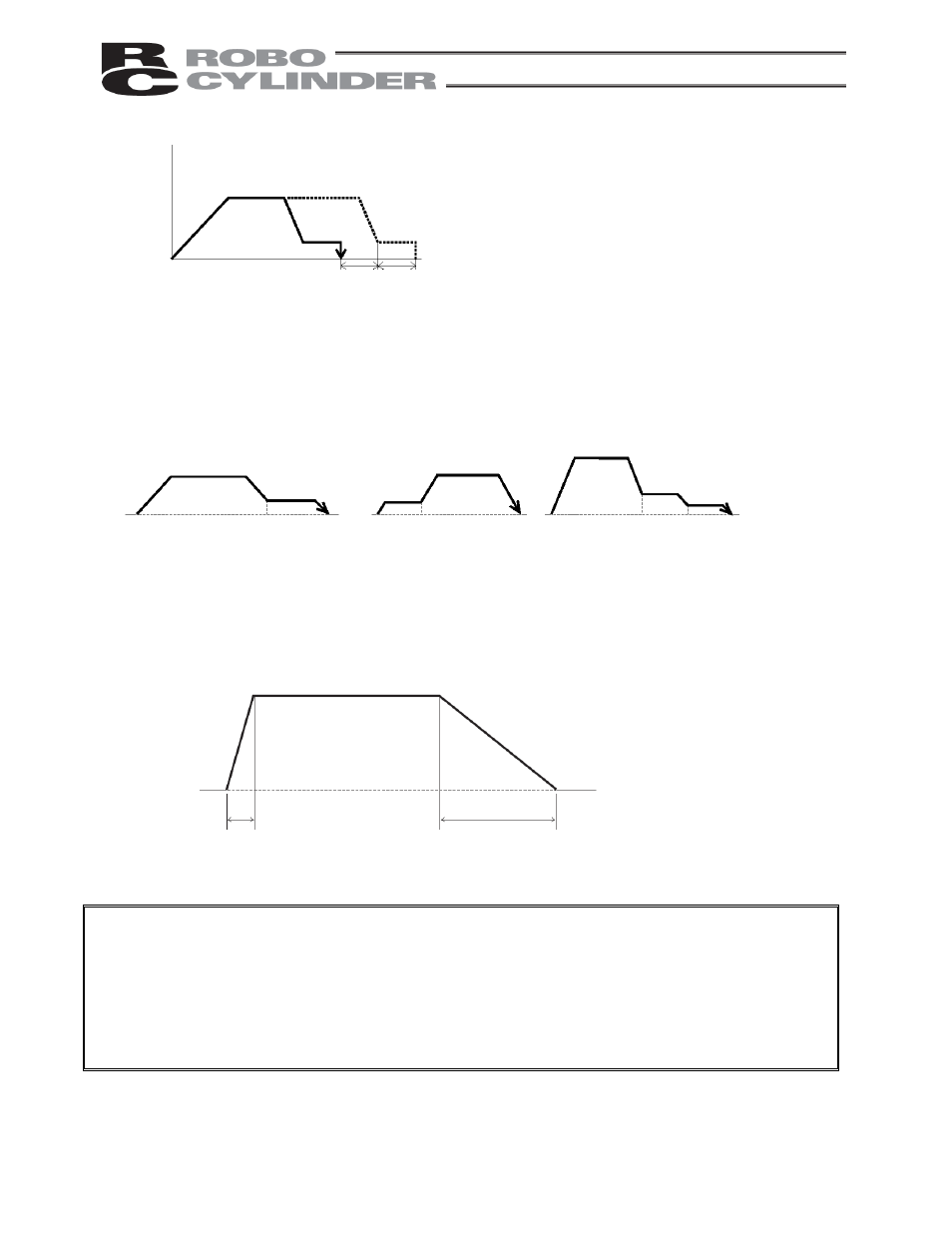
35
(4) Positioning band was entered with a wrong sign
If the positioning band is entered with a wrong sign,
the position will deviate by twice the positioning
band, as shown to the left, so exercise due caution.
3.2.3 Speed
Change
during Movement
Speed control involving multiple speed levels is possible in a single operation. The actuator speed can be
decreased or increased at a certain point during movement.
However, the position at which to implement each speed change must be set.
3.2.4
Operation at Different Acceleration and Deceleration Settings
The actuator will accelerate and decelerate at different speeds if “1” is entered under “Acceleration only MAX” in
the position data.
The acceleration corresponds to the maximum acceleration. The deceleration is the value input in the “Acc/Dec”
field of the position data table.
Caution:
Although the specific value differs depending on the actuator, the maximum acceleration cannot be more
than three times the rated acceleration.
Accordingly, this function should be enabled only when the payload is no more than one-third of the rated
loading capacity and the actuator needs to be stopped gradually at slow deceleration.
If this function is enabled when the payload is equivalent to the rated loading capacity, an overload error may
occur.
Even if an overload error does not occur, the actuator will still receive excessive impact loads that may
negatively affect the life of the actuator. Therefore, exercise due caution when enabling this function.
Check the rated loading capacity of your actuator by referring to the supplied specification list of supported
actuators.
S
pee
d
Moving distance
Positioning
band
Positioning
band
Position 1
Position 2
Position 1
Position 2
Position 1 Position 2 Position 3
S
pee
d
Deceleration can be set
freely
Time
Maximum acceleration
according to the load
