3 pio interface, Pio interface – IAI America RCS-E User Manual
Page 39
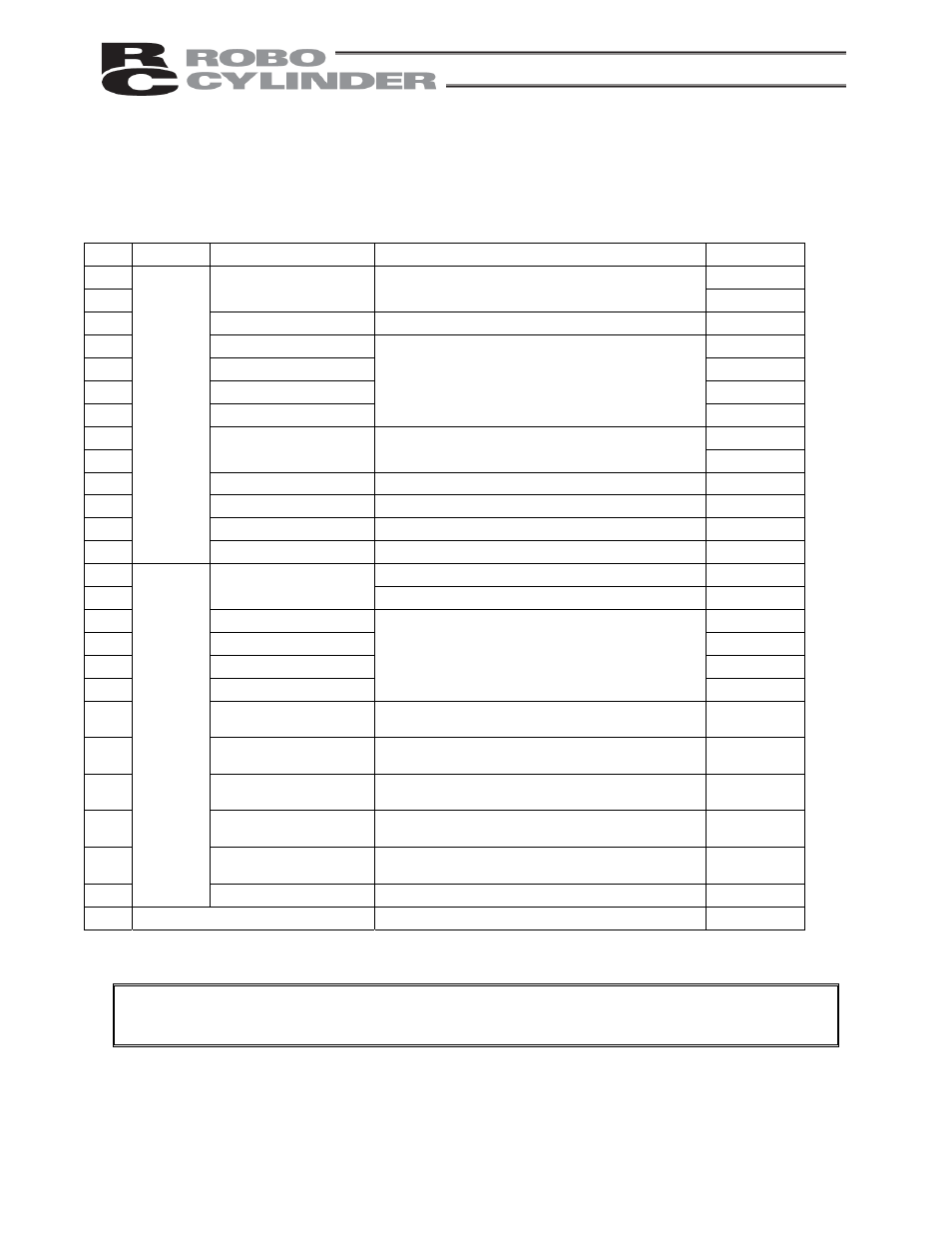
23
2.6.3 PIO
Interface
A PIO interface list is given below.
The PIO cable is a flat cable with no connector attached on the end connected to the external equipment.
PIO connector (26 pins)
Pin No.
Category
Signal name
Cable color
1
Brown-1
2
Not used
Do not connect anything to this terminal.
Red-1
3 Start
Input for movement start signal
Orange-1
4
Command position 1
Yellow-1
5
Command position 2
Green-1
6
Command position 4
Blue-1
7
Command position 8
Input the position number you want to select.
[1]
Purple-1
8
Gray-1
9
Not used
Do not connect anything to this terminal.
White-1
10
[2] * Pause
The moving actuator is paused.
Black-1
11 [3]
Reset
Alarms are set.
Brown-2
12
[4] Servo ON
The servo is turned on.
Red-2
13
Input
Not used
Orange-2
14
Do not connect anything to this terminal.
Yellow-2
15
Not used
Do not connect anything to this terminal.
Green-2
16
Completed position 1
Blue-2
17
Completed position 2
Purple-2
18
Completed position 4
Gray-2
19
Completed position 8
The position number to which the positioning
has completed is output. [5]
White-2
20
[6] Position complete
This signal is output upon completion of
movement.
Black-1
21
[7] Home return completion
This signal is output upon completion of home
return.
Brown-3
22 Zone
This signal is output within the range set by
parameters.
Red-3
23 [8]
*
Alarm
This signal is output when a controller error is
detected.
Orange-3
24
[9] *Emergency stop
This signal is output when an emergency stop
is actuated.
Yellow-3
25
Output
[10] Moving
This signal is output while the motor is running.
Green-3
26
Not used
Do not connect anything to this terminal.
Blue-3
Model number of controller-end connector: Hirose HIF6-26 PA-1.27DS
Note: Note: The ports denoted by * operate on the negative (contact-b) logic. Never connect the signal
of any of these ports to an unused port.
