Accessing data properties, Multipress text input mode, Using a usb keyboard – PASCO Xplorer-GLX Users’ Guide User Manual
Page 96: E “multipress text input mode” on
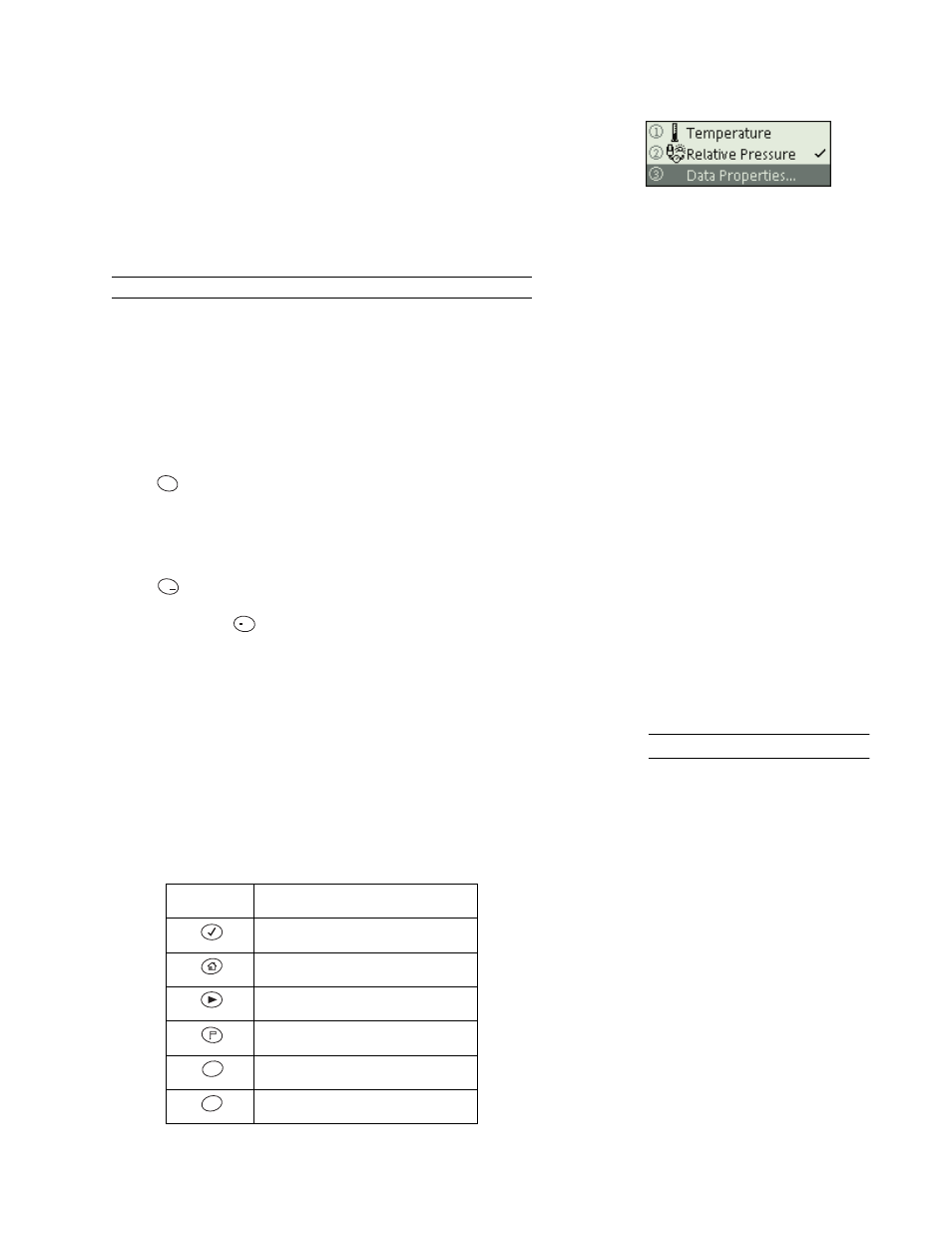
90
M u l t i p r e s s T e x t I n p u t M o d e
Accessing Data Properties
Selecting the Data Properties option from a data source menu opens the Data
Properties dialog box for the selected measurement. In this example, the Data
Properties for Relative Pressure would open.
To access the Data Properties of another measurement, first select that measure-
ment from the data source menu, then open the menu again and select Data Prop-
erties.
For information on the Data Properties dialog box, see page 69.
M u l t i p r e s s Te x t I n p u t M o d e
Multipress text input is used to enter numbers and letters through the keypad of
the GLX. Each of the GLX’s input keys has a number and several letters or punc-
tuation marks printed on it. In multipress mode, repeatedly pressing a key will
cycle through these characters.
The 7 key (
) will cycle through punctuation marks, not all of which are
printed on the key. The characters in the cycle are:
7 ? ! @ ( ) , : ; & ~ % # < >
The 0 key (
) cycles through two characters: 0 and a space.
The decimal point key (
) cycles through two characters: a period (or decimal
point) and E, which is used often in scientific notation.
Us i n g a U S B K e y b o a r d
For most users, text entry is faster and easier with a USB keyboard
connected to
the GLX. A keyboard also allows the input of capital letters in areas of the GLX
environment where Shift and Caps Lock are not available.
Most keys on the GLX’s keypad have an obvious equivalent key on an attached
USB keyboard. The less obvious keyboard equivalents are shown in the table
below.
GLX Key
USB Keyboard Equivalent
Enter and Return
Home
F5
F6
Backspace and Delete
* (asterisk)
7
?!
0
EE
1
PASCO part PS-2540 or PS-2541
Õ
X
