Digits display, To open the digits display, Choosing data to display – PASCO Xplorer-GLX Users’ Guide User Manual
Page 43: Digits function keys
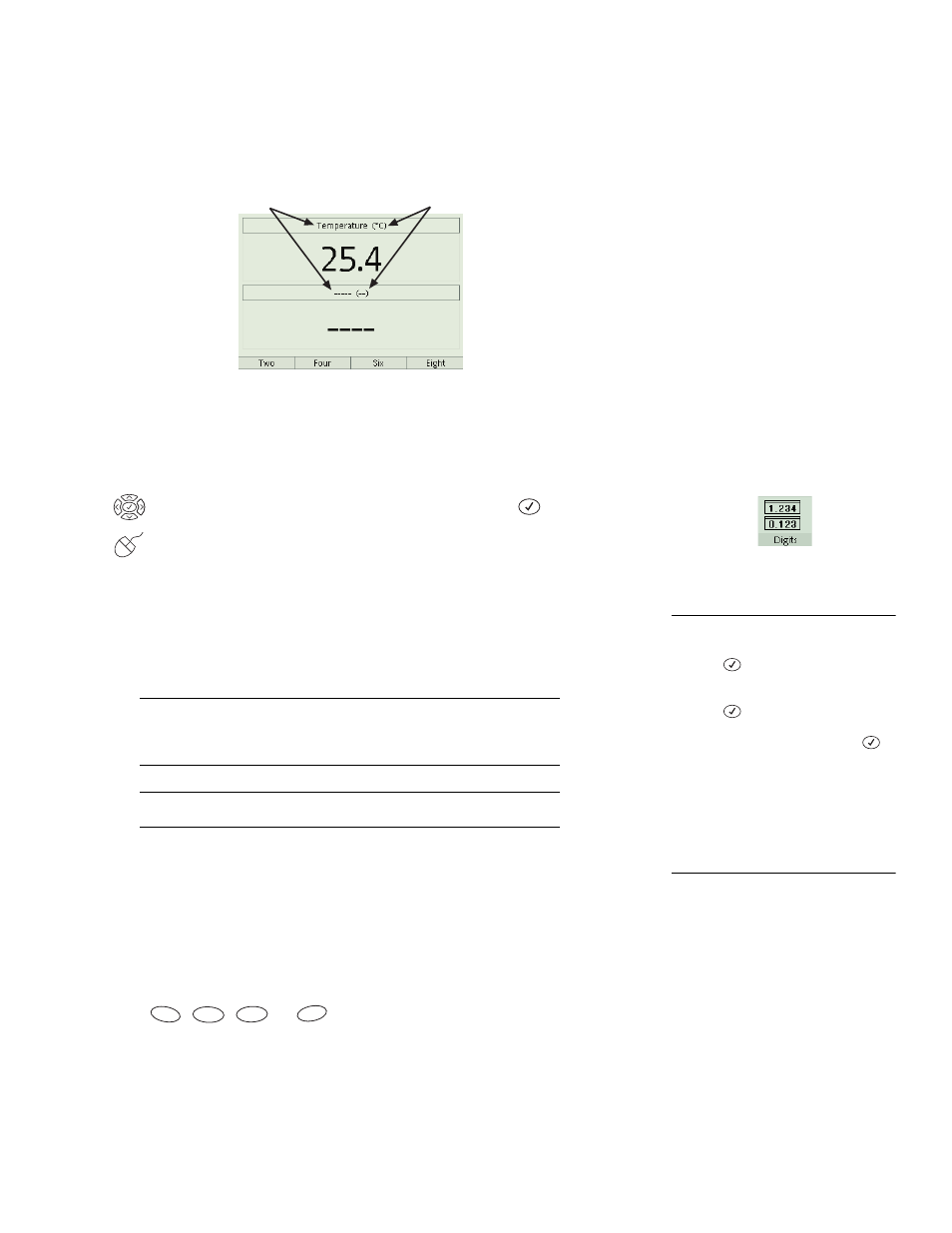
X p l o r e r G L X U s e r s ’ G u i d e
37
D i g i ts D i s p l a y
Use the Digits display to show data from up to eight data sources. This display
monitors and shows live data even when the GLX is not recording.
To Open the Digits Display
From the Home Screen, do one of the following:
use the arrow keys to highlight the Digits icon, then press
; or
click the Digits icon.
Choosing Data to Display
Data Source
Select the data source field
at the top of each section to select a
data source. A data source would usually be a sensor measurement or a calcula-
tion based on a sensor measurement.
Sensor measurements or calculations based on sensor measurements can
vary while data collection is in progress. If you select a static data source
(such as manually entered data), the Digits display will show only the last
data point.
For more information on selecting data from a data source menu, see “Data
Source Menus” on page 89.
Also select the data source field to access the Data Properties of the displayed
data. See “Data Properties” on page 69 for more information.
Units
Select the units field
at the top of each display to select different units
for the selected data source (if available).
Digits Function Keys
Press
,
,
, or
to divide the display into two, four, six, or
eight segments. The GLX automatically selects data sources, if available, for new
segments.
Data Source
Units
Digits display
The Digits icon on
the Home Screen
35
To select a data source field
Keypad
1. Press
to light up the active fields.
2. Use the arrow keys to move the high-
light to the data source or units field.
3. Press
again to open the menu.
4. Use the arrow keys to highlight the
desired menu option and press
;
or press the number on the keypad
corresponding to the desired menu
option.
Mouse
1. Click the data source or units field to
open the menu.
2. Click the desired menu option.
F1
F2
F3
F4
