Activity 3: heat transfer by radiation, Background, Before you begin – PASCO Xplorer-GLX Users’ Guide User Manual
Page 119: Procedure, Activity 3: heat transfer by radiation . 113
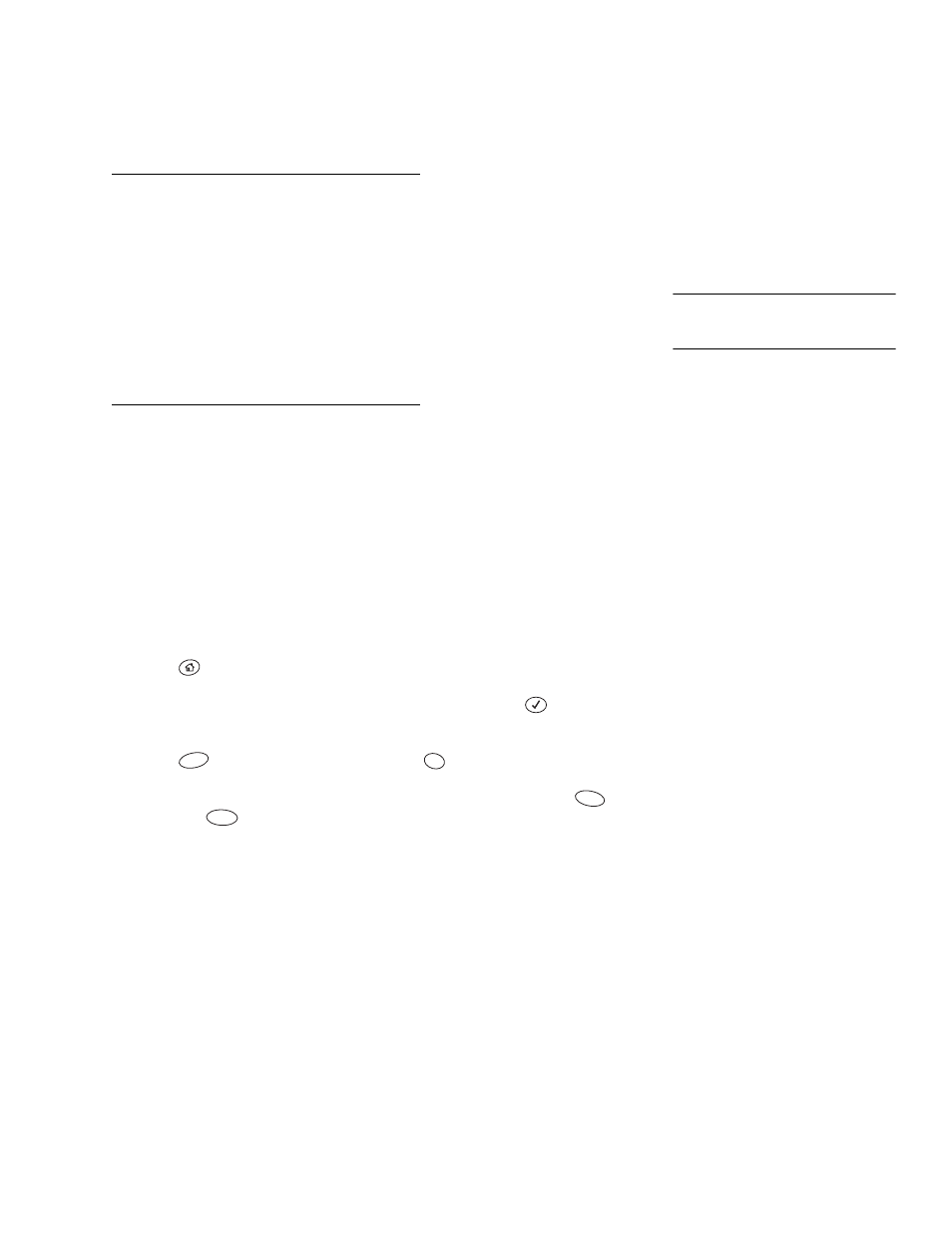
X p l o r e r G L X U s e r s ’ G u i d e
113
A c t i v i t y 3 : H e a t Tr a n s f e r b y R a d i a t i o n
Background
You may have observed that dark objects heat up faster than light-colored objects
when exposed to sunlight, but how does the color of an object affect its rate of
cooling? In this experiment you, will record the temperature of two water-filled
cans as they cool. One can is painted black, the other can is unpainted. Which can
do you think will cool faster?
Before You Begin
Start a new experiment on the GLX.
1.
Press
to go to the Home Screen.
2.
Use the arrow keys to highlight the Data Files icon and press
to open
the Data Files screen.
3.
Press
to open the Files menu and press
to select New File.
4.
When the GLX asks if you would like to save the previous file, press
to save or
not to save.
Procedure
Equipment Set-Up
1.
Place a fast-response temperature sensor in each can. Secure the probes with
tape.
2.
Prepare hot water (50 to 70 °C), but don’t fill the cans yet.
GLX Set-Up
1.
Connect the temperature probes.
a)
Connect the probe measuring the black can to Temperature Port 1 on the
left side of the GLX.
b)
Connect the probe measuring the unpainted can to Temperature Port 2.
Equipment
Quantity
Xplorer GLX
1
Fast-response Temperature
Probes
2
Aluminum Can, Painted Black
1
Aluminum Can, Unpainted
1
Hot Water (50 to 70 °C)
500 mL
Tongs or Mitt (for handling hot
cans)
1
1
Use empty beverage containers or
PASCO part TD-8570A, which includes
one black can and one unpainted can.
F4
1
pqrs
F1
F2
