Battery capacity, Battery reconditioning and replacement, Manual internal disconnec- tion – PASCO Xplorer-GLX Users’ Guide User Manual
Page 101
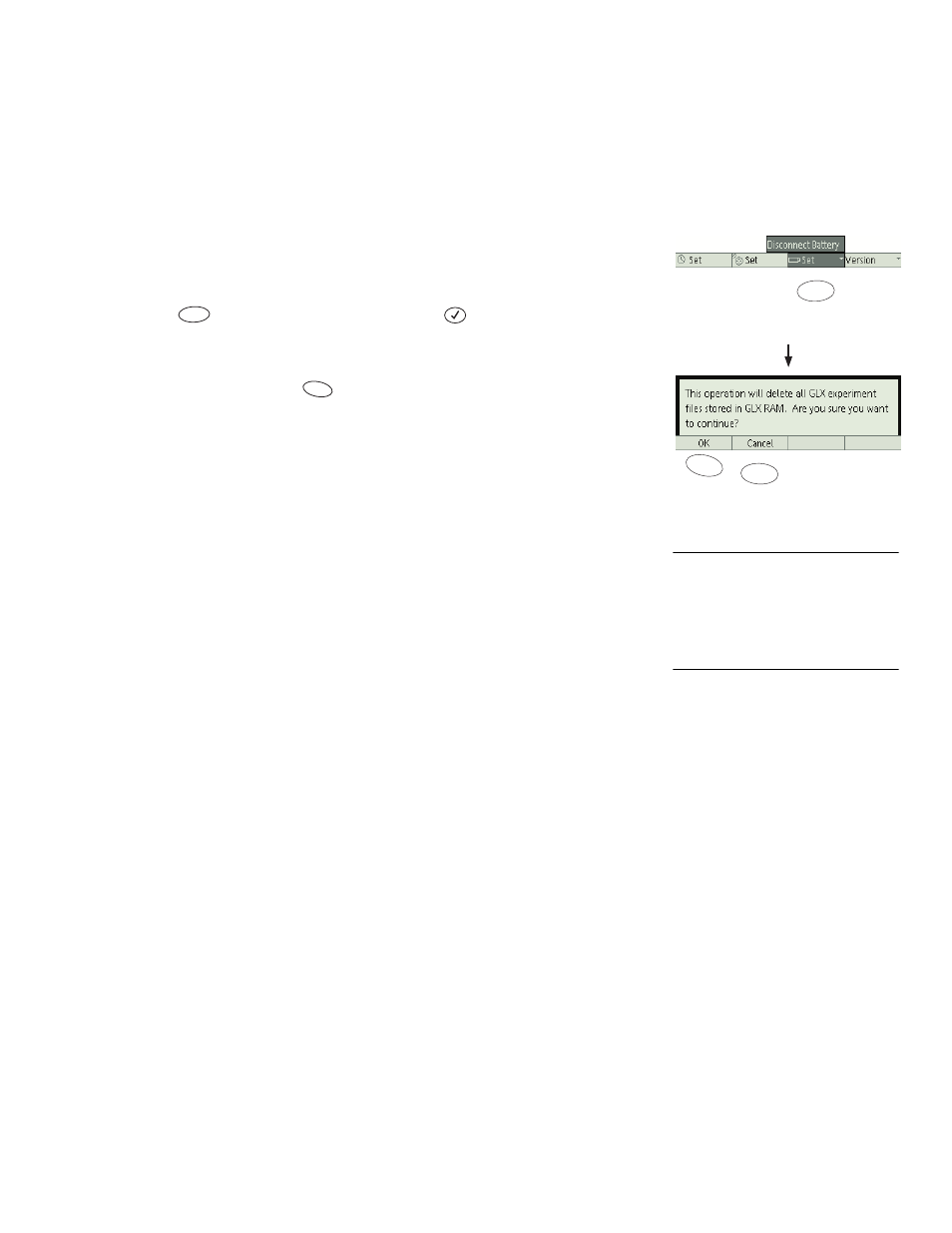
X p l o r e r G L X U s e r s ’ G u i d e
95
Manual Internal Disconnection
If you anticipate that your GLX will be left unused and unplugged for more than
a month, manually put it into deep sleep mode. This will make it more likely that
the battery will be charged the next time you use it. Follow these steps:
1.
Leave the GLX plugged in until the battery is fully charged.
2.
Unplug the AC Adapter.
3.
Open the Settings screen (see page 85).
4.
Press
to open the Battery Set menu. Press
to select Disconnect
Battery.
5.
You will see a warning message (right). If you are sure that you want to dis-
connect the battery, press
for OK.
6.
The GLX disconnects its battery and powers off. To turn the GLX back on,
connect the AC adapter or press the reset button on the back (using a paper
clip).
Battery Disconnection for Early Hardware Versions
Some earlier versions of the GLX do not contain a switch for internal battery dis-
connection.
If you have one of these models and you follow the manual discon-
nect instructions above, the GLX will display a message indicating that it does
not support internal battery disconnection. If this is the case, store the GLX con-
nected to AC power or remove the battery door on the back of the GLX and
unplug the battery. (Do not connect the AC adapter when the battery in not
installed.)
Battery Capacity
The operating time for a single battery charge depends on many factors including
the age and history of the battery, the number and type of sensors connected, the
use of sound output, and the backlight. At an ambient temperature of 25 °C, a
GLX with a newer battery, no PASPORT sensors connected (using only the
included temperature and voltage probes), sound output turned off and backlight
off will operate for about six to seven hours before it automatically saves data
and shuts down.
You can maximize the operating time by unplugging sensors when they are not
collecting data, using the backlight only when necessary, and turning off the
GLX while not in use.
If the GLX will be collecting data over a long time, set the sampling period of all
sensors to 30 s or greater (see page 56). This will allow the GLX to conserve
power by “sleeping” between samples. In this mode of data collection, the battery
will last for several days or more.
Battery Reconditioning and Replacement
As with all rechargeable batteries, the GLX’s nickel metal hydride battery will
lose capacity with age and repeated use. Under typical conditions, the battery can
be used for about 500 charge-discharge cycles before capacity loss becomes sig-
nificant.
F3
Select Disconnect Battery
from the Set menu.
Warning Message
F2
F1
F3
F1
6
A GLX that does
not contain an internal
battery switch can be identified by the
first four digits of its serial number, which
will be
less than 0626. These units were
manufactured in 2005 and early 2006.
You will find the serial number on the bar-
code sticker on the back of the GLX.
