Output settings1, Left and right output channels, Output setting s – PASCO Xplorer-GLX Users’ Guide User Manual
Page 46
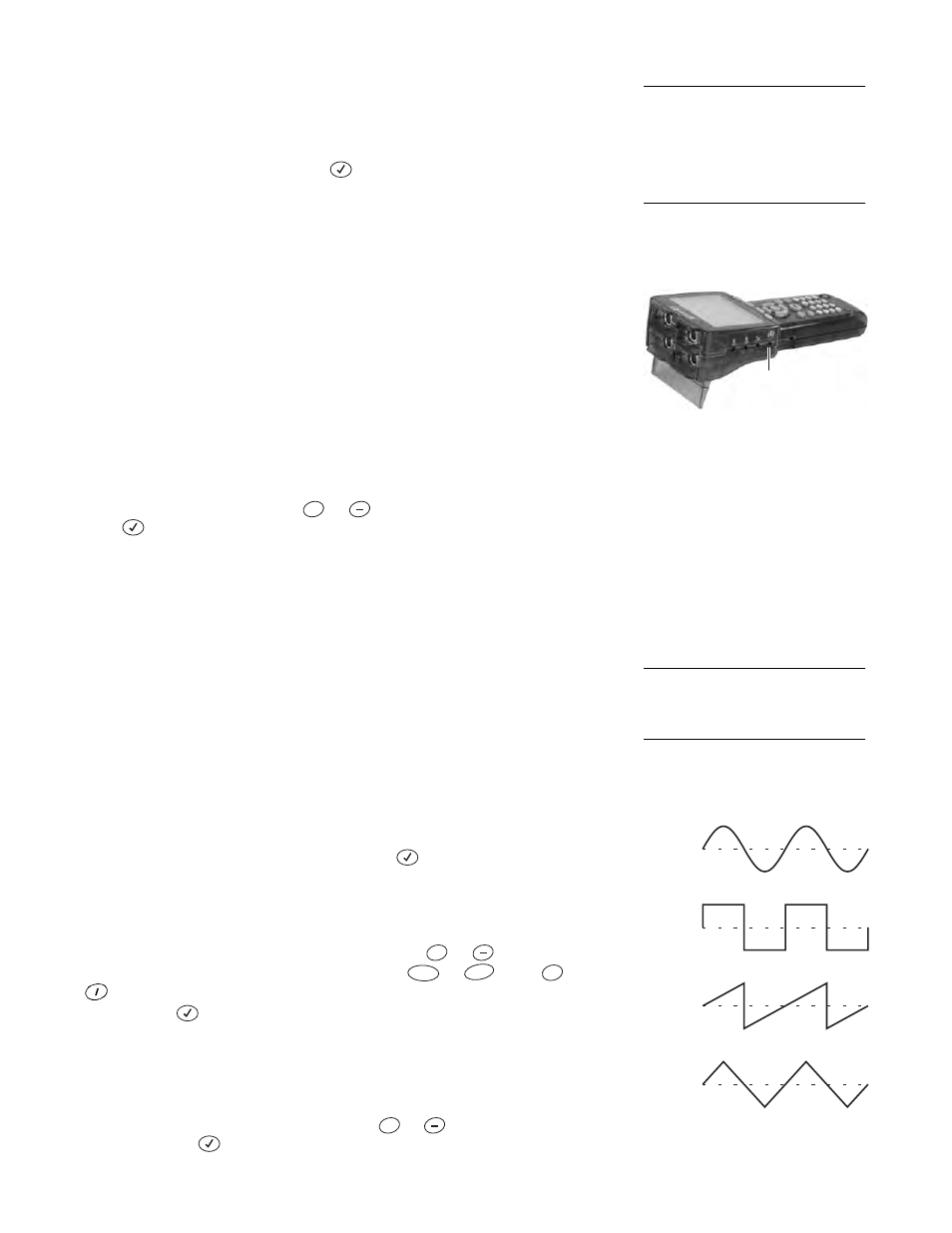
40 O u t p u t
Output Settings
Output Device
Highlight the Output control and press
to select the output device that you
are using.
Headphones
Select this option to play sound through headphones connected to
the signal output port on the left side of the GLX.
Internal Speaker
If there is nothing connected to the signal output port, select
Internal Speaker to play sound through the GLX’s built-in speaker.
External Speaker
Select this option to play sound through a pair of amplified
stereo speakers connected to the signal output port.
Power Amplifier
Selecting this option puts the Output screen into a special
mode for the optional GLX Power Amplifier.
Volume
The Volume setting determines the overall loudness of the output sound. High-
light the Volume control and press
or
to change it incrementally; or
press
to select the desired volume from a menu.
Speaker Config
When Output Device is set to Headphones or External Speaker, the two options
for Speaker Config are Stereo and Mono. When Output device is set to Internal
Speaker, Mono is the only option. In Mono configuration, the signals from both
channels are combined within the GLX; both external speakers or both sides of
the headphones play the same combined signal. In Stereo configuration, the Left
Output Channel plays through the left speaker or the left side of the headphones,
and the Right Output Channel plays through the right speaker or the right side of
the headphones.
2
Left and Right Output Channels
Wave
Highlight the left or right Wave control and press
to set the wave form of
each output channel. The options are Sine, Square, Ramp, and Triangle.
Frequency
Highlight the left or right Frequency control and press
or
to change the
frequency up or down by the value specified above
or
; press
or
to multiply or divide the frequency by that value. To enter the frequency
directly, press
. The frequency can be set between 240 and 5000 Hz for the
internal speaker, or between 60 and 5000 Hz for external speakers and head-
phones.
Phase
Highlight the left or right Phase control and use
or
to adjust the phase up
or down, or press
and enter the desired phase. The phase of each channel
can be set between -360° and 360°.
1
The output settings in the Output
screen can also be changed in the
Audio Settings dialog box, accessed
from the Settings screen (see page 87).
When you change the settings in one
location, they are automatically updated
in the other location.
Signal output port
for headphones or
a pair of stereo
speakers
+
2
If you are using stereo headphones to
demonstrate beats or destructive inter-
ference, set Speaker Config to Mono so
that each ear can hear both tones.
Sine
Square
Ramp
Triangle
Output wave forms
+
F2
F4
X
+
