Activity 10: beat frequency, Background, Before you begin – PASCO Xplorer-GLX Users’ Guide User Manual
Page 143: Procedure
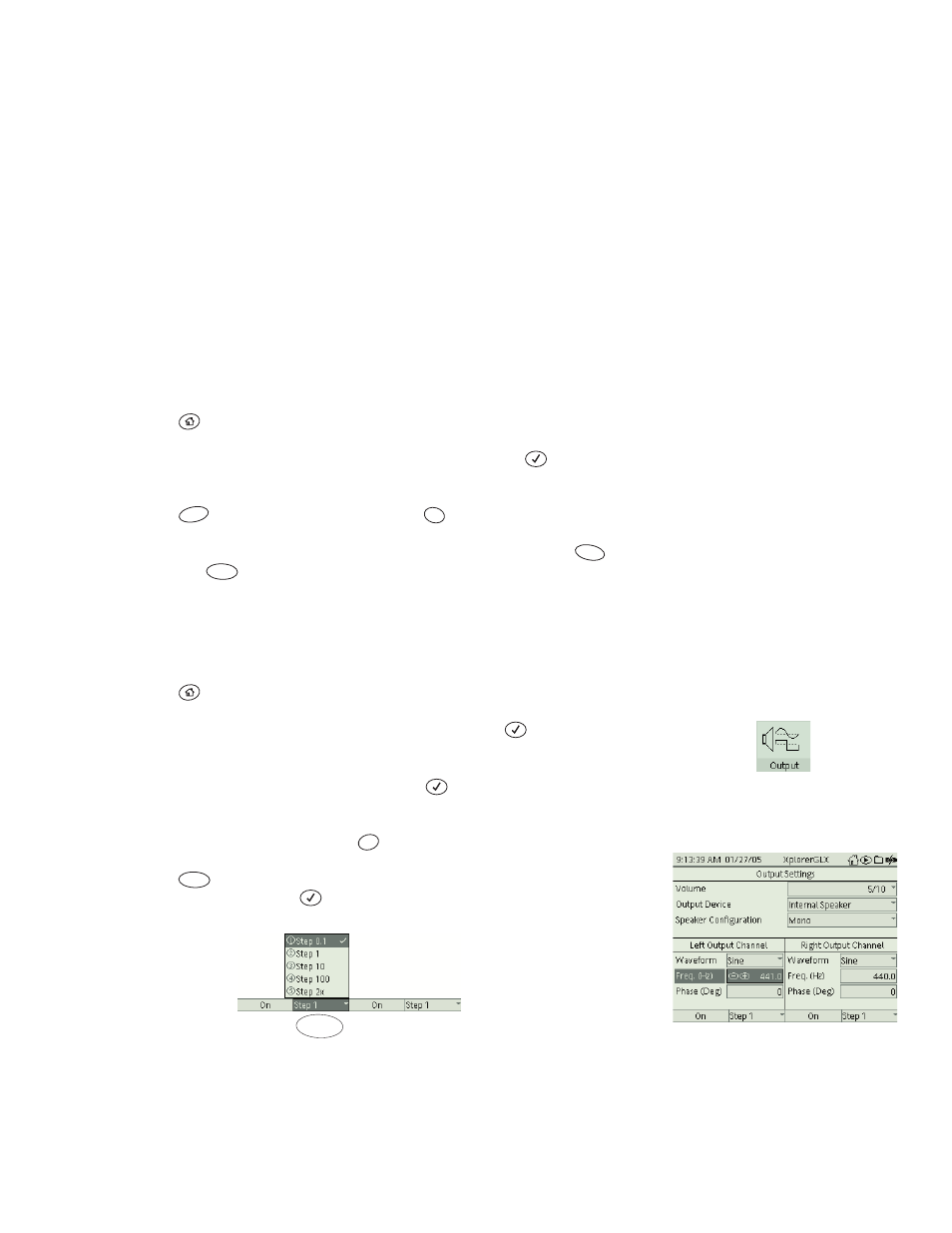
X p l o r e r G L X U s e r s ’ G u i d e
137
A c t i v i ty 1 0 : B e a t F r e q u e n c y
Background
When two sound waves with slightly different frequencies combine, the pattern
of interference produced is known as beats. The rate at which the beats occur is
the beat frequency.
In this activity, the GLX will generate two tones whose frequencies differ by
∆ f,
and you will hear the resulting beats. By varying the frequency of one of the
tones, you will discover the relationship between
∆ f and beat frequency.
Before You Begin
Start a new experiment on the GLX.
1.
Press
to go to the Home Screen.
2.
Use the arrow keys to highlight the Data Files icon and press
to open
the Data Files screen.
3.
Press
to open the Files menu and press
to select New File.
4.
When the GLX asks if you would like to save the previous file, press
to save or
not to save.
Procedure
GLX Set-Up
1.
Press
to return to the Home Screen.
2.
Use the arrow keys to highlight the Output icon and press
.
3.
If the Speaker Configuration is not already set to Mono, use the arrow keys
to highlight Speaker Configuration and press
to set it to Mono.
4.
Use the arrow keys to highlight the Frequency of the Left Output Channel
(as pictured to the right) and press
to increase the Frequency to 441 Hz.
5.
Press
to open the Left Step Size menu. Press the up arrow key to high-
light Step 0.1, then press
.
F4
1
pqrs
F1
F2
+
F2
F2
