R = [object temp, C)] - [air temp – PASCO Xplorer-GLX Users’ Guide User Manual
Page 124
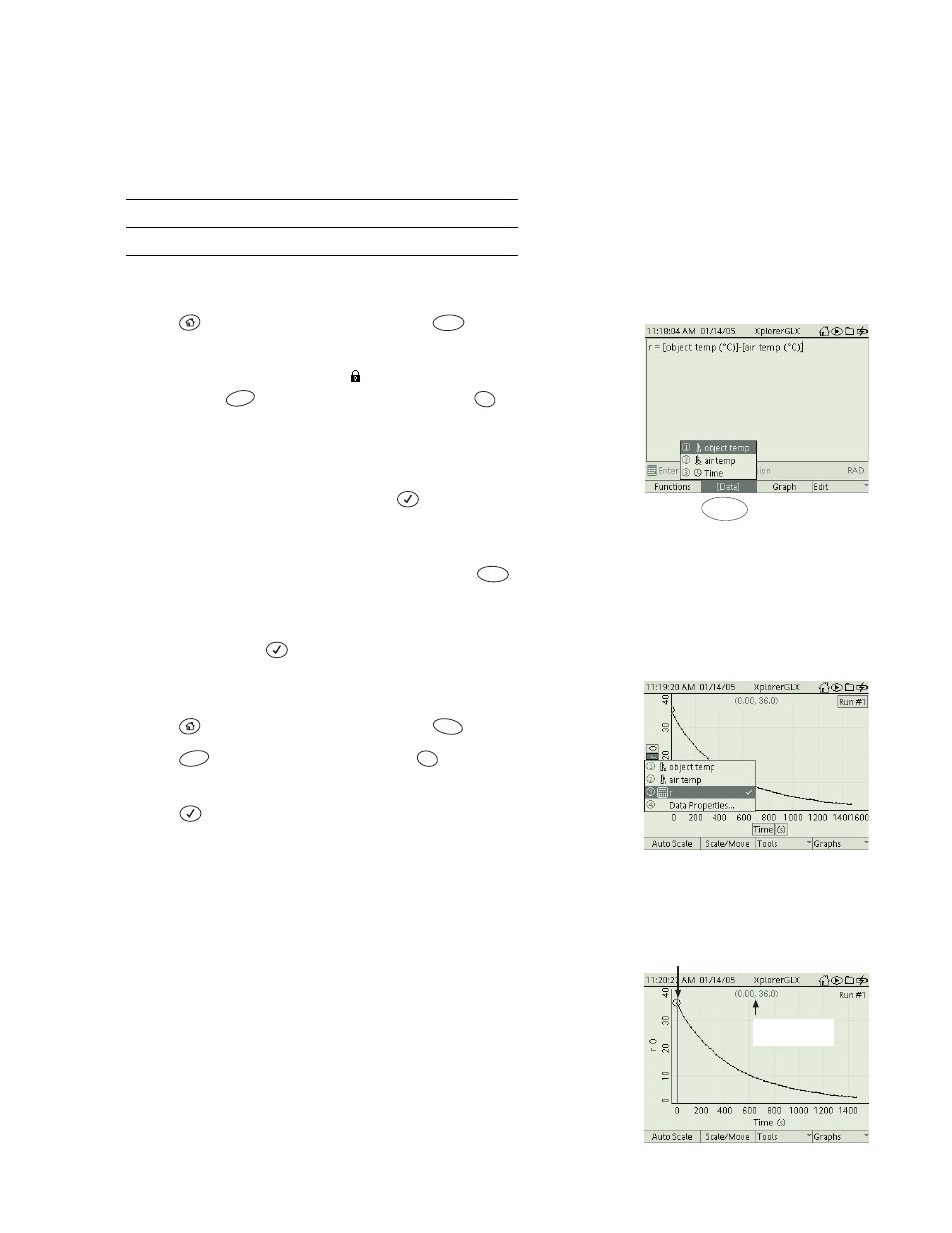
118
N e w t o n ’ s L a w o f C o o l i n g
Analysis
Observe the graph of Object Temperature versus time and Air Temperature ver-
sus Time. If the experiment were allowed to run indefinitely, what would the
relationship between object and air temperature eventually be?
1.
Create a calculation for relative temperature.
a)
Press
to return to the Home Screen; press
to open the Calcu-
lator.
b)
If you see the Num Lock symbol
in the lower right corner of the
screen, press
to open the Edit menu, then press
to turn Num
Lock off.
c)
Enter:
r = [object temp (
°
C)] - [air temp (
°
C)]
Use multipress text entry to type “r”.
To insert [object temp (°C)] and [air temp (°C)] press
to open the
[Data] menu, select the desired data from the menu, and select units of
°C.
d)
Remember to press
to complete the calculation.
2.
Make a new graph of r versus t.
a)
Press
to return to the Home Screen; press
to open the Graph.
b)
Press
to open the Graphs menu; press
to select New Graph
Page.
c)
Press
twice to open the data source menu. Select r from the menu.
3.
Does the graph of Relative Temperature versus Time appear to agree
with Equation 2?_______________
4.
What is the initial relative temperature at Time = 0?
To find the initial relative temperature, press the up arrow key to move
the Data Cursor to the first data point.
Initial temperature, r
0
= __________
In order to find the value of the constant k for this cooling curve, you can use
another expression of Newton’s Law of Cooling, derived from Equation 2:
(eq. 3)
On a graph of ln(r/r
0
) versus t, the slope will equal
−k.
F2
Open the [Data] menu and select
the desired data to insert into the
calculation
F3
F4
1
pqrs
F2
F1
F4
7
?!
Press the up arrow to
move the Data Cursor to
the first data point.
Coordinates of
Data Cursor
ln
r
r
0
----
kt
–
=
