Calibration, To open the calibration dialog box, Theory of calibration – PASCO Xplorer-GLX Users’ Guide User Manual
Page 77
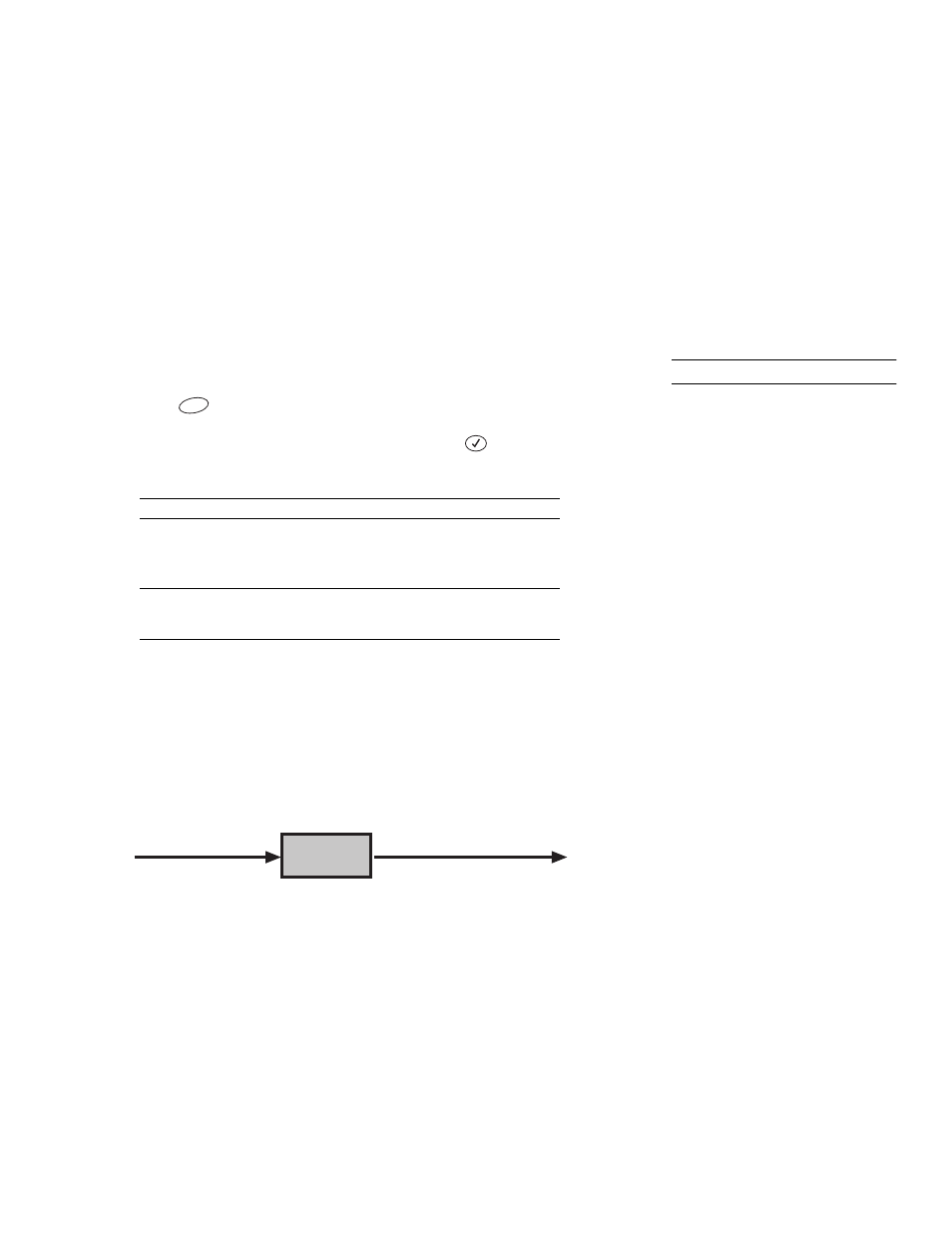
X p l o r e r G L X U s e r s ’ G u i d e
71
C a l i b r a t i o n
Some of the sensors that you use with the GLX can be calibrated in the Calibra-
tion dialog box, which is accessible through the Sensors screen. Calibration can
make a measurement more accurate or adjust multiple measurements so that they
agree with each other.
Sensors designed for calibration include the temperature probes included with the
GLX. Certain other PASPORT sensors are also calibratable. To find out if a sen-
sor can be calibrated, check its documentation, or connect it to the GLX and look
for it in the Sensor field of the Calibration dialog box.
To Open the Calibration Dialog Box
From the Sensors Screen
follow these steps.
1.
Press
to open the Sensor Menu.
2.
Use the arrow keys to highlight Calibrate and press
; or press the num-
ber on the keypad corresponding to Calibrate.
The Calibration dialog box will not open during data collection.
Theory of Calibration
To skip to the practical instructions on calibrating a sensor, see “Navigating in
the Calibration Dialog Box” on page 73 and “Calibration Procedures” on
page 75.
One of the functions of the GLX is to take the stream of raw data from a sensor
and transform it into the calibrated data that you see in the Graph, Table, and
other displays. If you do not calibrate a sensor yourself, the GLX uses a default
calibration that is loaded when the sensor is connected.
You can think of the GLX as containing a device that takes in raw data and out-
puts calibrated data.
When you perform a calibration, the GLX redefines the linear equation that
transforms the raw input into the calibrated output. The linear function is of the
form:
Or:
This function can be graphically represented as a line.
29
See “Sensors Screen” on page 55.
F4
Raw Input Measurement
(from sensor)
Calibrated Output Measurement
(to Graph, Table, etc.)
Calibration
Raw Input
Slope
Calibrated Output
Offset
+
×
=
Calibrated Output
Raw Input
Offset
–
(
) Slope
⁄
=
