PASCO PS-2107 Absolute Pressure Sensor User Manual
Absolute pressure sensor, Quick start, Introduction
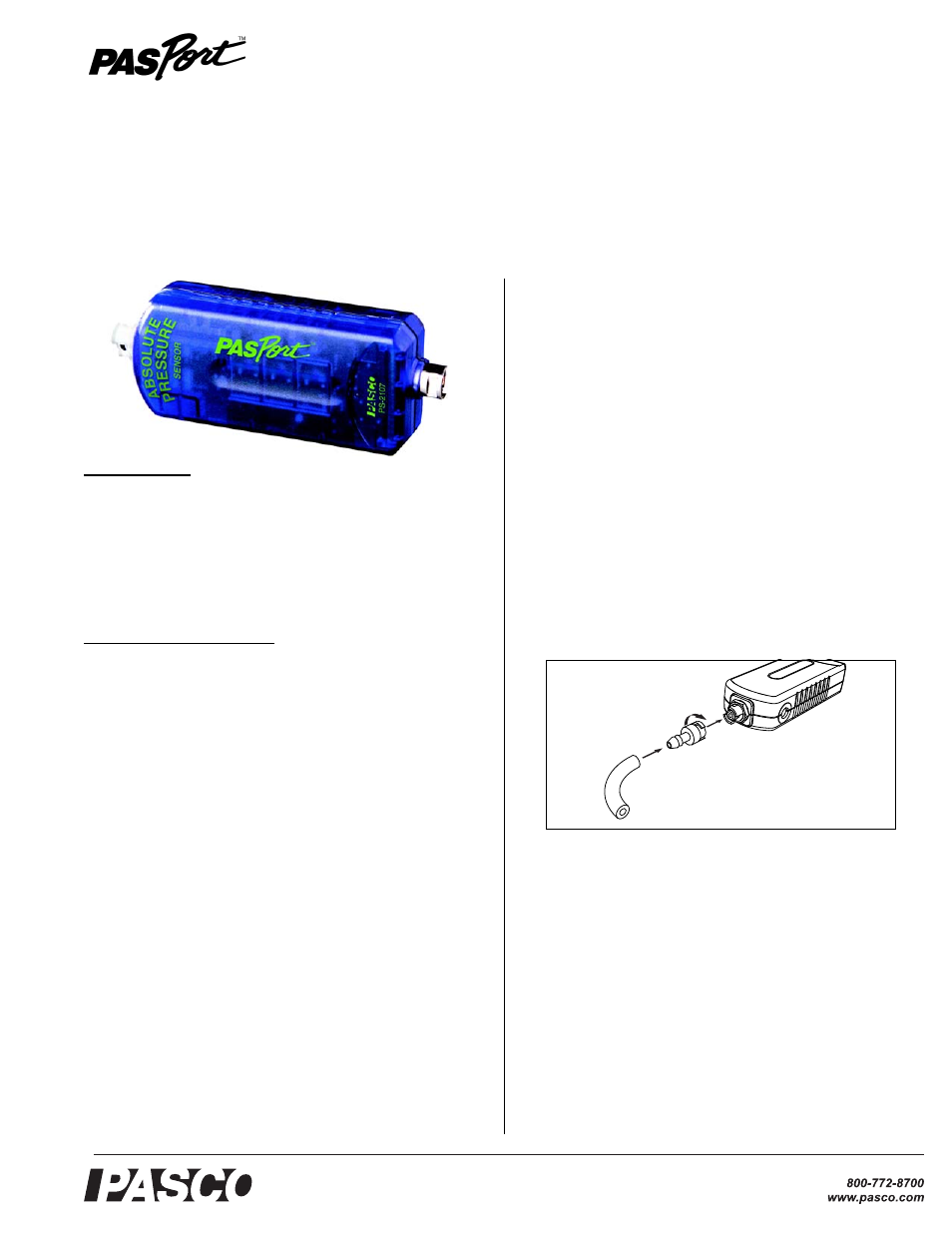
®
I n s t r u c t i o n S h e e t
0 1 2 -0 7 4 47 F
Absolute Pressure Sensor
PS-2107
*012-07447*
Included Parts
•
Absolute Pressure Sensor
•
Syringe
•
Quick-release Connectors (4 pieces)
•
Tubing Connectors (4 pieces)
•
Polyurethane Tubing (length 0.6 m or 2 ft)
Additional Parts Required
•
PASPORT interface or datalogger
Quick Start
1.
Connect the Absolute Pressure Sensor to your PASPORT
interface.
2.
If you are using a computer, connect the PASPORT interface
to it and start DataStudio.
3.
Connect the syringe to the sensor using the tubing and one of
the quick-release connectors.
4.
Press or click the start button to begin recording data.
5.
Move the syringe plunger to vary the pressure.
Introduction
The Absolute Pressure Sensor measures gas pressure from 0 kPa
to 700 kPa. It can be connected to the included syringe, or other
device, using the included connectors and tubing. The pressure
measurement is recorded and displayed by the connected com-
puter or datalogger.
Set-up
Connecting the Sensor to an Interface
1.
Connect the sensor’s plug to any port of a PASPORT inter-
face or datalogger.
2.
If you are using a computer, connect the PASPORT interface
to it and start DataStudio.
Connecting the Syringe or Other Device
1.
Cut a piece of tubing to the desired length.
2.
Insert a quick-release connector into one end of the tubing.
3.
Connect the tubing to the sensor by inserting the
quick-release connector into the pressure port and twisting
clockwise.
4.
Connect the free end of the tubing to the syringe or other
device using connectors supplied with the apparatus or the
tubing connectors include with the Absolute Pressure Sen-
sor. You can use the included tubing connectors to connect to
a 5 mm (3/16 inch) hole in a rubber stopper.
About the Measurement
Sample Rate
By default, the sensor collects 10 samples per second. It can col-
lect data as fast as 200 samples per second and as slow as one
sample every four hours. Change the sample rate in the software
or on the datalogger.
