Table scrolling, Table function keys – PASCO Xplorer-GLX Users’ Guide User Manual
Page 35
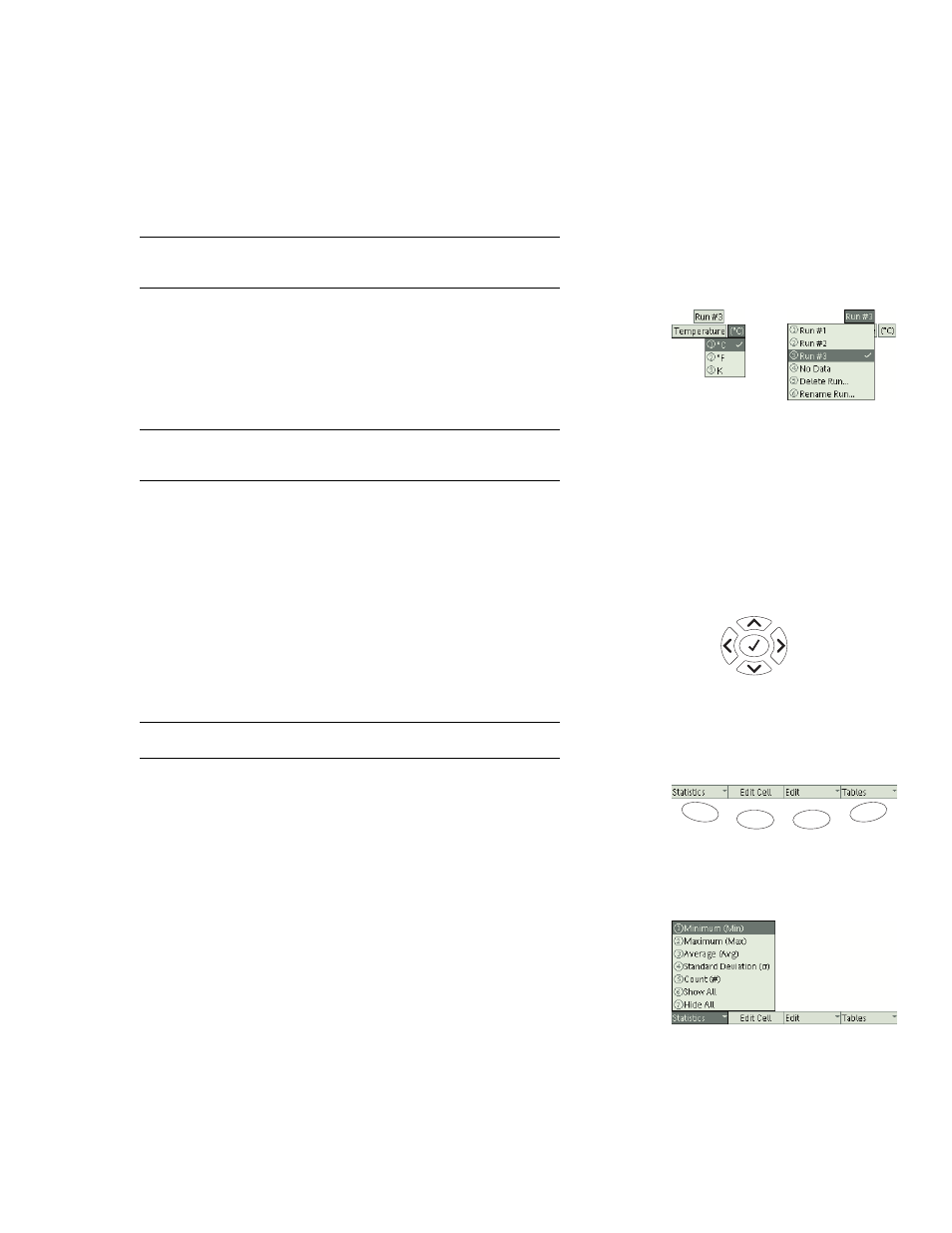
X p l o r e r G L X U s e r s ’ G u i d e
29
If the chosen data source does not contain data, the data source name will appear
at the top of the column, but the cells of the column will remain empty until data
collection starts.
Also from the data source menu, you can select Properties to edit the name and
other properties of the currently displayed data set. See “Data Properties” on
page 69 for more information.
For more information on selecting data from a data source menu when you
are working with more than one sensor, or with a multiple-measurement sen-
sor, see “Data Source Menus” on page 89.
Units
Select the units field
to choose different units (if available) for the cho-
sen data source.
Run Number
Select the run number field
to choose a different run, or select
No Data to display nothing.
By default, the Table is set to change the displayed run number in all col-
umns whenever you change it in one column. Refer to “Lock Run Selection”
on page 31 to change that setting.
The last two options in the run number menu are Delete Run and Rename Run.
See “Run Number” on page 15 for more information.
Table Scrolling
At any time, up to eight cells of data are visible in each column. Press the up or
down arrow key to scroll the Table and make other rows of data visible. Press and
hold the up or down arrow key to make the Table scroll continuously. Press the
left arrow key to jump to the beginning of the table; press the right arrow key to
jump to the end.
The rules for scrolling are different when an editable column is visible. See
page 35
Table Function Keys
In the Table, the function keys are used to control the display of statistics, to edit
data, and to set the number of columns.
F1 Statistics
From the Statistics menu, you can choose to display any of the following statis-
tics for the displayed data sets:
•
Minimum (Min), the lowest value in the data set,
•
Maximum (Max), the highest value in the data set,
•
Average (Avg), the average of all values in the data set,
•
Standard Deviation (
σ), a measure of how much the data varies from the
average, and
•
Count (#), the number of values in the data set.
Units menu
Run number menu
Scroll up
Scroll down
Jump to
the bottom
Jump to
the top
F4
F3
F2
F1
Statistics menu
