Settings screen function keys, E “f1 set date and time, F1 set date and time – PASCO Xplorer-GLX Users’ Guide User Manual
Page 93: F2 audio settings dialog box, F4 version
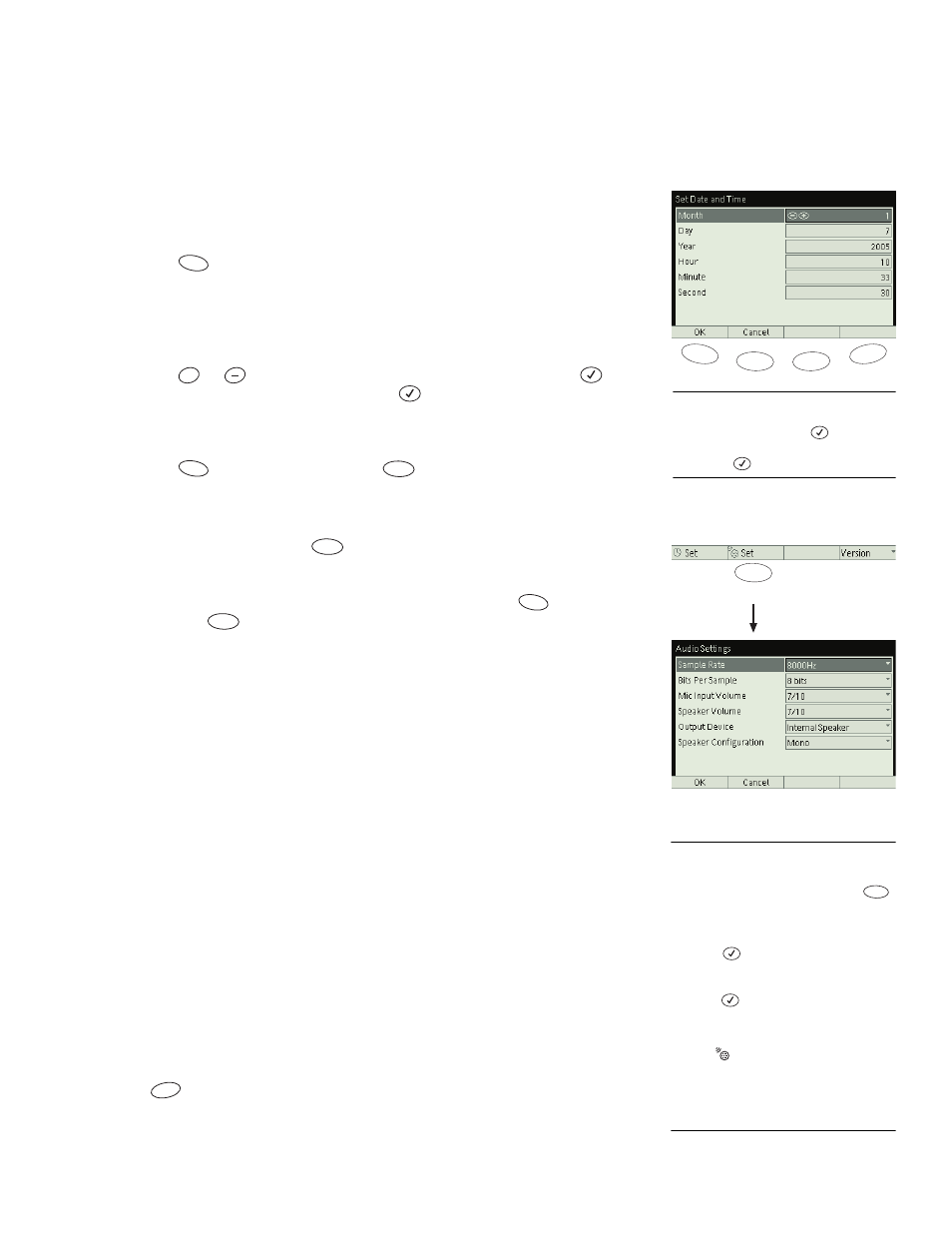
X p l o r e r G L X U s e r s ’ G u i d e
87
Settings Screen Function Keys
F1 Set Date and Time
The date and time are set automatically when you connect the GLX to a com-
puter running DataStudio.
Follow these steps to set the date and time manually.
1.
Press
. A dialog box will open with settings for Month, Day, Year,
Hour, Minute, and Second.
2.
Use the up and down arrow keys to highlight the setting you would like to
change.
3.
Press
or
to increase or decrease the selected setting; or press
,
enter the setting on the keypad and press
again.
37
4.
Repeat steps 2 and 3 until all desired settings have been changed.
5.
Press
to accept changes or press
to cancel changes.
F2 Audio Settings Dialog Box
From the Settings screen, press
to open the Audio Settings dialog box.
The audio settings determine how audio notes (see page 25) are recorded and
played back. Some of the Output screen’s default settings (see page 39) are also
based on these settings. After changing any of the settings, press
to accept
the changes or
to cancel.
Sample Rate and Bits Per Sample
These two settings determine the quality
and size of recorded audio notes. Higher values of either setting result in higher-
quality audio, but also make audio notes use more of the GLX’s memory.
Mic Input Volume
This setting determines the sensitivity of the GLX’s micro-
phone when used for recording audio notes. When set to Automatic, the mic vol-
ume adjusts itself in response to the present sound level.
Speaker Volume
This setting determines the loudness of audio-note playback
and sound output.
Output Device
To play audio notes and sound output through the GLX’s built-
in speaker, set Output Device to Internal Speaker. Set Output Device to Head-
phones or External Speaker if you have headphones or powered stereo speakers
connected to the GLX’s signal output port.
Speaker Configuration
This setting determines how sound generated in the
Output Screen is played through headphones or external speakers. If Output
Device is set to Headphones or External Speakers, the two options are Mono and
Stereo; if Output Device is set to Internal Speaker, the only option is Mono.
F4 Version
Press
to see the version numbers of the Firmware, Core, and Power Man-
ager installed on your GLX. These version numbers represent the updatable por-
tions of the GLX’s operating system.
F4
F3
F2
F1
F1
+
37
If the Time Format is 12-Hour (AM/
PM), then a menu will open when you
highlight Hour and press
; use the up
and down arrow keys to select the hour
and press
again.
F1
F2
Audio Settings
F2
Audio Settings dialog box
F2
38
To change an audio setting
Keypad
1. From the Settings screen press
to open the Audio Settings dialog box.
2. Use the arrow keys to highlight the
desired setting.
3. Press .
4. If a menu opens, use the arrow keys
to select the desired value and
press
.
Mouse
1. At the bottom of the Settings screen,
click
Set to open the Audio Set-
tings dialog box.
1. Click the desired setting.
2. If a menu opens, click the desired
value.
F2
F1
F2
F4
