Chapter 2: utility screens, Output, To open the output screen – PASCO Xplorer-GLX Users’ Guide User Manual
Page 45: Navigating in the output screen, Output function keys, Chapter 2: utility screens output
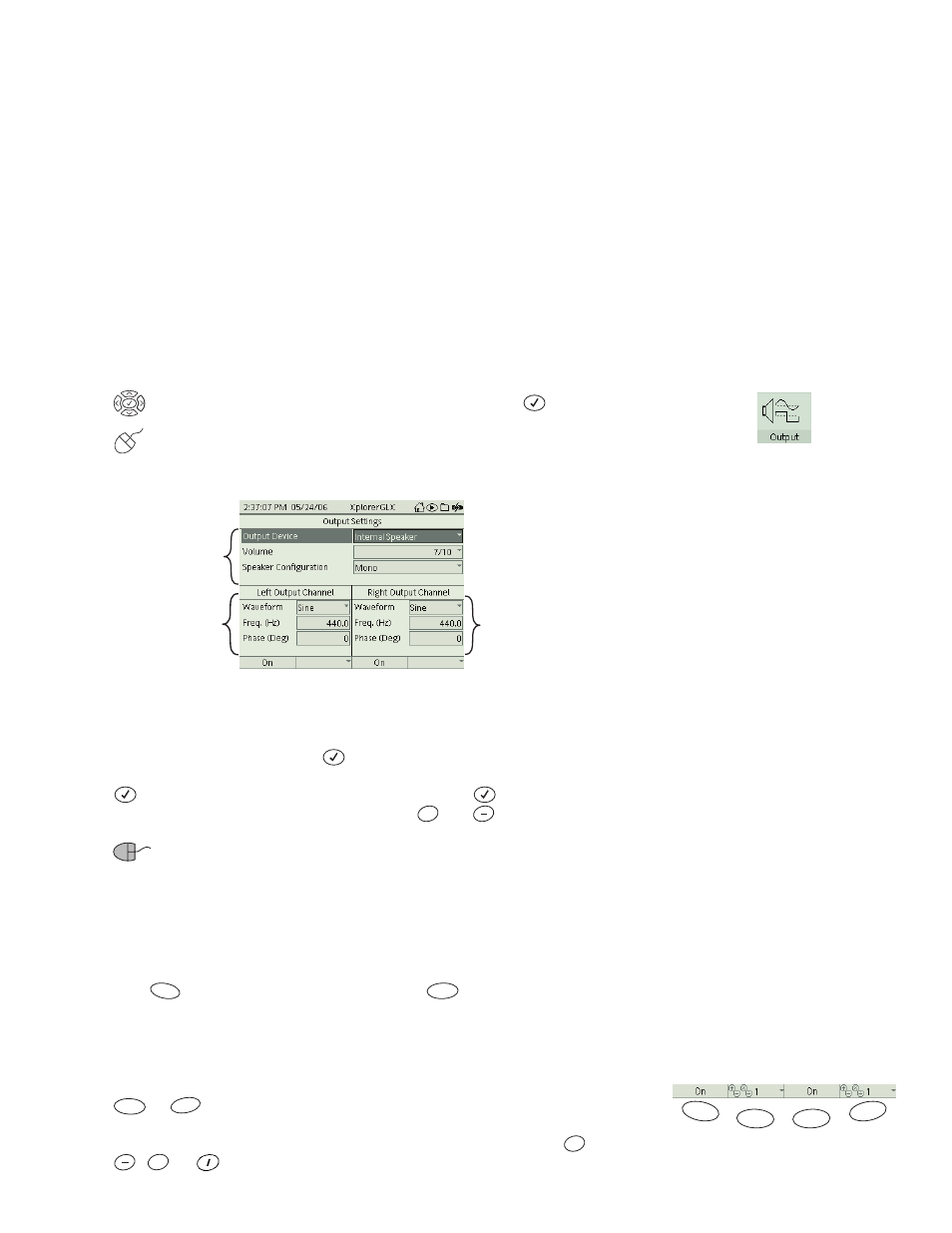
X p l o r e r G L X U s e r s ’ G u i d e
39
C h a p te r 2 : U t i l i t y S cr e e n s
This chapter describes the Output screen, Calculator, Notes screen, and Stopwatch.
O u t p u t
The Output screen is the control panel for generating sound through the GLX’s
built-in speaker or through headphones or amplified stereo speakers connected to
the signal output port.
To Open the Output Screen
From the Home Screen do one of the following:
use the arrow keys to highlight the Output icon, then press
; or
click the Output icon.
Navigating in the Output Screen
The Output screen is divided into three parts: Output Settings, Left Output Chan-
nel, and Right Output Channel. There are three controls within each part, for a
total of nine controls. One of the controls is always highlighted. Use the arrow
keys to move the highlight. Press
to select the highlighted control. If a menu
opens, use the up and down arrow keys to highlight the desired setting and press
. If a cursor appears, type the desired value and press
. The Volume, Fre-
quency, and Phase controls can also be set using
and
.
If you are using a mouse, click the control that you would like to set; then
click the desired menu option, or type the desired value.
Output Function Keys
F1 and F3 On/Off
Press
to turn the left channel on or off, press
to turn the right channel
on or off.
F2 and F4
When the Frequency control for the left or right channel is highlighted, press
or
to set the step size for that channel. From the menu that opens,
select one of the step sizes or select Custom Step to enter any value. The step size
determines the amount by which the frequency changes when you press
,
,
, or
(see “Frequency” below).
The Output icon on the
Home Screen
Output
Settings
Left
Output
Channel
Right
Output
Channel
+
F4
F3
F2
F1
Output function keys
F1
F3
F2
F4
+
X
