Activity 5: microclimate temperature variation, Background, Before you begin – PASCO Xplorer-GLX Users’ Guide User Manual
Page 127: Procedure, Activity 5: microclimate temperature, Variation
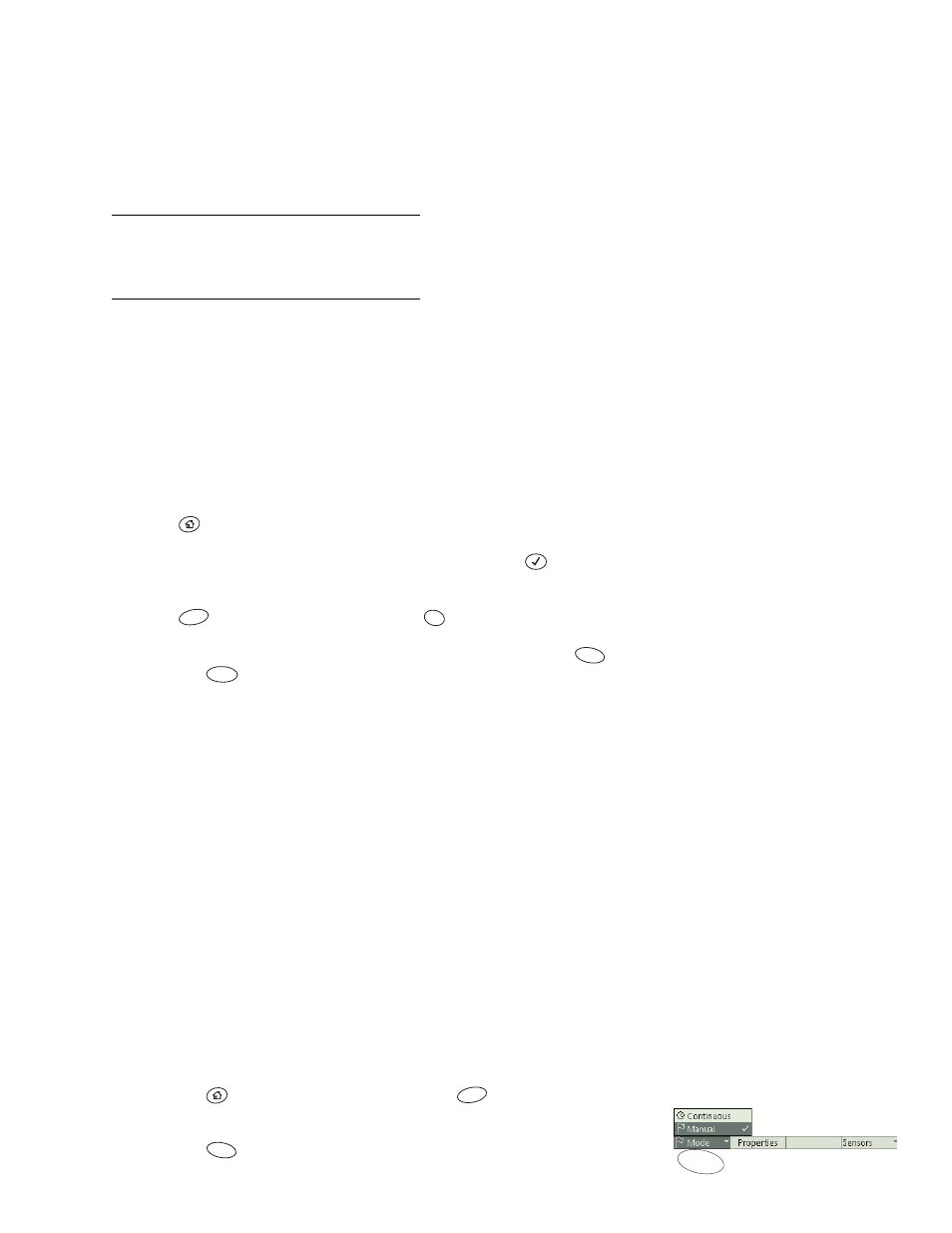
X p l o r e r G L X U s e r s ’ G u i d e
121
A c t i v i ty 5 : M i c r o c l i m a t e Te m p e r a t u r e
Va r i a ti o n
Background
In this activity, you will measure and record the air temperature at different out-
door locations within a small area to investigate how ground cover and nearby
objects affect air temperature.
Before You Begin
Start a new experiment on the GLX.
1.
Press
to go to the Home Screen.
2.
Use the arrow keys to highlight the Data Files icon and press
to open
the Data Files screen.
3.
Press
to open the Files menu and press
to select New File.
4.
When the GLX asks if you would like to save the previous file, press
to save or
not to save.
Procedure
Preparation
Sketch a map of the area you will be investigating. Mark several locations on the
map and assign each a different short name. For each location, note the type of
ground cover (concrete, grass, bare earth, etc.) and nearby objects, such as build-
ings or trees.
GLX Set-Up
1.
Connect a temperature probe.
a)
Connect a fast-response temperature probe to one of the temperature
ports on the left side of the GLX.
b)
If there are other sensors connected to the GLX, remove them.
2.
Put the GLX into Manual Sampling mode.
a)
Press
to return to the Home Screen; press
to open the Sensors
screen.
b)
Press
to open the Mode menu.
Equipment
Quantity
Xplorer GLX
1
Fast-response Temperature
Probe
1
F4
1
pqrs
F1
F2
F4
F1
F1
