5 universal i/o command set, Universal i/o command set – B&B Electronics ADAM-6066 - Manual User Manual
Page 164
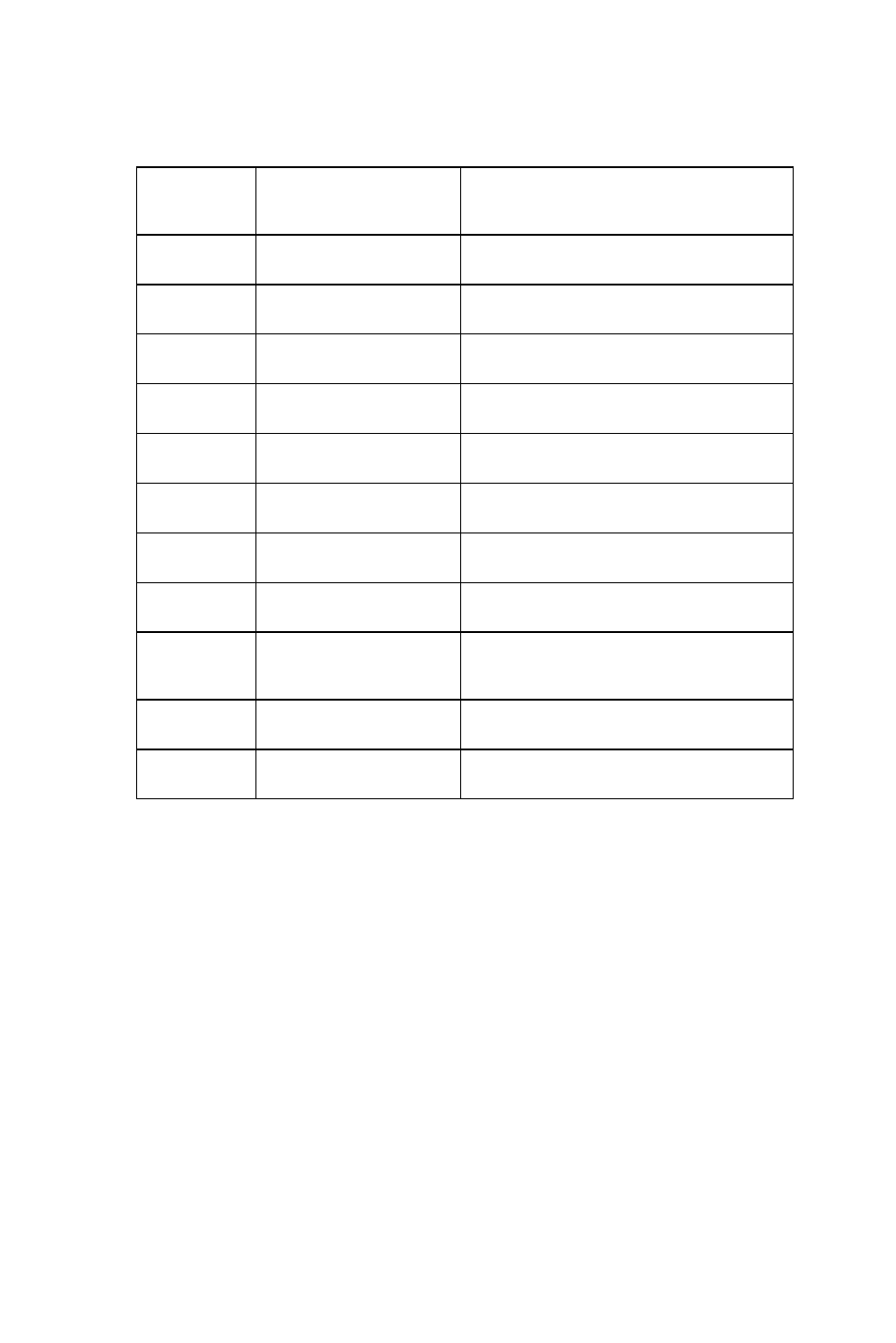
ADAM-6000 Series User Manual
154
6.4.5 Universal I/O Command Set
(ADAM-6024)
$aa5mm
Name
Set AI Channels Enable/Disable Status
Description Set
Enable/Disable
status for all analog input channels of
the specified module
Syntax $aa5mm(cr)
$ is a delimiter character.
aa (range 00-FF) represents the 2-character hexadecimal
slave address of the ADAM-6000 module. (Always 01)
5 identifies the enable/disable channels command.
mm (range 00-FF) are two hexadecimal characters.
Each character is interpreted as 4 bits.
The first 4-bit value represents the status of channels
5-4; the second 4-bit value represents the status of channels
Command
Syntax
Command
Name
Description
$aa5mm
Set AI Channels
Enable/Disable Status
Set Enable/Disable status to all analog
input channels
$aa6
Read AI Channels
Enable/Disable Status
Return the Enable/Disable status of all
analog input channels
#aa
Read AI Values from all
channels
Return the input values from all analog
input channels
#aacc
Read AI Value from a
specified channel
Return the input value from a specified
analog input channel
$aaDcc
Read AO Startup Value Read startup output value from a spe-
cific analog output channel
$aaDcchhh
Set AO Startup Value
Set startup output value to a specific
analog output channel
#aaccdd.dd
d
Write AO Values
Write value to the specific analog out-
put channel
#aa7
Read DI Values from
all channels
Return the input values from all digital
input channels
#aaccdd
Write DO Values
Write value to a single specific digial
output channel or to all digital output
channels
$aaBnn
Read AI Channel
Range Code
Return the channel range code form
specific analog input channel
$aaCnn
Read AO Channel
Range Code
Return the channel range code form
specific analog output channel
