Engagement, Control wheel steering, Automatic flight control system – Garmin G1000 King Air C90GT User Manual
Page 445
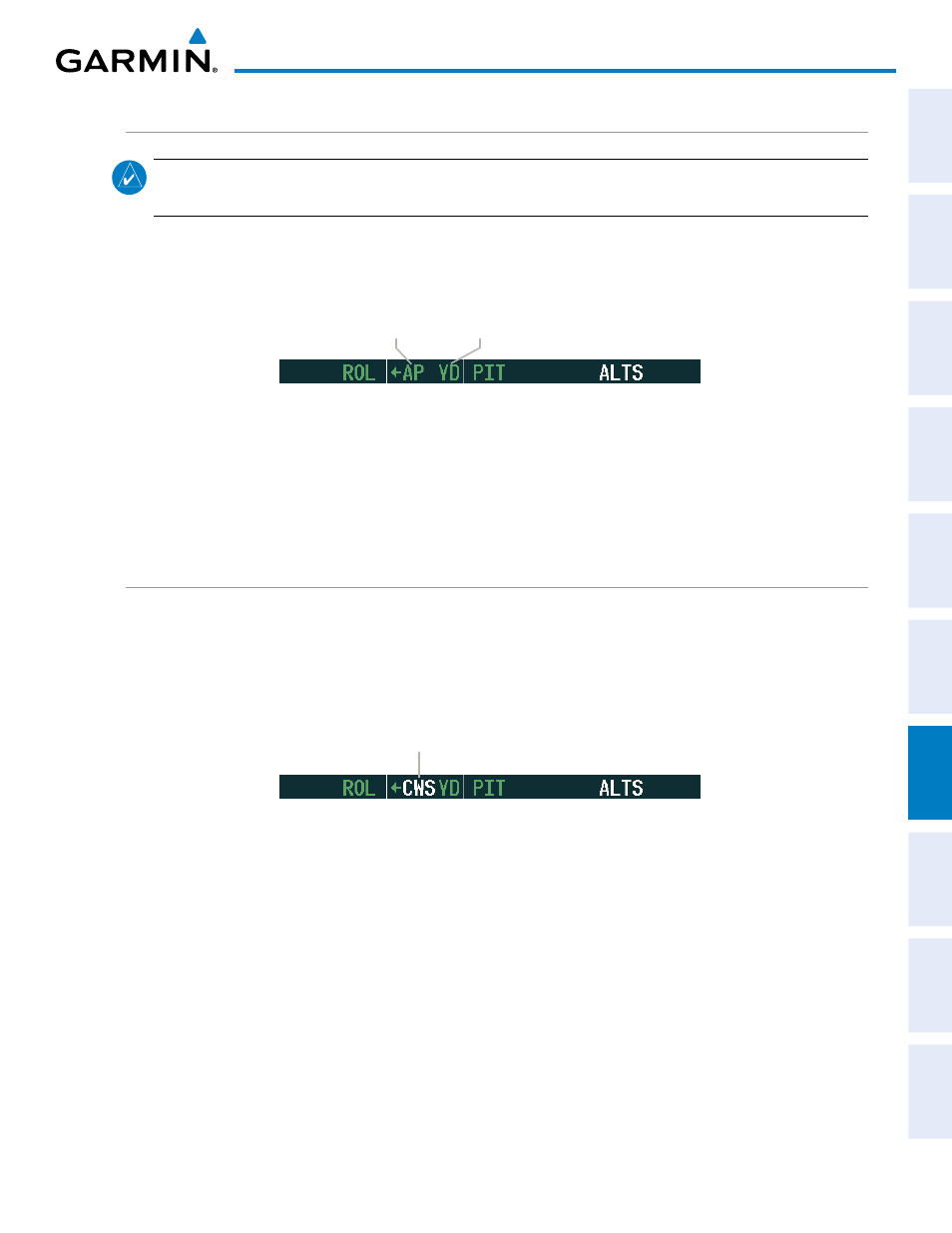
190-00663-01 Rev. A
Garmin G1000 Pilot’s Guide for the Beechcraft C90A/GT
431
AUTOMATIC FLIGHT CONTROL SYSTEM
SY
STEM
O
VER
VIEW
FLIGHT
INSTRUMENTS
EIS
AUDIO P
ANEL
& CNS
FLIGHT
MANA
GEMENT
HAZARD
AV
OID
ANCE
AFCS
ADDITIONAL
FEA
TURES
APPENDICES
INDEX
ENGAGEMENT
NOTE:
Autopilot engagement/disengagement is not equivalent to servo engagement/disengagement. Use
the CWS Button to disengage the pitch and roll servos while the autopilot remains active.
When the AP Key is pressed, the autopilot, yaw damper, and flight director (if not already active) are activated
and the annunciator lights on the AFCS controller for the autopilot and yaw damper are illuminated. The flight
director engages in Pitch and Roll Hold Modes when initially activated.
Figure 7-30 Autopilot and Yaw Damper Engaged
Autopilot
Engaged
Yaw Damper
Engaged
When the YD Key is pressed, the system engages the yaw damper independently of the autopilot and the yaw
damper annunciator light is illuminated.
Autopilot and yaw damper status are displayed in the center of the AFCS Status Box. Engagement is indicated
by green ‘AP’ and ‘YD’ annunciations, respectively.
CONTROL WHEEL STEERING
During autopilot operation, the aircraft may be hand-flown without disengaging the autopilot. Pressing and
holding the CWS Button disengages the pitch and roll servos from the flight control surfaces and allows the
aircraft to be hand-flown. At the same time, the flight director is synchronized to the aircraft attitude during
the maneuver. CWS activity has no effect on yaw damper engagement.
The ‘AP’ annunciation is temporarily replaced by ‘CWS’ in white for the duration of CWS maneuvers.
Figure 7-31 CWS Annunciation
Control Wheel Steering
In most scenarios, releasing the CWS Button reengages the autopilot with a new reference. Refer to flight
director mode descriptions for specific CWS behavior in each mode.
