Ahrs operation, System overview – Garmin G1000 King Air C90GT User Manual
Page 31
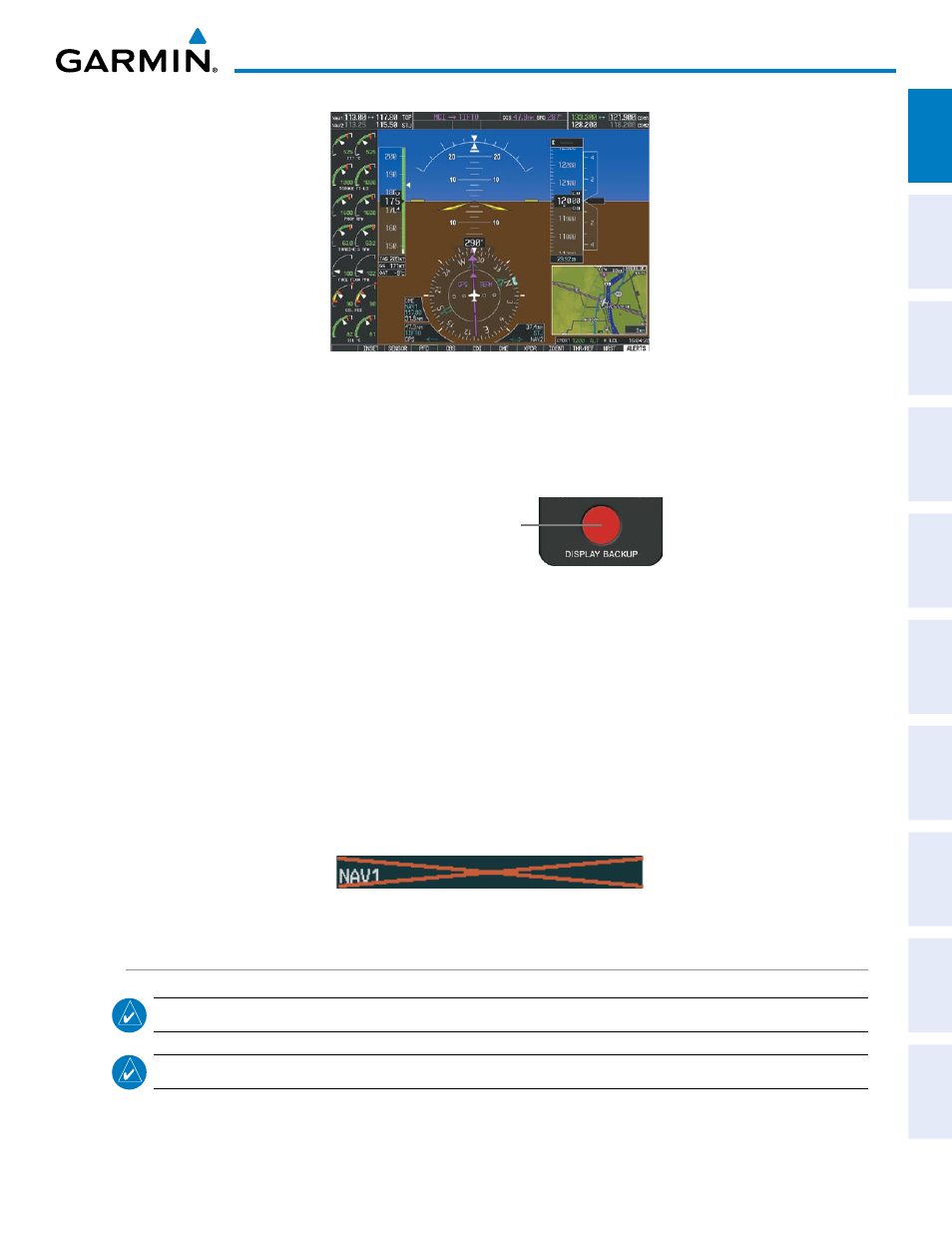
190-00663-01 Rev. A
Garmin G1000 Pilot’s Guide for the Hawker Beechcraft C90A/GT
17
SYSTEM OVERVIEW
SY
STEM
O
VER
VIEW
FLIGHT
INSTRUMENTS
EIS
AUDIO P
ANEL
& CNS
FLIGHT
MANA
GEMENT
HAZARD
AV
OID
ANCE
AFCS
ADDITIONAL
FEA
TURES
APPENDICES
INDEX
Figure 1-10 Reversionary Mode (Manual)
Reversionary mode can be activated manually by pressing the dedicated DISPLAY BACKUP button at the
bottom of the audio panel (see Figure 1-11 and refer to the Audio Panel section for further details). Pressing
this button again deactivates reversionary mode.
Figure 1-11 DISPLAY BACKUP Button
Pressing the DISPLAY BACKUP
button activates/deactivates
reversionary mode for both the
on-side PFD and the MFD.
Each display can be configured to operate in reversionary mode, as follows:
• PFD1 – By pressing the DISPLAY BACKUP button on the left audio panel.
• MFD – By pressing the DISPLAY BACKUP button on the left or the right audio panel.
• PFD2 – By pressing the DISPLAY BACKUP button on the right audio panel.
Should the connection between a PFD and the on-side GIA 63W become inoperative, the on-side GIA 63W
can no longer communicate with the remaining PFD (refer to Figure 1-1). As a result, the NAV and COM
functions provided to the failed PFD by the on-side GIA 63W are flagged as invalid (red “X”) on the remaining
PFD (see Figure 1-12).
Figure 1-12 Inoperative Input (NAV1 Shown)
AHRS OPERATION
NOTE:
Refer to the Appendices for specific AHRS alert information.
NOTE:
Aggressive maneuvering while AHRS is not operating normally may degrade AHRS accuracy.
