System status, Hazard avoidance – Garmin G1000 King Air C90GT User Manual
Page 372
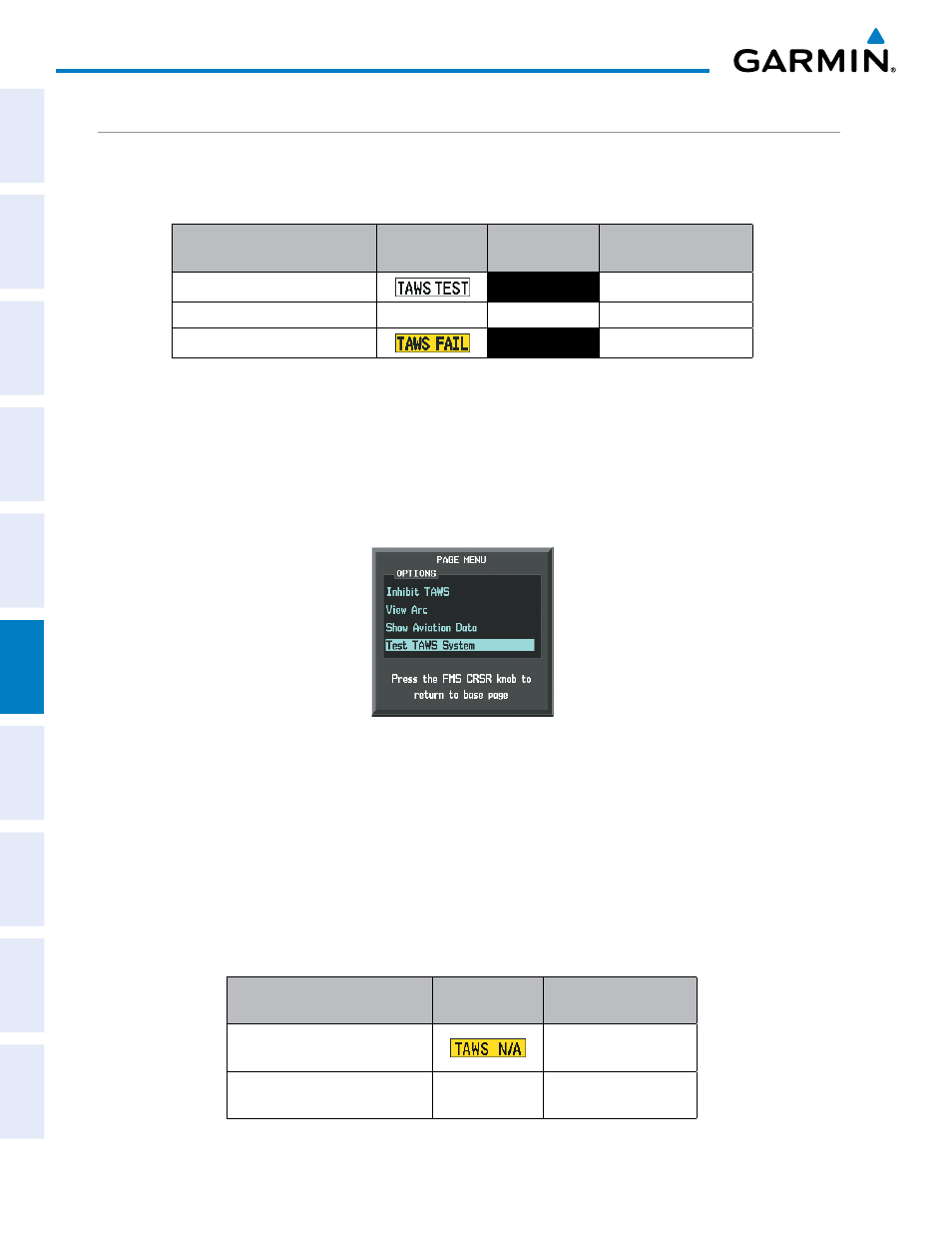
Garmin G1000 Pilot’s Guide for the Hawker Beechcraft C90A/GT
190-00663-01 Rev. A
358
HAZARD AVOIDANCE
SY
STEM
O
VER
VIEW
FLIGHT
INSTRUMENTS
EIS
AUDIO P
ANEL
& CNS
FLIGHT
MANA
GEMENT
HAZARD
AV
OID
ANCE
AFCS
ADDITIONAL FEA
TURES
APPENDICES
INDEX
SYSTEM STATUS
During power-up, TAWS conducts a self-test of its aural and visual annunciations. The system test can also be
manually initiated. A single chime is issued at test completion. TAWS System Testing is disabled when ground
speed exceeds 30 knots.
Alert Type
PFD/MFD Alert
Annunciation
TAWS-B Page
Annunciation
Aural Message
System Test in Progress
TAWS TEST
None
System Test Pass
None
None
Single Chime
TAWS-B System Test Fail
TAWS FAIL
“TAWS System Failure”
Table 6-10 TAWS System Test Status Annunciations
Manually testing the TAWS System:
1)
Select the TAWS-B Page.
2)
Press the MENU Key.
3)
Select ‘Test TAWS System’ and press the ENT Key to confirm the selection. (Figure 6-85)
Figure 6-85 TAWS-B Page Menu
TAWS continually monitors several system-critical items such as database validity, hardware status, and GPS
status. If the terrain/obstacle database is not available, the aural message “TAWS System Failure” is generated
along with the ‘TAWS FAIL’ alert annunciation.
TAWS requires a 3-D GPS navigation solution along with specific vertical accuracy minimums. Should the
navigation solution become degraded or if the aircraft is out of the database coverage area, the annunciation
‘TAWS N/A’ is generated in the annunciation window and on the TAWS-B Page. The aural message “TAWS Not
Available” is generated. When the GPS signal is re-established and the aircraft is within the database coverage
area, the aural message “TAWS Available” is generated.
Alert Type
PFD/MFD Alert
Annunciation
Aural Message
No GPS position
Excessively degraded GPS signal
“TAWS Not Available”
GPS signal re-established
None
“TAWS Available”
Table 6-11 TAWS Status Annunciations
