Hazard avoidance – Garmin G1000 King Air C90GT User Manual
Page 324
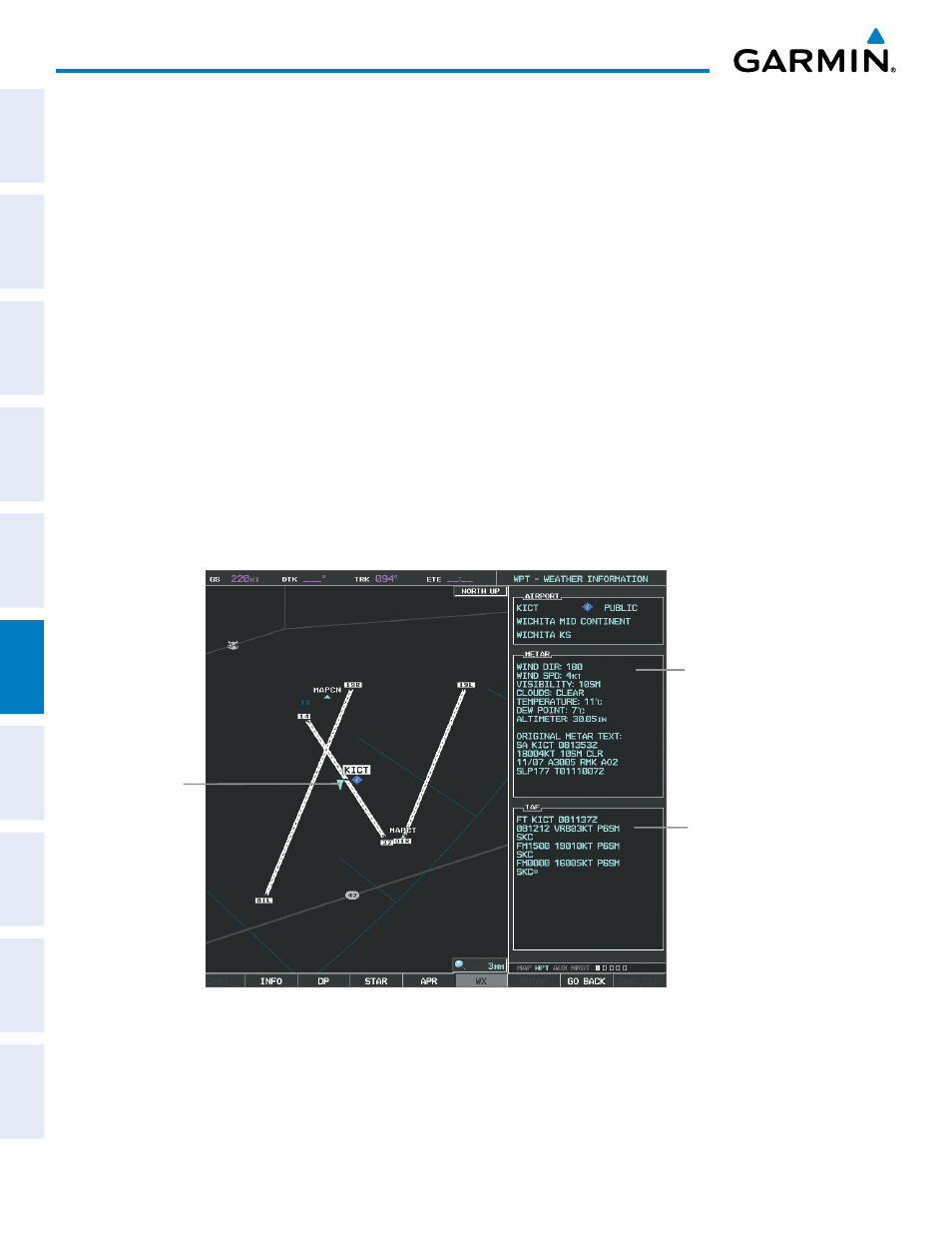
Garmin G1000 Pilot’s Guide for the Hawker Beechcraft C90A/GT
190-00663-01 Rev. A
310
HAZARD AVOIDANCE
SY
STEM
O
VER
VIEW
FLIGHT
INSTRUMENTS
EIS
AUDIO P
ANEL
& CNS
FLIGHT
MANA
GEMENT
HAZARD
AV
OID
ANCE
AFCS
ADDITIONAL FEA
TURES
APPENDICES
INDEX
Displaying METAR and TAF text:
1)
On the Weather Data Link Page, select the METAR Softkey.
2)
Press the RANGE Knob and pan to the desired airport.
3)
Press the ENT Key. The Weather Information Page is shown with METAR and TAF text.
4)
Use the FMS Knob or the ENT Key to scroll through the METAR and TAF text. METAR text must be completely
scrolled through before scrolling through the TAF text.
5)
Press the FMS Knob or the CLR Key to return to the Weather Data Link Page.
Or
:
1)
Select the Weather Information Page.
a)
Turn the large FMS Knob to select the Waypoint Page Group.
b)
Select the WX Softkey to display the Weather Information Page.
2)
Press the FMS Knob to display the cursor.
3)
Use the FMS Knob to enter the desired airport and press the
ENT
Key.
4)
Use the FMS Knob or the ENT Key to scroll through the METAR and TAF text. Note that the METAR text must
be completely scrolled through before scrolling through the TAF text.
TAF
Text
METAR
Symbol
METAR
Text
Figure 6-25 METAR with Text
