System overview – Garmin G1000 King Air C90GT User Manual
Page 35
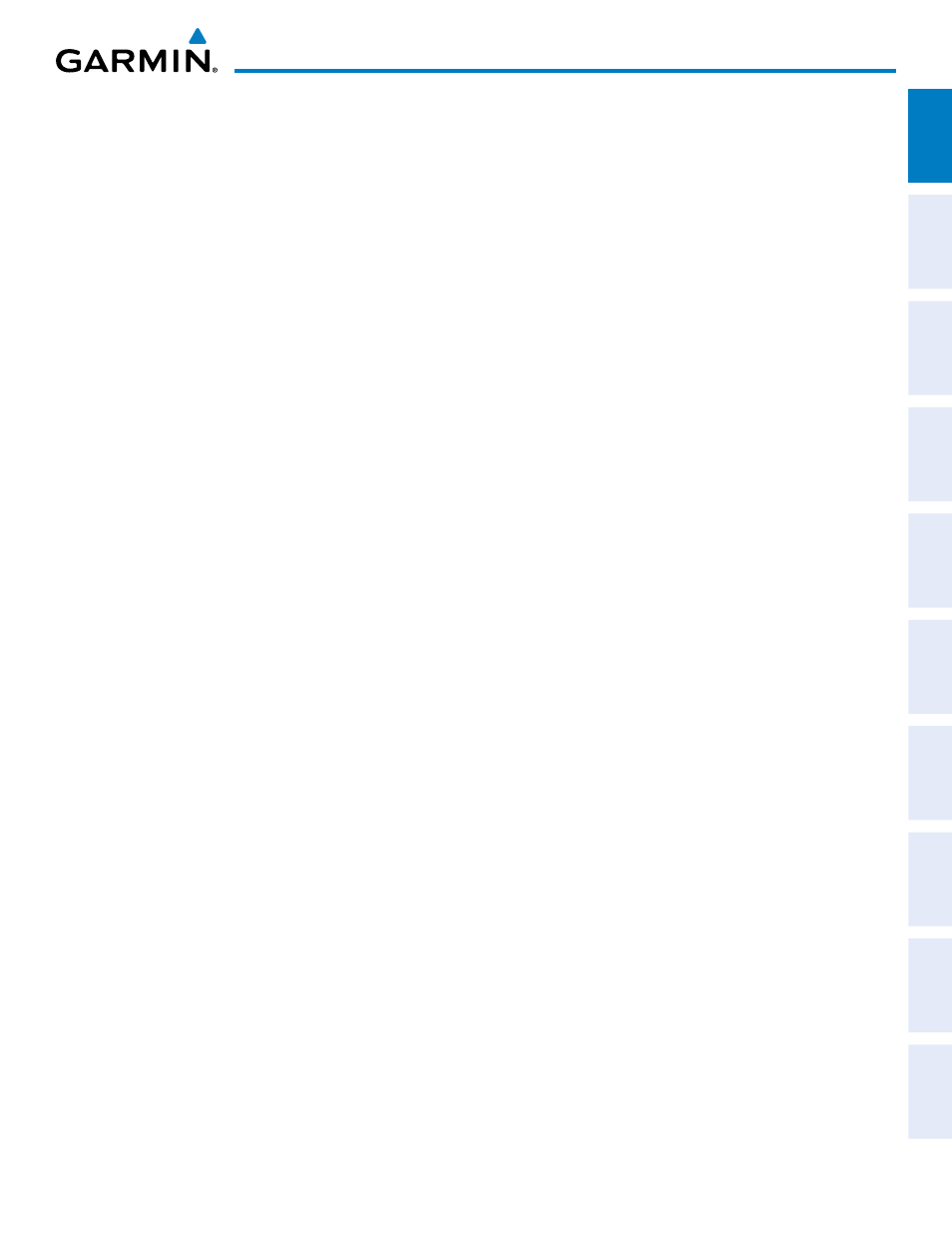
190-00663-01 Rev. A
Garmin G1000 Pilot’s Guide for the Hawker Beechcraft C90A/GT
21
SYSTEM OVERVIEW
SY
STEM
O
VER
VIEW
FLIGHT
INSTRUMENTS
EIS
AUDIO P
ANEL
& CNS
FLIGHT
MANA
GEMENT
HAZARD
AV
OID
ANCE
AFCS
ADDITIONAL
FEA
TURES
APPENDICES
INDEX
STRMSCP
Displays Stormscope information on Inset Map (optional)
NEXRAD
Displays NEXRAD weather and coverage on Inset Map (optional)
XM LTNG
Displays XM lightning information on Inset Map (optional)
SENSOR
Displays softkeys for selecting the #1 and #2 AHRS and Air Data Computers
ADC1
Selects the #1 Air Data Computer
ADC2
Selects the #2 Air Data Computer
AHRS1
Selects the #1 AHRS
AHRS2
Selects the #2 AHRS
PFD
Displays second-level softkeys for additional PFD configurations
SYN VIS
Displays the softkeys for enabling or disabling Synthetic Vision features
PATHWAY
Displays rectangular boxes representing the horizontal and vertical flight path of the
active flight plan
SYN TERR
Enables synthetic terrain depiction
HRZN HDG
Displays compass heading along the Zero-Pitch line
APTSIGNS
Displays position markers for airports within approximately 15 nm of the current
aircraft position. Airport identifiers are displayed when the airport is within
approximately 9 nm.
DFLTS
Resets PFD to default settings, including changing units to standard
WIND
Displays softkeys to select wind data parameters
OPTN 1
Total direction and speed
OPTN 2
Total direction with digital direction and magnitude
OPTN 3
Longitudinal and lateral components
OFF
Information not displayed
BRG1
Cycles the Bearing 1 Information Window through NAV1 or GPS waypoint identifier
and GPS-derived distance information, and ADF/frequency.
HSI FRMT
Displays the softkeys for selecting the two HSI formats
360 HSI
Displays HSI as a 360° compass rose
ARC HSI
Displays HSI as a 140° viewable arc
BRG2
Cycles the Bearing 2 Information Window through NAV2 or GPS waypoint identifier
and GPS-derived distance information, and ADF/frequency.
ALT UNIT
Displays softkeys for setting the altimeter and BARO settings to metric units
METERS
When enabled, displays altimeter in meters
IN
Press to display the BARO setting as inches of mercury
HPA
Press to display the BARO setting as hectopacals
STD BARO
Sets barometric pressure to 29.92 in Hg (1013 hPa if metric units are selected)
OBS
Selects OBS mode on the CDI when navigating by GPS (only available with active
leg)
CDI
Cycles through GPS, VOR1, and VOR2 navigation modes on the CDI
