4 show interface, 5 show mac address-table, 4 show interface 38.2.5 show mac address-table – ZyXEL Communications ZyXEL Dimension ES-4024 User Manual
Page 232
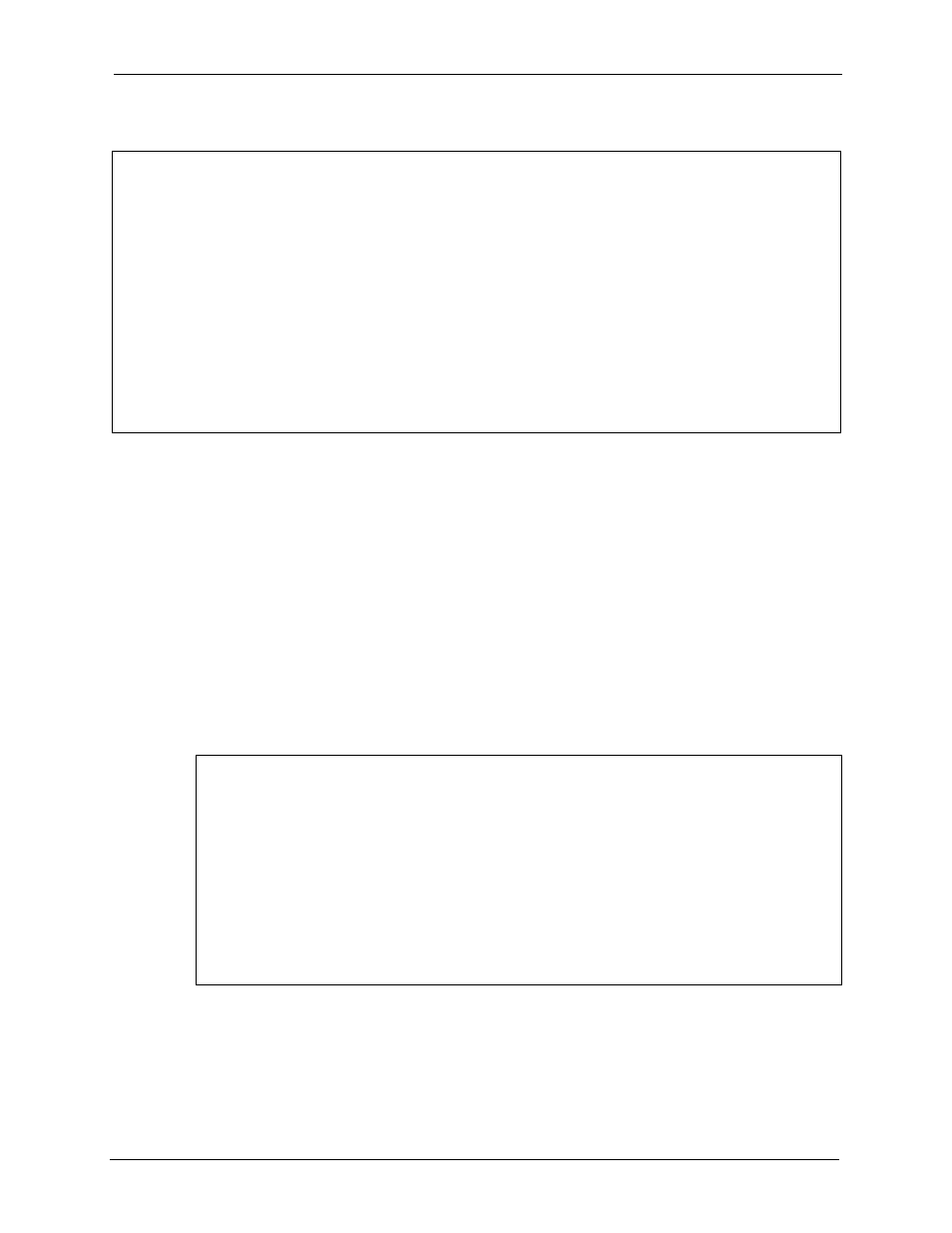
ES-4024A User’s Guide
Chapter 38 Command Examples
231
Figure 138 show logging Command Example
Note: If you clear a log (by entering
y
at the
Clear Error Log (y/n):
prompt), you
cannot view it again.
38.2.4 show interface
Syntax:
show interface [port-number]
This command displays statistics of a port. The following example shows that port 2 is up and
the related information.
Figure 139 show interface Command Example
38.2.5 show mac address-table
Syntax:
show mac address-table
ras# show logging
0 Thu Jan 1 00:00:11 1970 PP2b INFO adjtime task pause 1 day
7 Thu Jan 1 01:06:26 1970 PP23 ERROR ospfReadConf: can't get spOSPFArea_t
10 Thu Jan 1 01:06:38 1970 PP23 ERROR ospfReadConf: can't get spOSPFArea_t
13 Thu Jan 1 01:06:50 1970 PP23 ERROR ospfReadConf: can't get spOSPFArea_t
16 Thu Jan 1 01:07:05 1970 PP23 ERROR ospfReadConf: can't get spOSPFArea_t
20 Thu Jan 1 00:00:04 1970 PP0c -WARN SNMP TRAP 3: link up
21 Thu Jan 1 00:00:06 1970 PINI -WARN SNMP TRAP 1: warm start
22 Thu Jan 1 00:00:06 1970 PINI -WARN SNMP TRAP 3: link up
22 Thu Jan 1 00:00:06 1970 PINI -WARN SNMP TRAP 3: link up
24 Thu Jan 1 00:00:07 1970 PP23 ERROR ospfReadConf: can't get spOSPFArea_t
25 Thu Jan 1 00:00:11 1970 PP2b INFO adjtime task pause 1 day
30 Thu Jan 1 00:00:04 1970 PP0c -WARN SNMP TRAP 3: link up
31 Thu Jan 1 00:00:06 1970 PINI -WARN SNMP TRAP 1: warm start
32 Thu Jan 1 00:00:06 1970 PINI -WARN SNMP TRAP 3: link up
Clear Error Log (y/n):
ras# show interface 2
ES-4024A# show interface 2
Port Info Port NO. :2
Link :100M/F
Statuss :FORWARDING
LACP :Disabled
TxPkts :1244
RxPkts :6220
Errors :0
Tx KBs/s :0.0
Rx KBs/s :0.0
Up Time : 3:27:15
ras#
