Figure 119 clustering management configuration, Table 75 clustering management configuration – ZyXEL Communications ZyXEL Dimension ES-4024 User Manual
Page 190
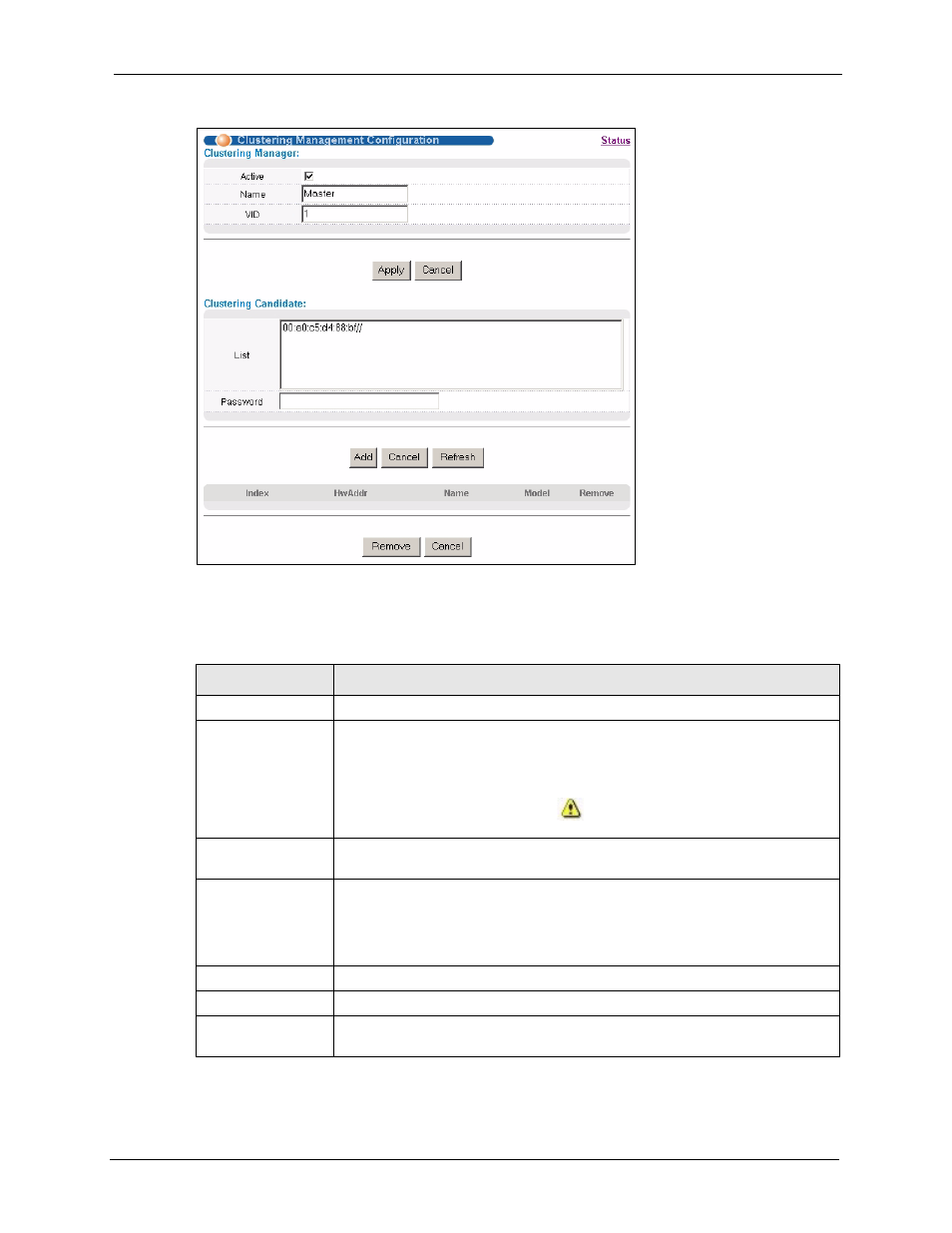
ES-4024A User’s Guide
Chapter 31 Cluster Management
189
Figure 119 Clustering Management Configuration
The following table describes the labels in this screen.
Table 75 Clustering Management Configuration
LABEL
DESCRIPTION
Clustering Manager
Active
Select Active to have this switch become the cluster manager switch. A cluster
can only have one manager. Other (directly connected) switches that are set to
be cluster managers will not be visible in the Clustering Candidates list. If a
switch that was previously a cluster member is later set to become a cluster
manager, then its Status is displayed as Error in the Cluster Management
Status screen and a warning icon (
) appears in the member summary list
below.
Name
Type a name to identify the Clustering Manager. You may use up to 20
printable characters (no spaces are allowed).
VID
This is the Management VLAN ID and is only applicable if the switch is set to
802.1Q VLAN. All switches must be in the same management VLAN group to
belong to the same cluster. Switches that are not in the same management
VLAN group are not visible in the Clustering Candidates list. This field is
ignored if the Clustering Manager is using Port-based VLAN.
Apply
Click Apply to save the changes.
Cancel
Click Cancel to begin configuring this part of the screen afresh.
Clustering
Candidate
The following fields relate to the switches that are potential cluster members.
