ZyXEL Communications ZyXEL Dimension ES-4024 User Manual
Page 10
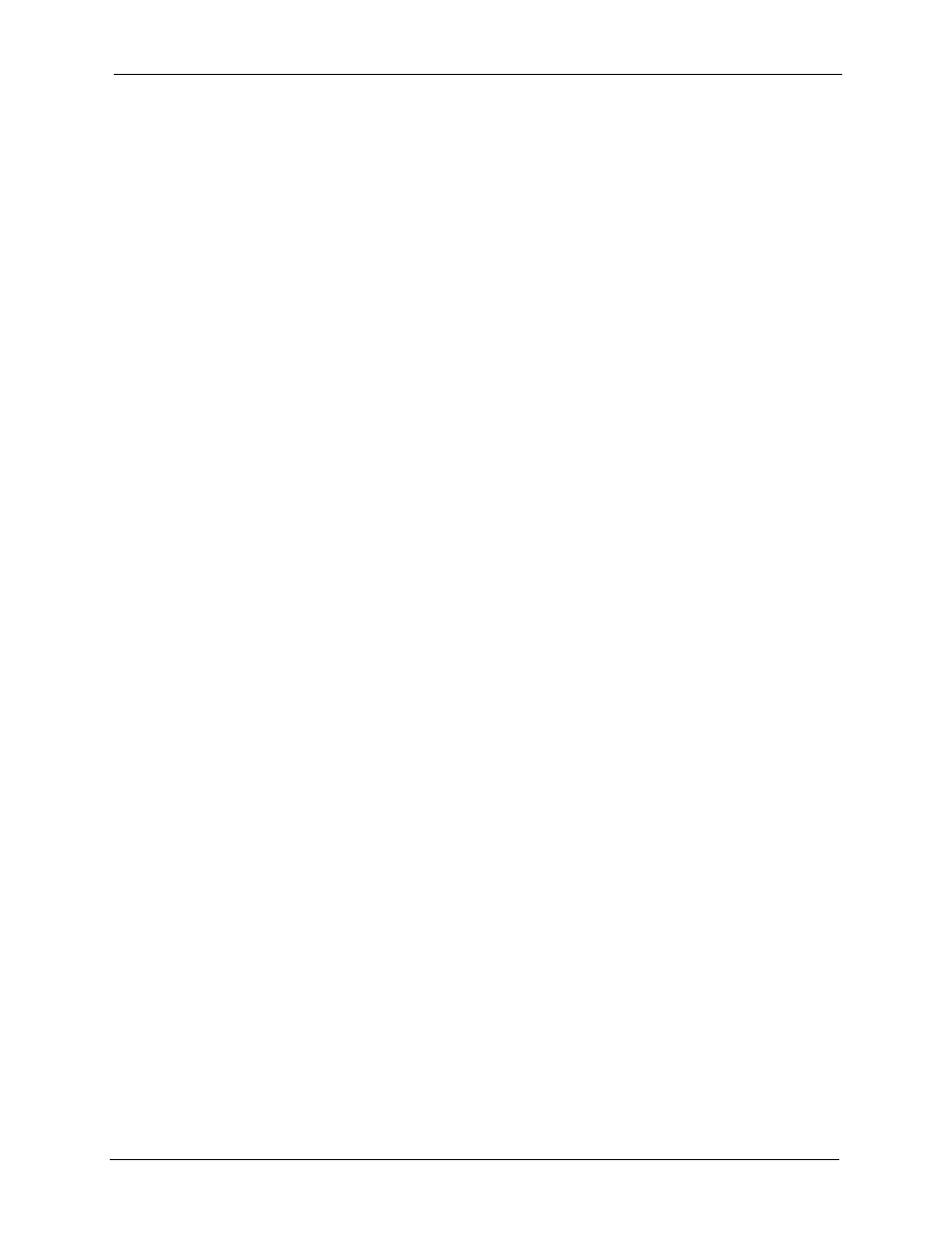
ES-4024A User’s Guide
Table of Contents
9
7.3 General Setup ................................................................................................. 71
7.4 Introduction to VLANs ...................................................................................... 73
7.5 IGMP Snooping ................................................................................................ 73
7.6 Switch Setup Screen ........................................................................................ 74
7.7 IP Setup ............................................................................................................ 75
8.1 Introduction to IEEE 802.1Q Tagged VLAN .................................................... 79
8.1.1 Forwarding Tagged and Untagged Frames ............................................. 79
8.3 Port VLAN Trunking ......................................................................................... 81
8.4 Select the VLAN Type ...................................................................................... 81
8.5 Static VLAN ....................................................................................................... 82
8.5.1 Static VLAN Status ................................................................................... 82
8.5.2 Configure a Static VLAN ........................................................................ 83
8.5.3 Configure VLAN Port Settings ................................................................. 85
11.1.1 STP Terminology ................................................................................... 95
11.1.2 How STP Works .................................................................................... 96
11.1.3 STP Port States ..................................................................................... 96
11.2 STP Status ..................................................................................................... 96
11.3 Configure STP ................................................................................................ 98
