Table 25 broadcast storm control – ZyXEL Communications ZyXEL Dimension ES-4024 User Manual
Page 105
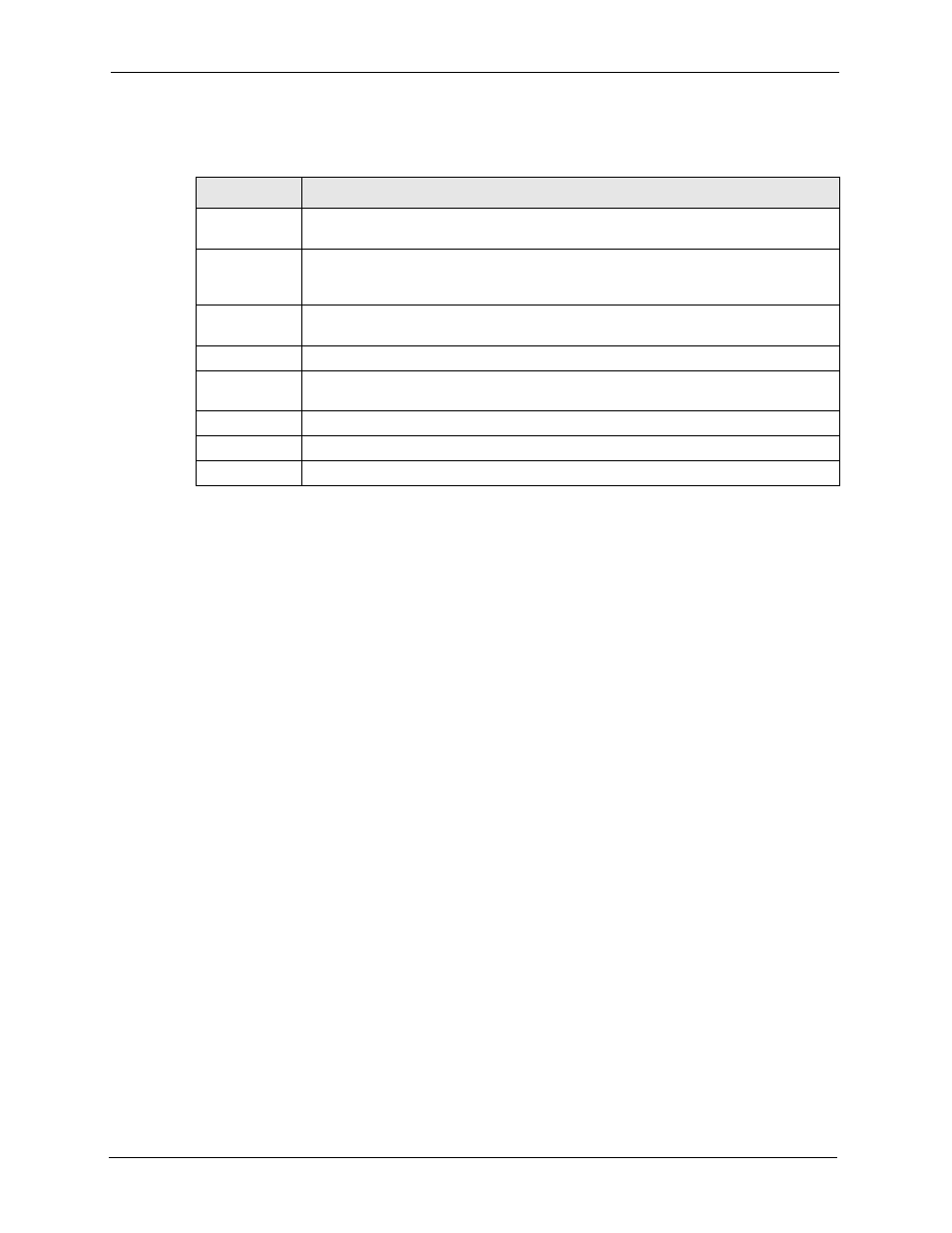
ES-4024A User’s Guide
104
Chapter 13 Broadcast Storm Control
Table 25 Broadcast Storm Control
LABEL
DESCRIPTION
Active
Select this check box to enable broadcast storm control. Clear this check box to
disable the feature.
Monitor Interval When the Monitor Interval time period expires, each port begins counting broadcast
frames allowed in its buffers anew. Select a time period from 64, 1024, 8000, 256000
microseconds.
Direction
Choose to monitor broadcast packets coming into the switch (Incoming) or going out
of the switch (Outgoing).
Port
This field displays a port number.
Incoming
From the drop-down list box, select how many broadcast frames the port can store in
the switch buffer.
Outgoing
From the drop-down list box, select how many frames the port will send out
Apply
Click Apply to save your changes back to the switch.
Cancel
Click Cancel to begin configuring this screen afresh.
- ZyXEL Dimension GS-1116A (30 pages)
- ZyXEL Dimension ES-2108PWR (4 pages)
- DIMENSION ES-4024 (4 pages)
- MI-7526F (6 pages)
- ZyXEL Dimension ES-2048 (306 pages)
- DIMENSION ES-1016A (2 pages)
- ONU-6040B-21 (19 pages)
- HOMEBOUND TRIPLE PLAY DELIVERY ES-315-F (2 pages)
- IES-708-22 (6 pages)
- Version 1.03 (242 pages)
- ZyXEL Dimension ES-1552 (43 pages)
- ES-2108 (224 pages)
- ZyXEL Dimension ES-1124 (48 pages)
- 2-Slot 10GBase-CX4 10Gigabit Module EM-412 (18 pages)
- GS-105B/108B (48 pages)
- ES-4024A (128 pages)
- ETHERNET SWITCHES ES-1016 (2 pages)
- GS-4012F/4024 (363 pages)
- ZyXEL Dimension ES-2024 (195 pages)
- ZyXEL Dimension ES-2108 (277 pages)
- ZyXEL Dimension GS-3012F (237 pages)
- VES-1000 (155 pages)
- PoE-80 (23 pages)
- ES-1124 (30 pages)
- 4500 Series (7 pages)
- ES-3148 Series (362 pages)
- GS-3012F Series (300 pages)
- Ethernet-to-Fiber Media Converter MC1000-SFP-FP (34 pages)
- GS2200-24P (4 pages)
- ES-105A/108A (2 pages)
- ZyXEL Dimension GS-1016 (32 pages)
- EES-1024AF (99 pages)
- GS-4012 (462 pages)
- IES-6000 (100 pages)
- ES-315 (166 pages)
- ES-2108 Series (283 pages)
- ZyXEL Dimension ES-2024PWR (286 pages)
- GS-3012F/3012 (314 pages)
- GS-108B (48 pages)
- GS-105 (7 pages)
- GS-4012F (462 pages)
- VES-1616 (118 pages)
- A-6000 (23 pages)
- LAYER 3 ES-3124 (337 pages)
- GS-105A (2 pages)
