Dhcp server status, 1 overview, 2 displaying dhcp server status – ZyXEL Communications ZyXEL Dimension ES-4024 User Manual
Page 200: Chapter 36 dhcp server status, 1 overview 36.2 displaying dhcp server status, Figure 126 dhcp server status, Table 80 dhcp server status
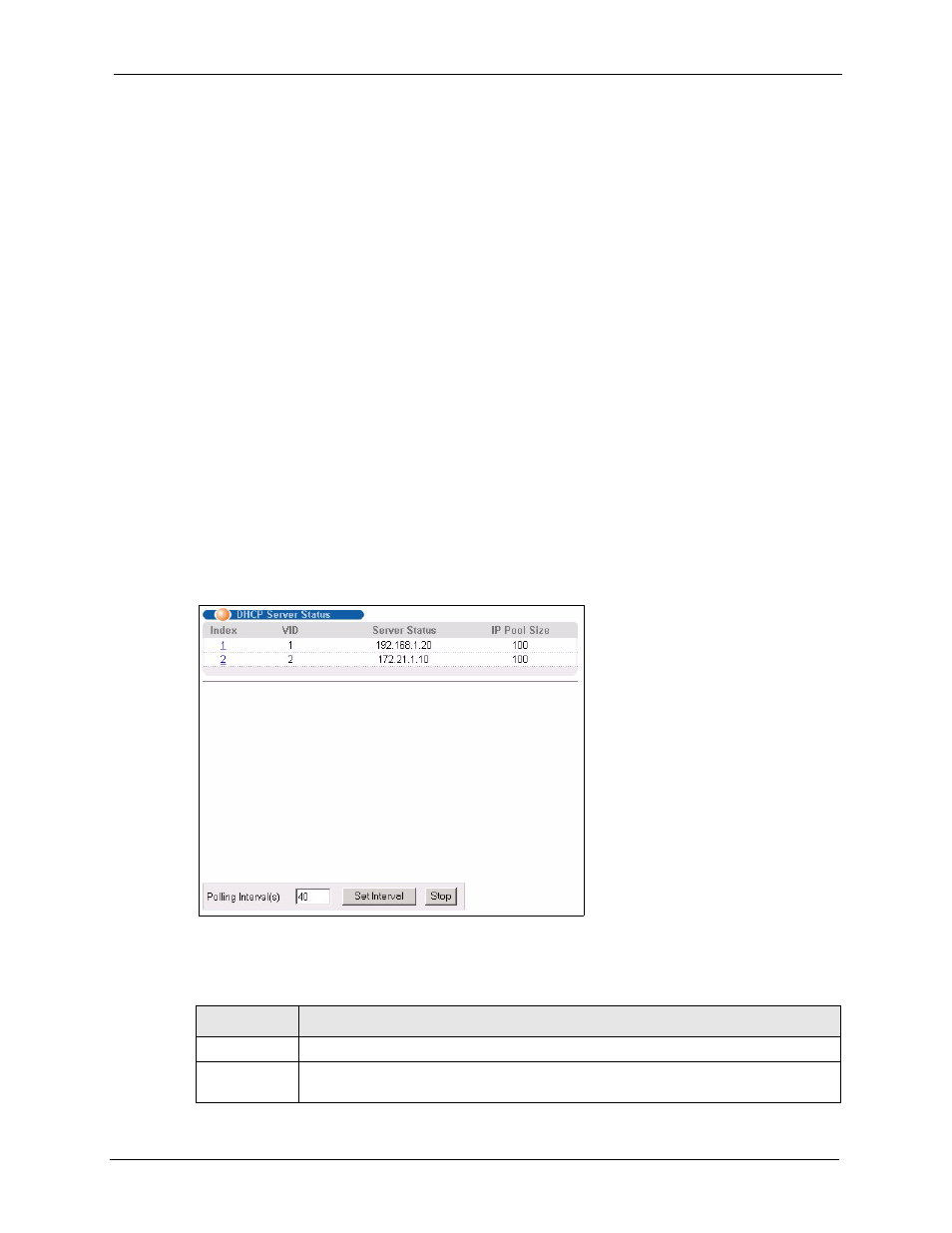
ES-4024A User’s Guide
Chapter 36 DHCP Server Status
199
C
H A P T E R
36
DHCP Server Status
This chapter shows you how to view the DHCP server status.
36.1 Overview
The DHCP Server Status screen displays the summary table about the DHCP server(s) you
configured in the DHCP screen. You can also view detail DHCP server information in the
Server Status Detail screen.
36.2 Displaying DHCP Server Status
Click Management, DHCP Server Status in the navigation panel to display the screen as
shown.
Figure 126 DHCP Server Status
The following table describes the labels in this screen.
Table 80 DHCP Server Status
LABEL
DESCRIPTION
Index
This field displays the index number.
VID
This field displays the ID of the VLAN to which the DHCP server belongs. Click on a
VID to display detail server information (refer to
