Accessing pfss from the host, Deleting the contents of a pfs – Xerox ALLY PLUSTM 6287 User Manual
Page 77
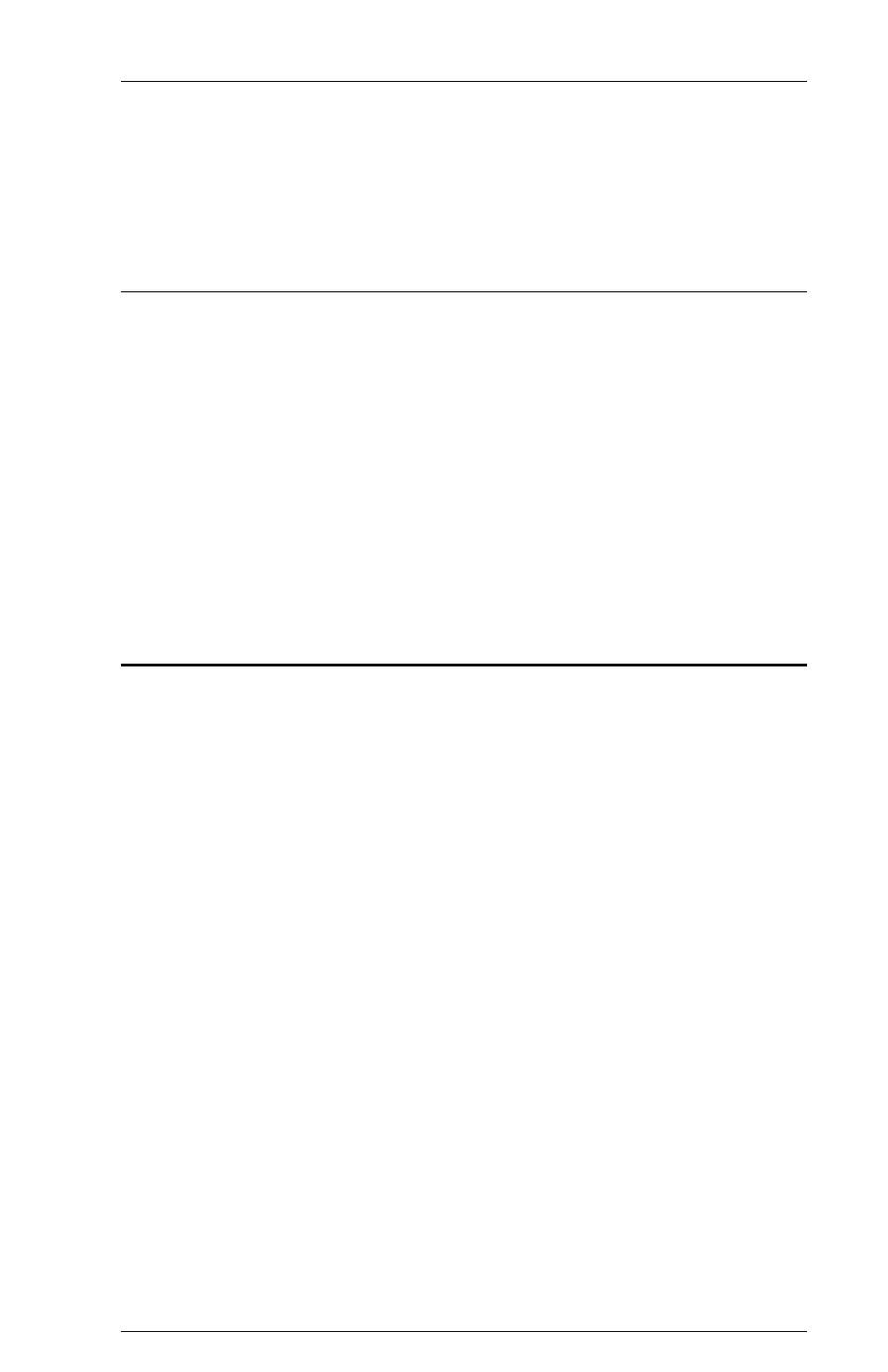
Page 4-3
PROGRAMMABLE FUNCTION STRINGS
Sample Programmable Function String Reports, with values programmed
for Xerox, Hewlett-Packard and Xerox 4213 printer types, can be found in
the Appendix. The user can print the current PFS Report at any time using
Mode 7 from the front panel.
Deleting the Contents of a PFS
The contents of a PFS can be deleted by sending the trigger, a percent sign,
the PFS number, an equals sign and a terminator. For example, to delete the
contents of PFS %00:
!ALLY!%00=;
To delete the contents of more than one PFS with one command, separate
each PFS definition with a comma (,). For example, to delete the contents of
PFSs %2, %3, %4 and %5, send the following command:
!ALLY!%02=,%03=,%03=,%05=;
Accessing PFSs from the Host
All of the ALLY PLUS PFSs may be triggered by the user directly, rather
than by the host application. To force an escape sequence from the coax
host, simply key:
!ALLY!>PP;
!ALLY! is the trigger; a greater than sign (>) tells the ALLY PLUS to send
a PFS to the printer; PP is the two-digit decimal number of the PFS to send;
and a semicolon (;) is the terminator. Here are some examples:
!ALLY!>00;
reset the printer with the reset PFS
!ALLY!>11;
set line density to 8 lines per inch
PFSs can be triggered at any appropriate place in the data stream, following
the same rules as general configuration option changes. Refer to Section 3
Configuration for detailed information.
Note: If the user intends to trigger PFSs in the data stream of a print job,
Option #12 SCS right margin and Option #22 DSC right margin
should be set to 00 (infinite line length), Option #14 SCS bottom margin
and Option #24 DSC bottom margin should be set to 00 (infinite page
length), and Option #70 DisplayWrite 370 support should be set to 00
(disabled). Otherwise, unpredictable formatting results could occur.
