Accessing pfss from the host, Translate table downloading – Xerox ALLY PLUSTM 6287 User Manual
Page 141
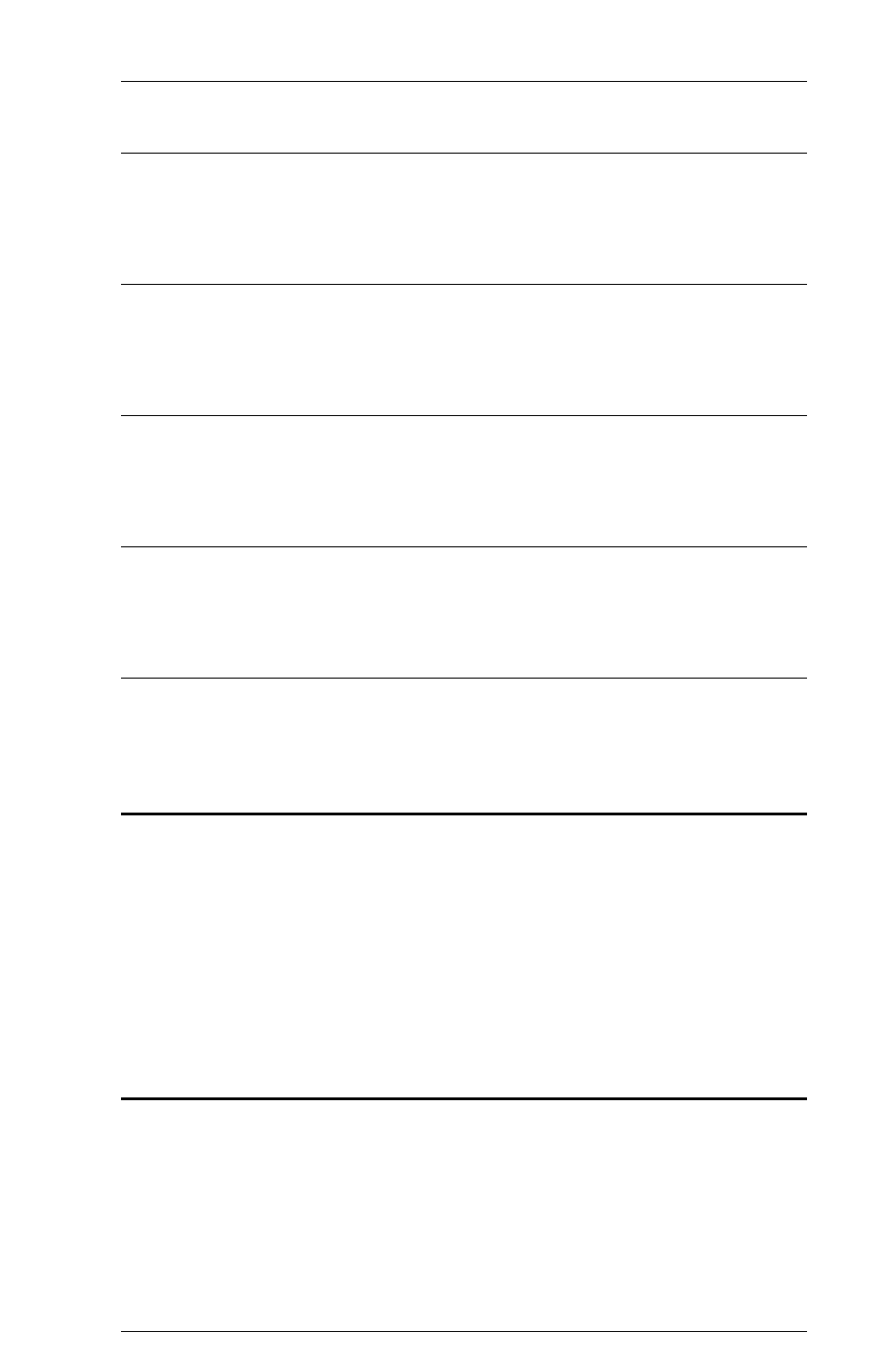
Page 11-15
6287 ULTRA COMPATIBILITY
G — Tray 1
The contents of this PFS definition will be inserted in ALLY PLUS PFS
%31 Tray 1.
H — Tray 2
The contents of this PFS definition will be inserted in ALLY PLUS PFS
%32 Tray 2.
I — Tray 3
The contents of this PFS definition will be inserted in ALLY PLUS PFS
%33 Tray 3.
J — Manual Feed
The contents of this PFS definition will be inserted in ALLY PLUS PFS
%34 Envelope Tray 1.
K — Envelope Tray
The contents of this PFS definition will be inserted in ALLY PLUS PFS
%35 Envelope Tray 2.
Accessing PFSs from the Host
The ALLY PLUS supports the use of ULTRA data streams that contain PFS
triggers used to force an escape sequence from the host. When the ALLY
PLUS receives a Cent Sign - Ampersand - PFS# sequence (¢&#), the
appropriate PFS sequence is sent to the printer.
For example, if the ALLY PLUS receives the command ¢&1 (the ULTRA
command to set line density to 6 LPI), it sends the corresponding ALLY
PLUS PFS to set line density to 6 LPI (!ALLY!>10;).
Translate Table Downloading
This section lists each ULTRA translate table and describes how each
equivalent ALLY PLUS translate table, if any, will be affected by ULTRA
translate tables downloaded in the data stream.
Note: It is recommended that users do not change the value of any non-
printable character in any translate table without first contacting AGILE
Customer Support.
