Changing configuration options within a print job – Xerox ALLY PLUSTM 6287 User Manual
Page 44
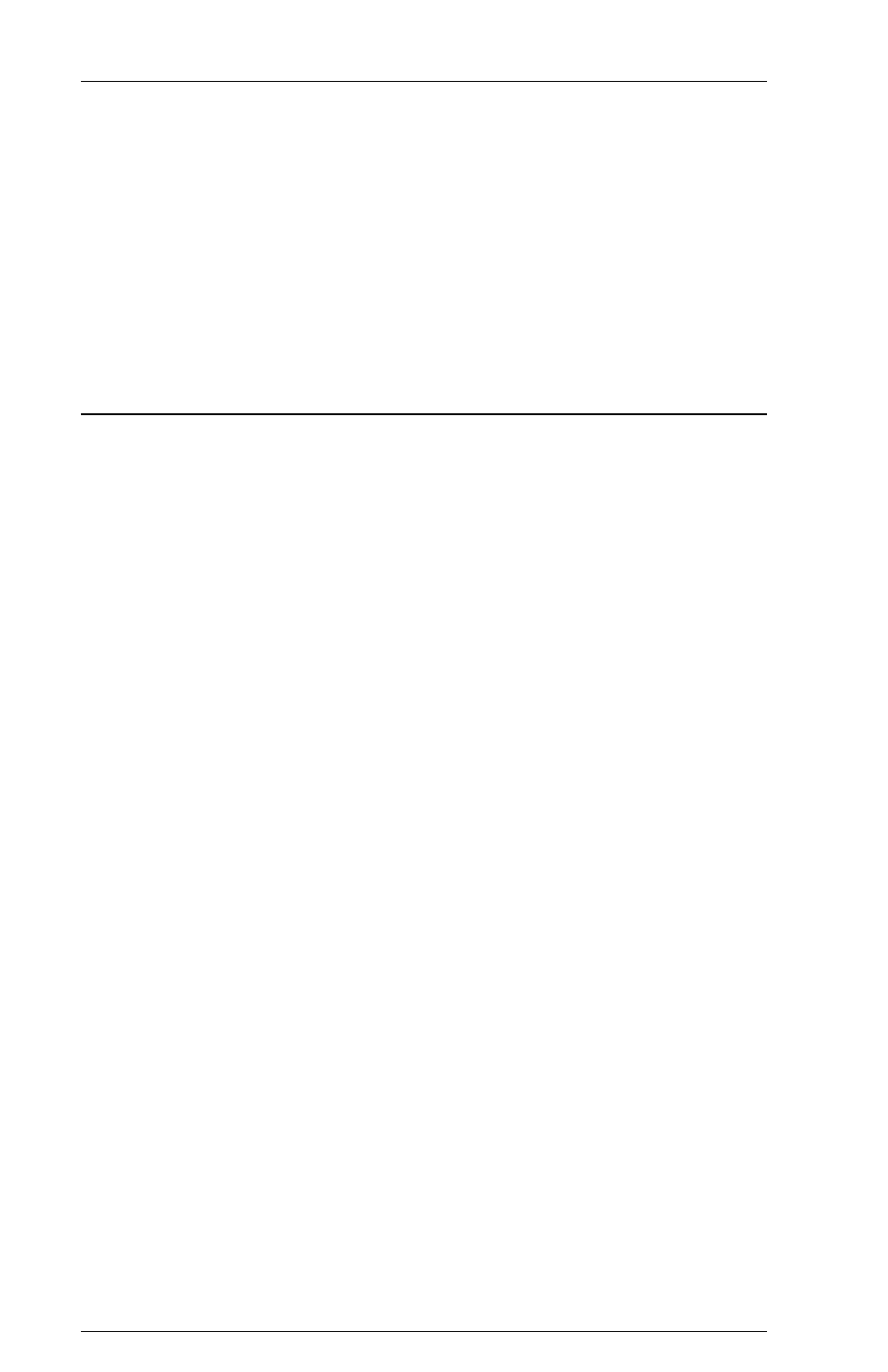
6287 ALLY PLUS User’s Manual
Page 3-4
To reset an individual configuration parameter to its factory default setting,
enter the trigger, the Option number and the terminator. The following
example resets the top margin for SCS data streams:
!ALLY!13;
A General Configuration Report with default values selected can be found
in the Appendix. The user can print the current General Configuration
Report at any time using Mode 5 from the front panel.
Changing Configuration Options Within a Print Job
If the user intends to make configuration changes within a coax host print
job, Option #12 SCS right margin and Option #22 DSC right margin
should be set to 00 (infinite line length), Option #14 SCS bottom margin
and Option #24 DSC bottom margin should be set to 00 (infinite page
length), and Option #70 DisplayWrite 370 support should be set to 00
(disabled). Otherwise, unpredictable formatting errors could occur.
- 3040 (2 pages)
- Phaser 7750 (5 pages)
- Phaser 7750 (2 pages)
- 6350 (4 pages)
- Phaser 6180 (4 pages)
- Phaser 3600 (2 pages)
- Phaser 3435 (98 pages)
- ColorQube 9202 (16 pages)
- ColorQube 9203 (13 pages)
- DocuColor 242-252-260 con Creo Spire CX260-17131 (216 pages)
- DocuColor 8000AP (13 pages)
- DocuColor 8000AP (4 pages)
- DocuPrint M760 (44 pages)
- Phaser 860 (42 pages)
- Phaser 3450 (58 pages)
- Phaser 3635MFP (10 pages)
- Phaser 5500 (5 pages)
- Phaser 6100 (7 pages)
- Phaser 7300 (28 pages)
- WorkCentre Pro 215 (62 pages)
- Color Printer Phaser 7300 (3 pages)
- Phaser Color Printer 7750 (8 pages)
- 4127 (4 pages)
- 480 (352 pages)
- 3R11474 (2 pages)
- 4500 (3 pages)
- 721P85600 (116 pages)
- 721P (2 pages)
- WorkCentre XE80 Digitaler Kopierer - Laserdrucker-9588 (58 pages)
- FreeFlow DST2-NL (23 pages)
- FaxCentre F12 (4 pages)
- 4182 (39 pages)
- Copycentre C175 (2 pages)
- ColorStix 8200 Ink Sticks 016-2045-00 (9 pages)
- DocuColor CX250 (276 pages)
- HP Toner Cartridges C9722A (2 pages)
- DocuColor 40CP (82 pages)
- 4850 (90 pages)
- Phaser 016-1300-00 (2 pages)
- X2 (41 pages)
- M123 (12 pages)
- 6130N (3 pages)
- WorkCentre PE120-120i-3133 (20 pages)
- 7300 (4 pages)
- Color Printer Phaser 6280 (158 pages)
