23 — dsc top margin, 24 — dsc bottom margin – Xerox ALLY PLUSTM 6287 User Manual
Page 52
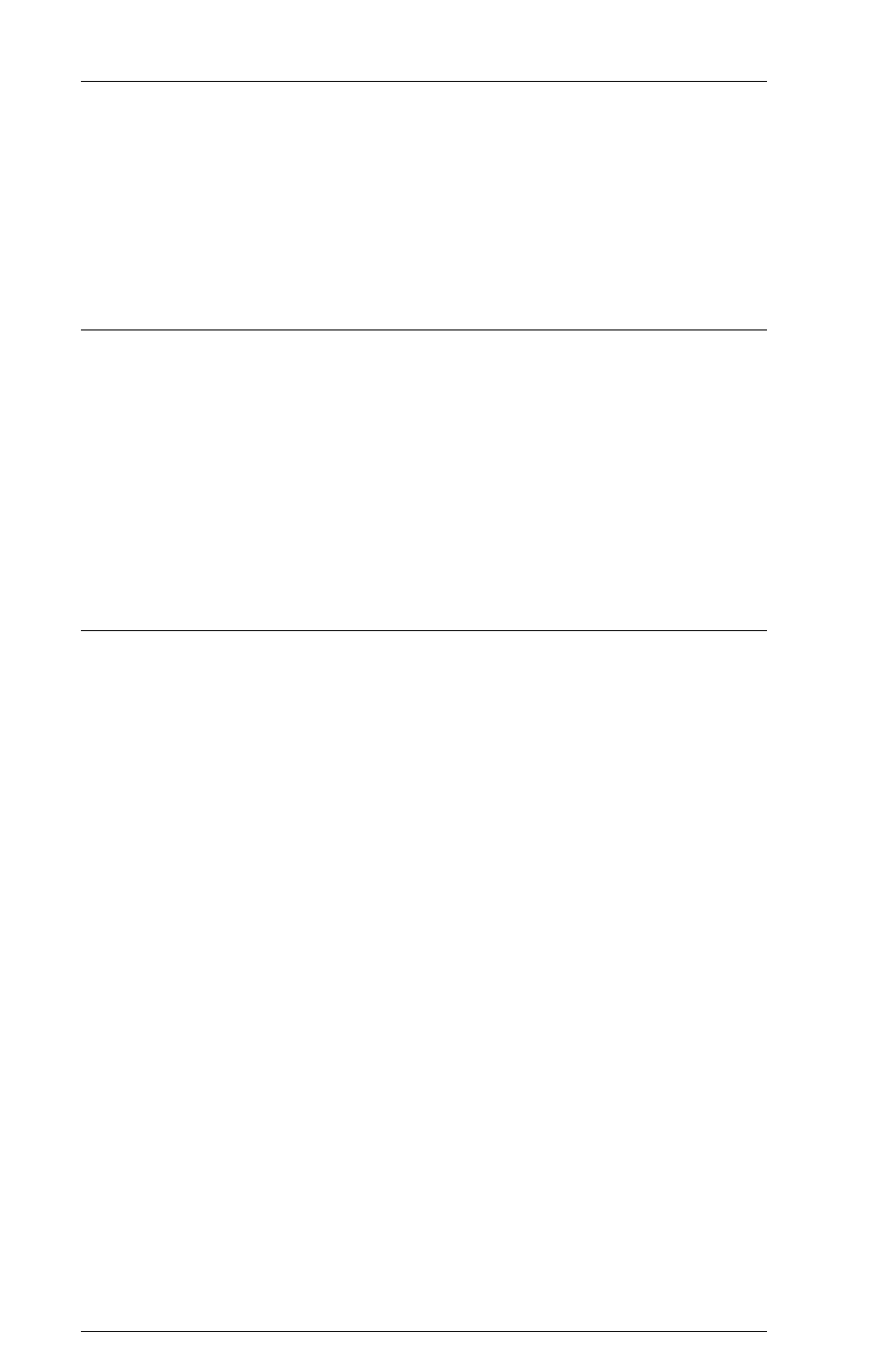
6287 ALLY PLUS User’s Manual
Page 3-12
the user embeds !ALLY! commands (configuration, translate table or
PFS commands) within print jobs.
This option should not be set to infinite line length if Option #70
DisplayWrite 370 support is enabled. The ALLY PLUS will not buffer more
than 255 characters per line.
23 — DSC top margin
After receiving a DSC form feed sequence, the ALLY PLUS will send out
line feeds until the top margin is reached. The default margin position of the
ALLY PLUS is 01 after a form feed has been sent.
!ALLY!23=01;
printing begins on line 1 (default)
!ALLY!23=05;
the ALLY PLUS will send 4 line feeds before
printing anything on the new page
24 — DSC bottom margin
The bottom margin places a limit on the number of printable lines available
to the host application. This value represents the last line on which the
ALLY PLUS will allow any character to be printed before sending out a
form feed.
If the user needs the ALLY PLUS to insert form feeds, and if the desired
page length is 66 lines, this value should be set to 42h. When the ALLY
PLUS detects a printable character after 66 lines have been sent, it will first
output a form feed.
The default value is 00, which implies an infinite page length. This is the
desired setting if the application is sending form feeds and the page is a
standard size (66 lines). If the application does not send form feeds, or if the
page is a non-standard size, this option should be set to a non-zero value.
The user may change this setting to any value between the top margin value
and FF (255).
!ALLY!24=00;
implies an infinite page length (default)
!ALLY!24=42;
after printing 66 decimal lines, the ALLY PLUS
sends a form feed to the printer
