Programmable function strings, General information – Xerox ALLY PLUSTM 6287 User Manual
Page 75
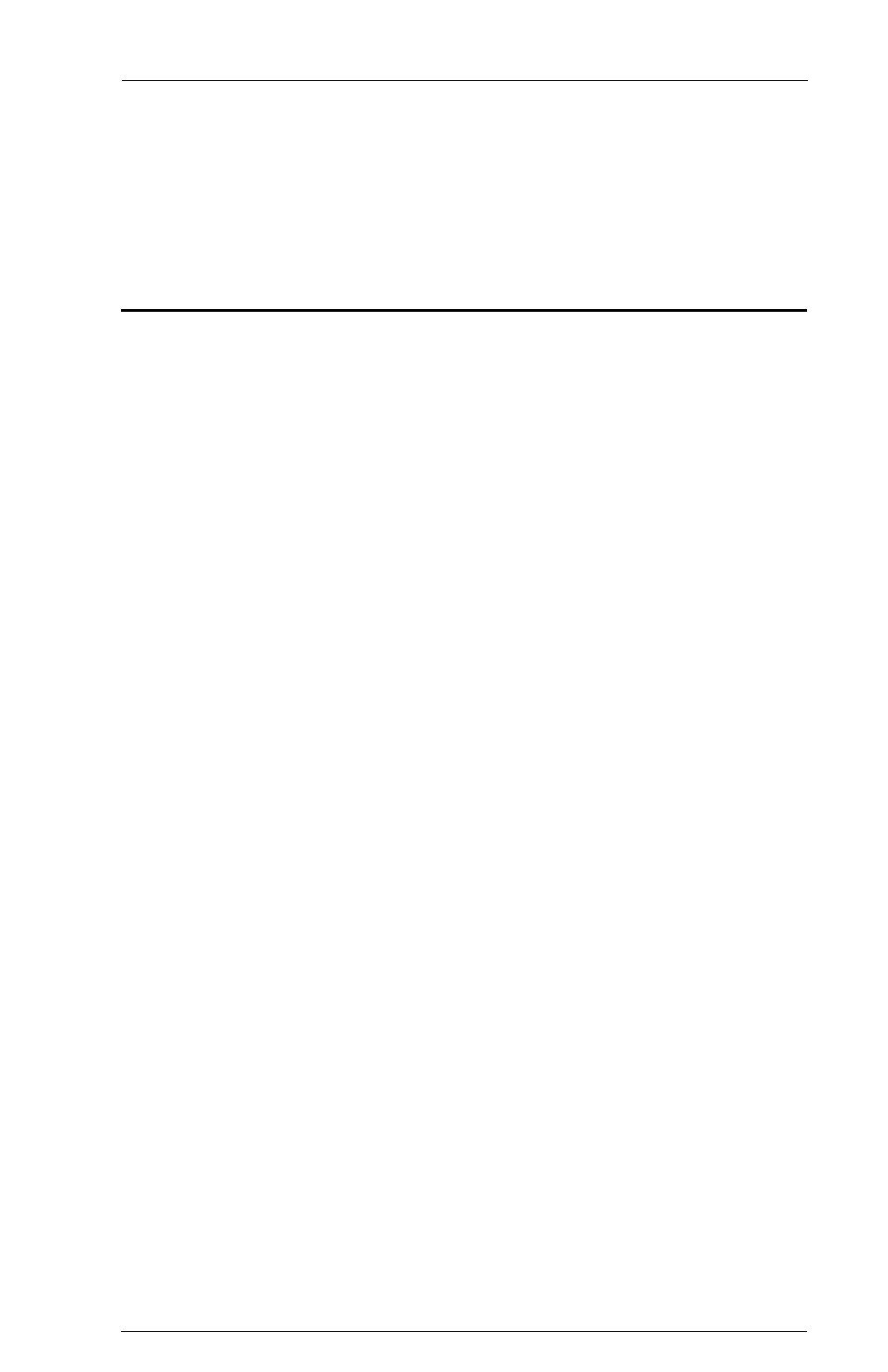
PROGRAMMABLE FUNCTION
STRINGS
General Information
Programmable function strings (PFSs) provide a means of storing
frequently used printer data and instruction strings and sending them to the
printer. PFSs are used by the ALLY PLUS to implement special features
found on a variety of printers. These features include bolding, underlining,
overstriking, resetting the printer, etc.
The ALLY PLUS sends the appropriate PFS to the printer whenever some
special formatting or control function is required. PFSs are sometimes sent
to the printer automatically in response to a host command, sometimes in
response to the characteristics of the data stream, and sometimes as a
response to a trigger that the user has embedded in the data stream. For
example, the ALLY PLUS looks up the contents of PFS %02 Bolding
On and sends it to the printer if: a) the system requests bolding; b) Option
#70 is enabled and a [character-backspace-same character] sequence is
detected in the data stream; or c) the user has placed the command
!ALLY!>02; in the data stream.
If the user chooses a printer type that is listed in General Configuration
Option #00, the ALLY PLUS will automatically program the applicable
PFSs for the selected printer (Xerox, Hewlett-Packard, etc.), and the user
may not have to make any modifications to the ALLY PLUS PFSs.
If the users printer type is not listed in Option #00, programming the PFSs
is necessary to access the printers special functions. Refer to the printer
users manual for a list of escape sequences that control the printer. Enter
the escape sequence in the appropriate PFS number as indicated below.
The user may want to program the ALLY PLUS PFSs in a way not
anticipated by AGILE. For instance, if the users printer can double
underline, and if the user would like to use double underlining instead of
single underlining, the %06 Underlining On and %07 Underlining
Off PFSs can be replaced with the printers escape sequences for double
underlining on and off, respectively.
SECTION 4
