15 — scs line spacing, 16 — scs em ignored if in column 1 – Xerox ALLY PLUSTM 6287 User Manual
Page 50
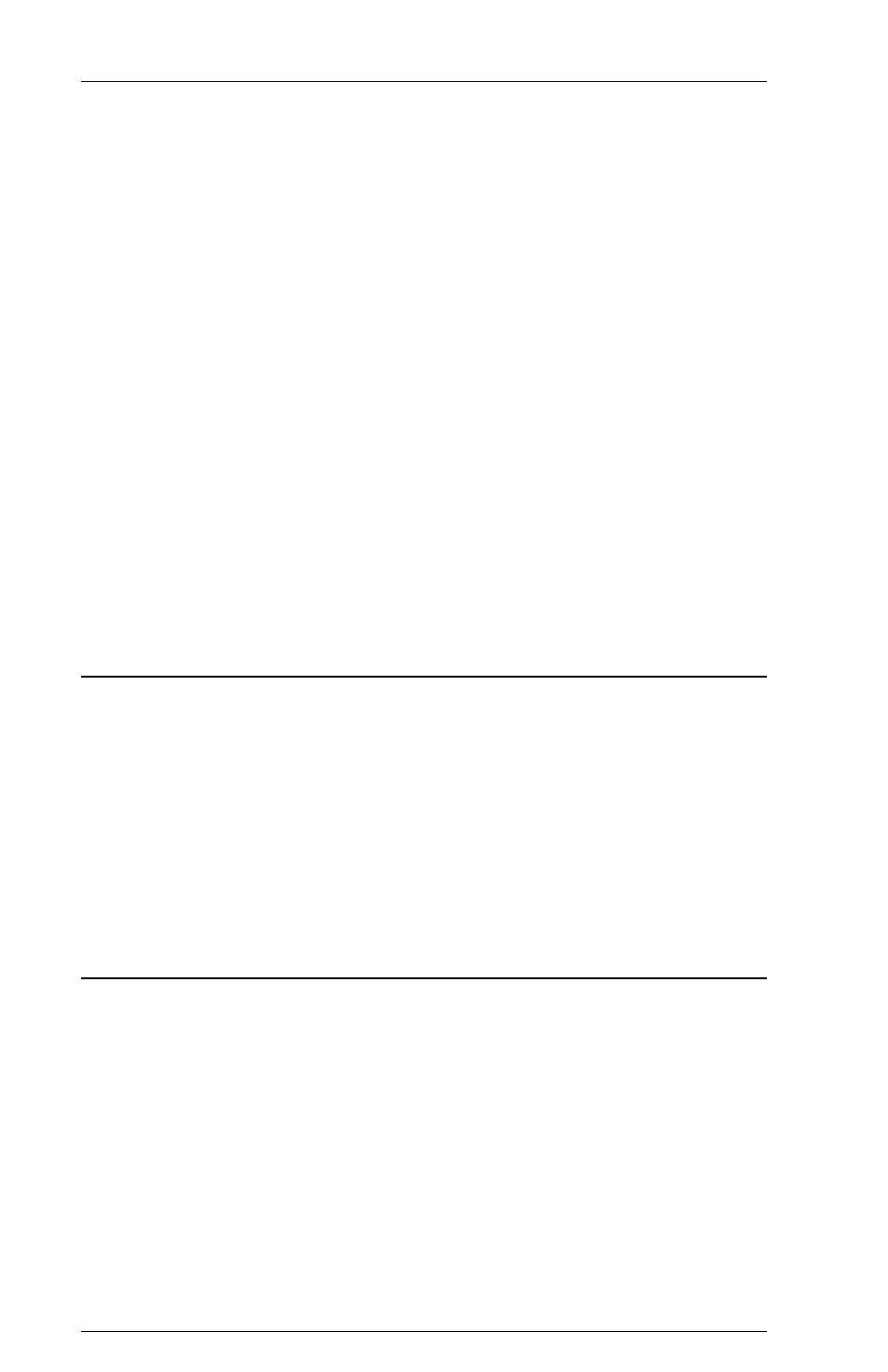
6287 ALLY PLUS User’s Manual
Page 3-10
The user may choose any value between the top margin value and FF (255).
!ALLY!14=00;
implies an infinite page length (default)
!ALLY!14=42;
after 66 lines, the ALLY PLUS sends FF
Note: A value of 00 implies an infinite page length. In infinite page length,
the ALLY PLUS will not send a form feed to the printer unless the user or
the users application has embedded a form feed in the data stream. To
avoid unexpected formatting results, this option should be set to 00 (infinite
page length) if any of the following are true:
the user or the users application embeds escape sequences in the
data stream
the user or the users application embeds transparency or pseudo
transparency strings in the data stream
the user embeds !ALLY! commands (configuration, translate table or
PFS commands) within print jobs.
15 — SCS line spacing
If the ALLY PLUS detects a line feed in the incoming data stream, or if it
must send out a line feed itself, it will output the number of line feeds
specified by this option. The user may enter a value between 01 and 09. To
program this option, use the appropriate sequence:
!ALLY!15=01;
single spacing (default)
!ALLY!15=02;
use this for double spacing
16 — SCS EM ignored if in column 1
Typically, an EM (end of message) character from the host should signal
the ALLY PLUS to send out a CR/LF sequence. If this option is set to 01,
and if the printer is in column 1, the EM will be ignored by the ALLY
PLUS. The default value is 00. Program this option with these sequences:
!ALLY!16=00;
send CR/LF after receiving EM (default)
!ALLY!16=01;
ignore SCS EM if in column 1
