Xerox ALLY PLUSTM 6287 User Manual
Page 132
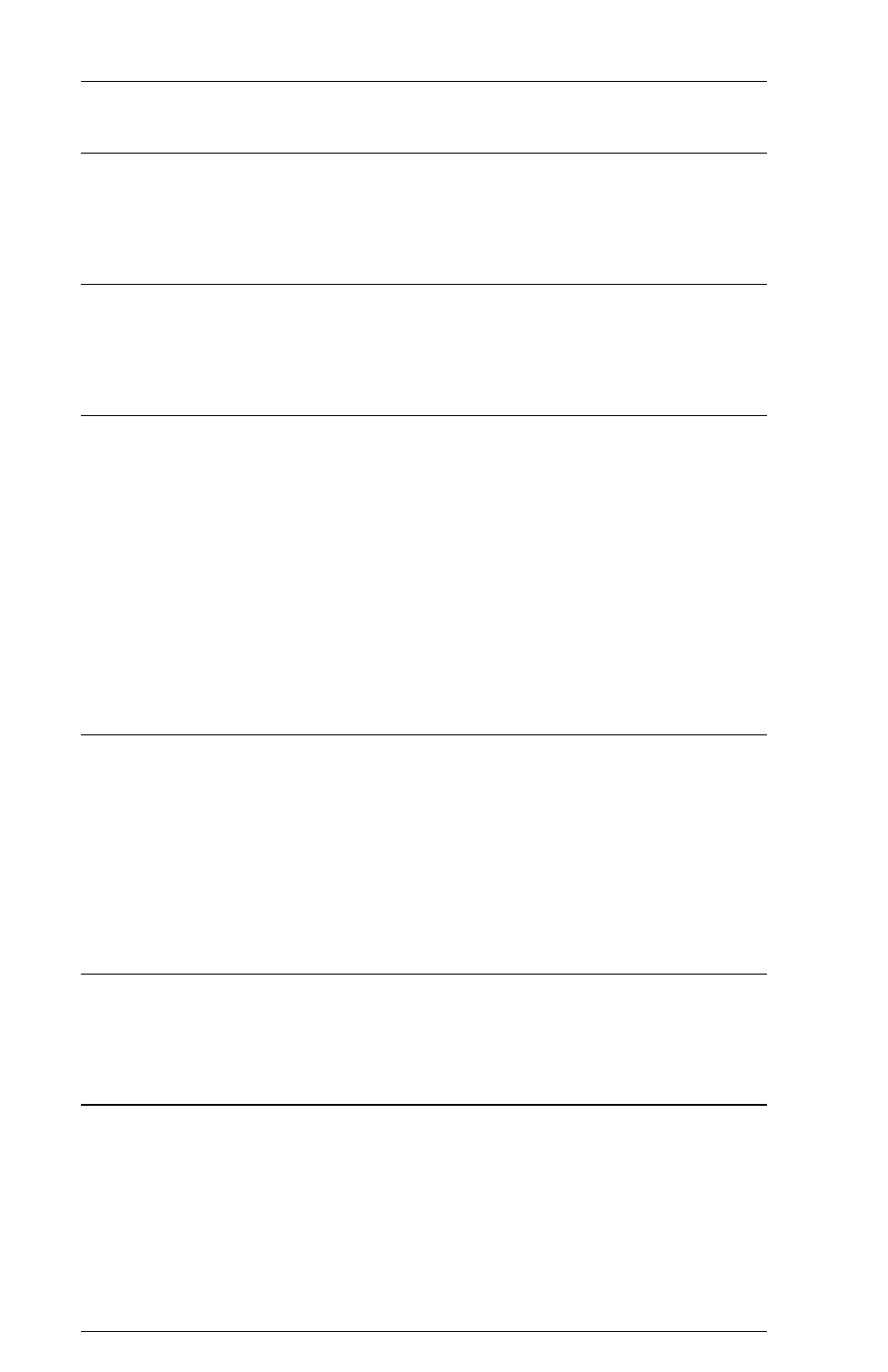
6287 ALLY PLUS User’s Manual
Page 11-6
18 — Reserved
This option is reserved in the current ULTRA firmware, and it has no
equivalent in the ALLY PLUS.
19 — Reserved
This option is reserved in the current ULTRA firmware, and it has no
equivalent in the ALLY PLUS.
20 — Physical Buffer Size
EAB is used in conjunction with APL. As such, this option, in conjunction
with ULTRA Option #11, will define the value of ALLY PLUS Option #50.
Option #20 only determines the physical buffer size, because the setting of
Option #11 will override the setting of ALLY PLUS Option #50 as it
pertains to EAB/APL. A value of A is executed as though it were an
ALLY PLUS value of 00. A value of B is executed as an ALLY PLUS
value of 02. A value of C is executed as a value of 01. A value of D is
executed as a value of 03. The General Configuration Report will display
0=2k, 1=4k, 2=2kEAB or 3=4kEAB.
21 — Logical Buffer Size
This option is equivalent to ALLY PLUS Option #51. A value of A is
executed as though it were an ALLY PLUS value of 00, a value of B is
executed as an ALLY PLUS value of 01, a value of C is executed as a
value of 02, a value of D is executed as a value of 03, and a value of E
is executed as a value of 04. The General Configuration Report will display
0=960, 1=1920, 2=2560, 3=3440 or 4=3564.
22 — Reserved
This option is reserved in the current ULTRA firmware, and it has no
equivalent in the ALLY PLUS.
23 — Reserved
This option is reserved in the current ULTRA firmware, and it has no
equivalent in the ALLY PLUS.
